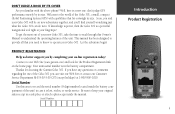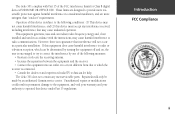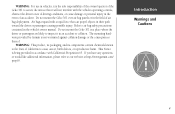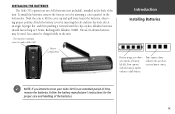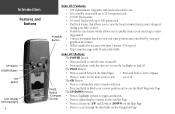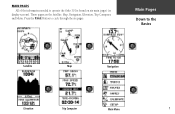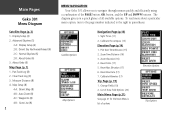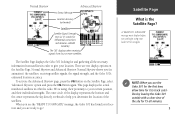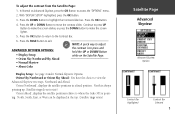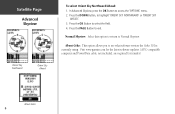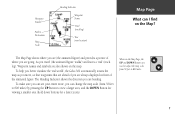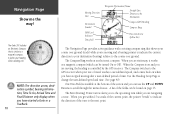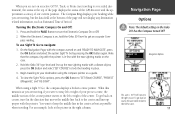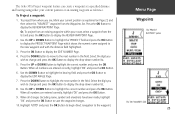Garmin Geko 301 Support Question
Find answers below for this question about Garmin Geko 301 - Hiking GPS Receiver.Need a Garmin Geko 301 manual? We have 1 online manual for this item!
Question posted by sohail232 on September 28th, 2022
How Geko 301 Works?
The person who posted this question about this Garmin product did not include a detailed explanation. Please use the "Request More Information" button to the right if more details would help you to answer this question.
Current Answers
Answer #1: Posted by SonuKumar on September 28th, 2022 6:53 AM
https://www.manualslib.com/manual/56189/Garmin-Geko-301.html
follow - table of content
Please respond to my effort to provide you with the best possible solution by using the "Acceptable Solution" and/or the "Helpful" buttons when the answer has proven to be helpful.
Regards,
Sonu
Your search handyman for all e-support needs!!
Related Garmin Geko 301 Manual Pages
Similar Questions
Wrong Work Of Gps
Connect my GPS to the computer and gives the option of downloading the information.
Connect my GPS to the computer and gives the option of downloading the information.
(Posted by caugal70 9 years ago)
Driver Software For Golflogix Gps 8 Will Not Work
(Posted by ljjmu 9 years ago)
Garmin Geko 301
Hi, Iown a Garmin Geko 301, it is a brilliant hand held GPS, sadly, it will no longer 'boot-up'. Pr...
Hi, Iown a Garmin Geko 301, it is a brilliant hand held GPS, sadly, it will no longer 'boot-up'. Pr...
(Posted by andypelling 12 years ago)