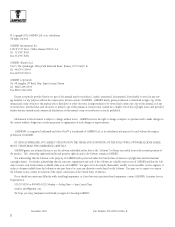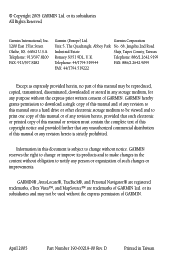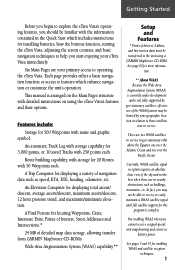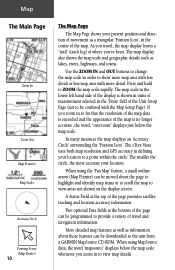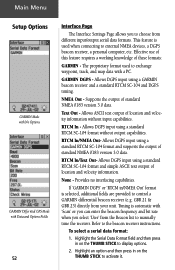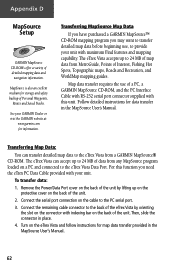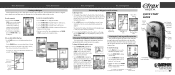Garmin eTrex Vista C Support and Manuals
Get Help and Manuals for this Garmin item

View All Support Options Below
Free Garmin eTrex Vista C manuals!
Problems with Garmin eTrex Vista C?
Ask a Question
Free Garmin eTrex Vista C manuals!
Problems with Garmin eTrex Vista C?
Ask a Question
Most Recent Garmin eTrex Vista C Questions
Wrong Work Of Gps
Connect my GPS to the computer and gives the option of downloading the information.
Connect my GPS to the computer and gives the option of downloading the information.
(Posted by caugal70 9 years ago)
Garmin eTrex Vista C Videos

Garmin eTrex Vista Cx, Legend Cx & Venture Cx : Geocaching Mode @ GPSCity.com
Duration: 1:39
Total Views: 5,868
Duration: 1:39
Total Views: 5,868
Popular Garmin eTrex Vista C Manual Pages
Garmin eTrex Vista C Reviews
We have not received any reviews for Garmin yet.