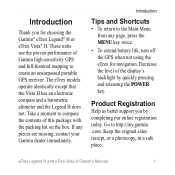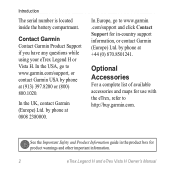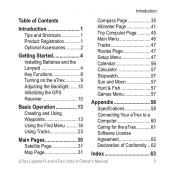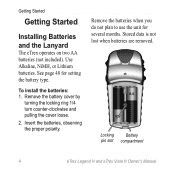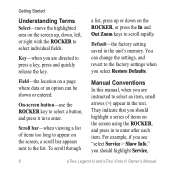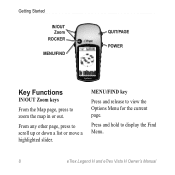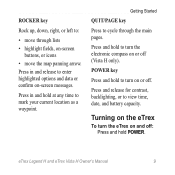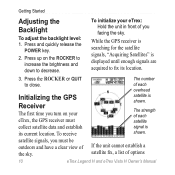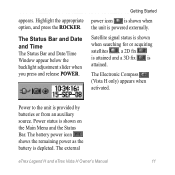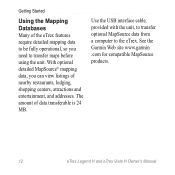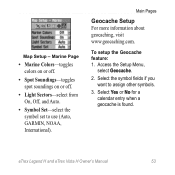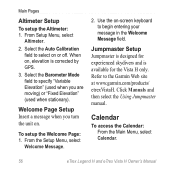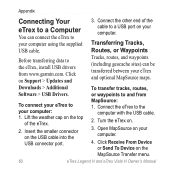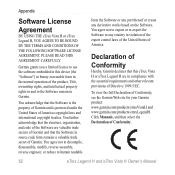Garmin eTrex Vista H Support and Manuals
Get Help and Manuals for this Garmin item

View All Support Options Below
Free Garmin eTrex Vista H manuals!
Problems with Garmin eTrex Vista H?
Ask a Question
Free Garmin eTrex Vista H manuals!
Problems with Garmin eTrex Vista H?
Ask a Question
Garmin eTrex Vista H Videos

Garmin eTrex Vista Cx, Legend Cx & Venture Cx : Geocaching Mode @ GPSCity.com
Duration: 1:39
Total Views: 5,868
Duration: 1:39
Total Views: 5,868
Popular Garmin eTrex Vista H Manual Pages
Garmin eTrex Vista H Reviews
We have not received any reviews for Garmin yet.