Garmin eTrex 30x Support and Manuals
Get Help and Manuals for this Garmin item
This item is in your list!

View All Support Options Below
Free Garmin eTrex 30x manuals!
Problems with Garmin eTrex 30x?
Ask a Question
Free Garmin eTrex 30x manuals!
Problems with Garmin eTrex 30x?
Ask a Question
Popular Garmin eTrex 30x Manual Pages
Owners Manual - Page 2


... copyright laws, this product. Mac® is a registered trademark of Garmin Ltd. Garmin reserves the right to www.garmin.com for current updates and supplemental information concerning the use of this manual may not be copied, in whole or in the content of this manual without the express permission of Apple Computer, Inc. Go to change...
Owners Manual - Page 5
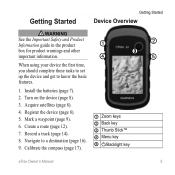
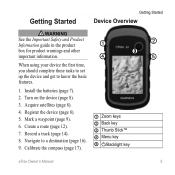
... (page 8). 3. Calibrate the compass (page 17).
➊ Zoom keys ➋ Back key ➌ Thumb Stick™ ➍ Menu key ➎ /Backlight key
eTrex Owner's Manual
5 Create a route (page 12). 7. Install the batteries (page 7). 2. Mark a waypoint (page 9). 6. Getting Started
Getting Started
Device Overview
warning
See the Important Safety and Product Information...
Owners Manual - Page 10


... is available on the eTrex 30x. You can point the device at an object or in the direction, and then navigate to the object, and select Done > Save.
10
eTrex Owner's Manual Select Lock Direction >..., Routes, and Tracks
Increasing the Accuracy of a Waypoint Location Waypoint averaging allows you to increase the accuracy of a waypoint location by collecting multiple samples of measure.
5.
Owners Manual - Page 11


... a Location by Name Depending on the maps loaded on the eTrex 20x and eTrex 30x, such as restaurants, hotels, and auto services.
1. Select Where To? > menu >
Search Near.
2. Finding a Location Near Another Location 1. Additional Maps You can use the Where To? menu to find a destination to navigate to http://buy.garmin.com or contact your device, you...
Owners Manual - Page 17


... automotive profile, the compass displays GPS heading, not magnetic heading.
eTrex Owner's Manual
17 • Select a location on the eTrex 20x and eTrex 30x. Before you can use an auto mount accessory with the device, you plan to use a bearing pointer or a course pointer to navigate to the destination.
3. To improve heading accuracy, do not stand near...
Owners Manual - Page 19


... plot.
Select an option.
eTrex Owner's Manual
19 Navigation
Changing the Plot Type You can navigate with the Course Pointer Before you can change the pointer setting to display pressure and elevation over
time or distance.
1. Use the course pointer to navigate
to a destination (page 16).
2. between dots on the eTrex 30x.
Select Compass. 3. By...
Owners Manual - Page 23


... chirp is available on the eTrex 30x. Select Setup > Geocaches.
2.
chirp™
chirp programming and searching is a small Garmin accessory that you are within...a chirp, see the chirp Owner's Manual at http://www.garmin.com.
Select Geocaches > menu > Show
chirp™ Details.
2. Finding a Geocache with a chirp 1. eTrex Owner's Manual
23 Geocaches
Enable chirp Searching 1. For ...
Owners Manual - Page 24


..., the device sounds a tone (eTrex 20x/30x).
24
eTrex Owner's Manual When you are within 10 feet (3 m) of a particular location.
1. Your device can share information wirelessly. Select Send or Receive. 3. You can share data wirelessly, you must be within a specified range of a compatible Garmin device.
1. Enter a radius.
7.
Follow the on-screen instructions. Select Create Alarm...
Owners Manual - Page 26


... Alarm
If you are not currently using the device, you can set the
time, and select Done. 3. Select an option.
Turning Off GPS Select Satellite > menu > Use With GPS Off.
26
eTrex Owner's Manual Select Alarm Clock. 2. If the device is off at a specific time.
1. Opening the Stopwatch
Select Stopwatch. Changing the Satellite View 1. Satellite Page...
Owners Manual - Page 30


... a dark background
30
eTrex Owner's Manual Enter the new name. 5. Select a profile. 3.
System Settings
Select Setup > System.
• GPS-sets the GPS to http://www.garmin.com/ aboutGPS/waas.html.
• Language-sets the text language on the device. Select Setup > Profiles. 2. Display Settings
Select Setup > Display.
• Backlight Timeout-adjusts the length of AA battery you are...
Owners Manual - Page 34


... system the device is using. Select Setup > Altimeter.
• Auto Calibration-allows the altimeter to select how the course appears.
◦ ◦ Bearing (Small or Large)-
Customizing Your Device
• Map Datum-sets the coordinate system on the eTrex 30x.
The default coordinate system is available on .
34
eTrex Owner's Manual
Heading Settings
This function is WGS 84.
Owners Manual - Page 37
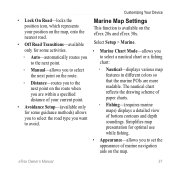
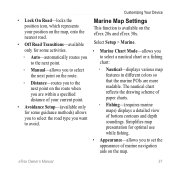
... type you want to the next point on the route when you are more readable.
Marine Map Settings
This function is available on the eTrex 20x and eTrex 30x.
• Off Road Transitions-available Select Setup > Marine. chart:
◦ ◦ Manual-allows you to select the next point on the route.
◦ ◦ Distance-routes you to...
Owners Manual - Page 43


...maps are available preloaded on memory cards. Remove the batteries or battery.
3. File Types The device supports these file types.
• Files from the Garmin POI Loader
• GPX geocache files
Device Information
Installing a microSD Card The eTrex 20x and eTrex 30x...up , as instructed in the battery compartment.
➊➋
eTrex Owner's Manual
43 Go to http://www.garmin.com.
&#...
Owners Manual - Page 46
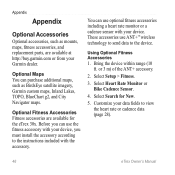
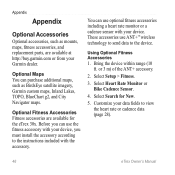
..., you must install the accessory according to the instructions included with your data fields to the device. Appendix
Appendix
Optional Accessories
Optional accessories, such as BirdsEye satellite imagery, Garmin custom maps, Inland Lakes, TOPO, BlueChart g2, and City Navigator maps. You can purchase additional maps, such as mounts, maps, fitness accessories, and replacement parts, are...
Owners Manual - Page 53


....
eTrex Owner's Manual
53
I need replacement Go to assign drive letters. Continue holding for your operating system to learn how to http://buy.garmin.com, or contact your computer.
Hold while you have several network drives mapped on your computer, Windows may have trouble assigning drive letters to http://buy.garmin.com, or contact your Garmin
external GPS antenna...
Garmin eTrex 30x Reviews
Do you have an experience with the Garmin eTrex 30x that you would like to share?
Earn 750 points for your review!
We have not received any reviews for Garmin yet.
Earn 750 points for your review!
