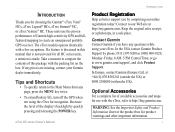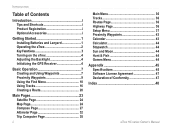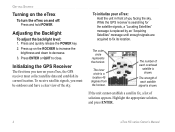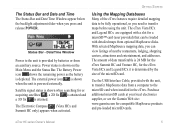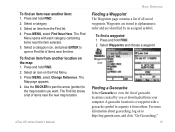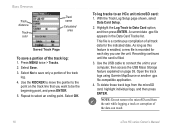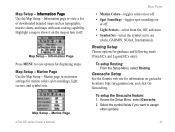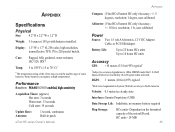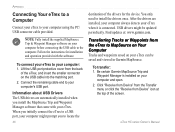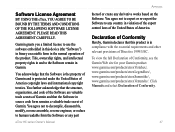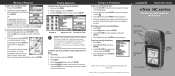Garmin eTrex Venture HC Support and Manuals
Get Help and Manuals for this Garmin item
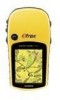
View All Support Options Below
Free Garmin eTrex Venture HC manuals!
Problems with Garmin eTrex Venture HC?
Ask a Question
Free Garmin eTrex Venture HC manuals!
Problems with Garmin eTrex Venture HC?
Ask a Question
Most Recent Garmin eTrex Venture HC Questions
Garmin Venture Hc
Windows 7 de çalı#1;an cihaz Windows10 da bilgisayarile bağlantı kurmuyor
Windows 7 de çalı#1;an cihaz Windows10 da bilgisayarile bağlantı kurmuyor
(Posted by fatihd70 1 year ago)
How To Calibrate A Etrex Venture Hc
(Posted by bernsatish 9 years ago)
Where Can I Buy It From?
(Posted by jmmukoza 10 years ago)
Garmin eTrex Venture HC Videos
Popular Garmin eTrex Venture HC Manual Pages
Garmin eTrex Venture HC Reviews
We have not received any reviews for Garmin yet.