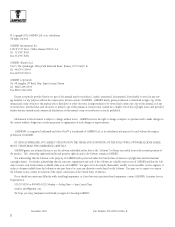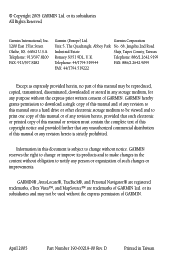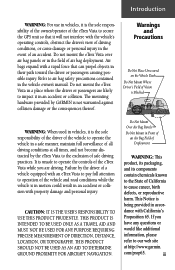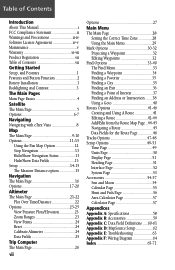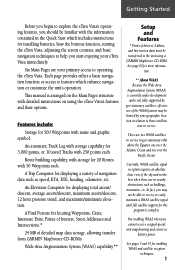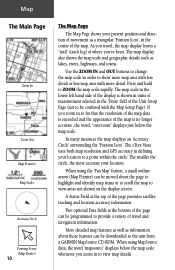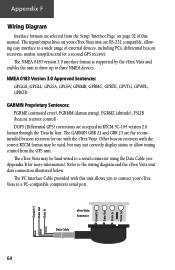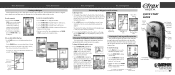Garmin eTrex Vista C Support Question
Find answers below for this question about Garmin eTrex Vista C.Need a Garmin eTrex Vista C manual? We have 3 online manuals for this item!
Question posted by caugal70 on February 20th, 2015
Wrong Work Of Gps
Connect my GPS to the computer and gives the option of downloading the information.
Current Answers
Answer #1: Posted by TommyKervz on February 24th, 2015 9:44 AM
Download and refer to the owners manual on the link http://www.helpowl.com/manuals/Garmin/eTrexVistaC/13484
Related Garmin eTrex Vista C Manual Pages
Similar Questions
Driver Software For Golflogix Gps 8 Will Not Work
(Posted by ljjmu 9 years ago)
My Forerunner 405cx Won't Stop The 'go To Compass' The Gps Menue Won't Show.
For some reason my forerunner 405cx started giving me direction back to start. Now I can't stop the ...
For some reason my forerunner 405cx started giving me direction back to start. Now I can't stop the ...
(Posted by leadershipcamp 11 years ago)
Can I Save Tracks Onto An Microsd Card In The Gps Instead Of Downloading Via Usb
I won't have a computer while in Central America, so I am wondering if it is possible to save lots o...
I won't have a computer while in Central America, so I am wondering if it is possible to save lots o...
(Posted by helixed2 11 years ago)