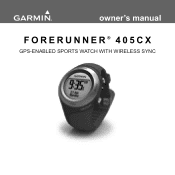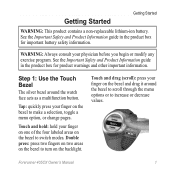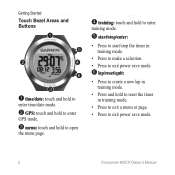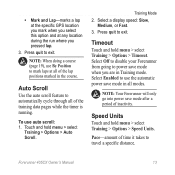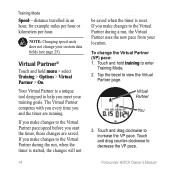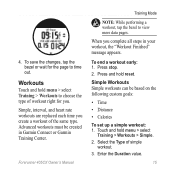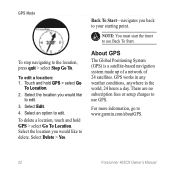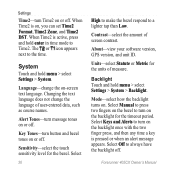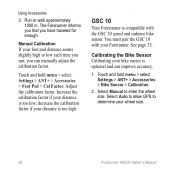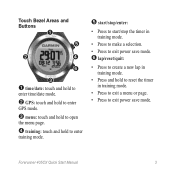Garmin Forerunner 405CX Support Question
Find answers below for this question about Garmin Forerunner 405CX - Running GPS Receiver.Need a Garmin Forerunner 405CX manual? We have 4 online manuals for this item!
Question posted by leadershipcamp on March 23rd, 2013
My Forerunner 405cx Won't Stop The 'go To Compass' The Gps Menue Won't Show.
Current Answers
Answer #1: Posted by lisagendall on April 6th, 2013 10:58 PM
My Forerunner was doing the same thing as you describe and I managed to fix it - possibly try this - it might work for you too!
https://support.garmin.com/support/searchSupport/case.faces?caseId={595c5ee0-6adf-11dd-436f-000000000000}
To show the navigational compass:
- Hold GPS
- Select Back To Start or Go To Location
- The display will now show direction and distance to the destination
To stop the watch from navigating:
- Press the lap/reset button
- Select Stop
The device will now return to normal operation.
I displayed the compass then pressed the 'lap/reset' button. Then I selected 'stop route' and it returned to normal.
Hope it helps!! Lisa