Garmin Astro 320 Support Question
Find answers below for this question about Garmin Astro 320.Need a Garmin Astro 320 manual? We have 6 online manuals for this item!
Question posted by helixed2 on January 6th, 2013
Can I Save Tracks Onto An Microsd Card In The Gps Instead Of Downloading Via Usb
I won't have a computer while in Central America, so I am wondering if it is possible to save lots of track data onto MicroSD cards. I'm exploring the menu options, and there initially seems to be no way to do this.
Any advice?
Current Answers
There are currently no answers that have been posted for this question.
Be the first to post an answer! Remember that you can earn up to 1,100 points for every answer you submit. The better the quality of your answer, the better chance it has to be accepted.
Be the first to post an answer! Remember that you can earn up to 1,100 points for every answer you submit. The better the quality of your answer, the better chance it has to be accepted.
Related Garmin Astro 320 Manual Pages
Astro and DC 30 Owner's Manual - Page 3


... your saved tracks. • Download geocaches to move backward through your Garmin products.
• Subscribe to online services for the Garmin® Astro™ 220 Dog Tracking System. at www.my.garmin.com. Astro Dog Tracking System Owner's Manual Introduction
This manual provides user information for Points of Interest (POIs) and other useful items.
• Unlock optional maps...
Astro and DC 30 Owner's Manual - Page 7
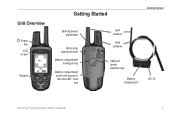
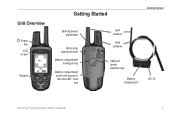
Unit Overview
Power key LCD
screen
Keypad
Getting Started
Getting Started
Belt clip button attachment
Wrist strap attachment slot
Battery compartment locking D-ring
Battery compartment cover and access to the microSD™ card
tray
VHF antenna
GPS antenna
USB port (under weather cap)
Battery charging port
DC 30
Astro Dog Tracking System Owner's Manual
Astro and DC 30 Owner's Manual - Page 30
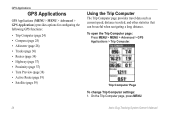
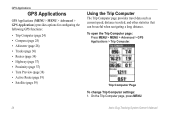
... 39)
Using the Trip Computer
The Trip Computer page provides travel data such as current speed, distance traveled, and other statistics that can be useful when navigating a long distance. To open the Trip Computer page:
Press MENU > MENU > Advanced > GPS Applications > Trip Computer. On the Trip Computer page, press MENU.
24
Astro Dog Tracking System Owner's Manual
Astro and DC 30 Owner's Manual - Page 37
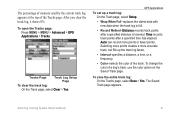
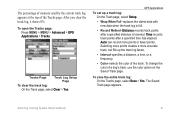
... the Tracks page: Press MENU > MENU > Advanced > GPS Applications > Tracks. Auto can record more accurate track, but fills up a track log: On the Track page, select Setup.
• Wrap When Full-replaces the oldest data with new data when the track log is traveled. To change the color of a dog's track, use the color option on the Saved Track page. After you clear the track log...
Astro and DC 30 Owner's Manual - Page 38
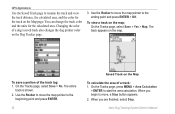
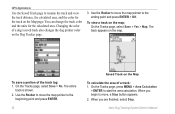
... the Rocker to move the map pointer to the
beginning point and press ENTER.
32
Saved Track on the Map
To calculate the area of the track log: 1.
To save a portion of a track: 1. Astro Dog Tracking System Owner's Manual
On the Tracks page, press MENU > Area Calculation
> ENTER to the ending point and press ENTER > OK. When you begin...
Astro and DC 30 Owner's Manual - Page 39


... 1. On the Saved Track page, press MENU > Profile. On the Saved Track page, press MENU > Profile. 2. Use Track Data option appears when you traveled and a track altitude profile. Select Save. To set the zoom
range on the Rocker to the Garmin Web site www.garmin.com/cartography/ontheTrail/ for more information about MapSource U.S.
Astro Dog Tracking System Owner's Manual
GPS Applications...
Astro and DC 30 Owner's Manual - Page 40
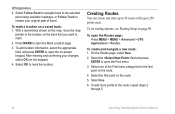
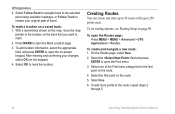
...navigate a new route: 1. Select the first point on page 49.
To set routing options, see Routing Setup on the route.
5. On the Routes page, select New. 2....Astro Dog Tracking System Owner's Manual To add more points to 250 points each. To mark a location on the route.
4. After entering and confirming your original path of the Find menu categories for the first
point on a saved track...
Astro and DC 30 Owner's Manual - Page 48


....
Use the Rocker to select the field you want to display the options.
To use the calculator: 1.
Sunrise/Sunset
See page 14.
42
Astro Dog Tracking System Owner's Manual to change. Press MENU > MENU > Advanced >Accessories >
Calculator. 2.
Press MENU > Remove Points... and select an option. To view Sunrise/Sunset or Hunting Almanac information:
On the Day page...
Astro and DC 30 Owner's Manual - Page 50
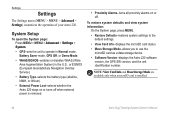
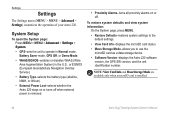
....
44
Astro Dog Tracking System Owner's Manual Note: View Card Info and Mass Storage Mode are available only when a microSD card is removed.
• Proximity Alarms-turns all proximity alarms on or turns off . System Setup
To open the System page: Press MENU > MENU > Advanced > Settings > System.
• GPS-sets the unit to use the microSD card as a data-storage device...
Astro and DC 30 Owner's Manual - Page 53


...; Go To Line-selects either a bearing line or course line (page 26) to the nearest road.
• Saved Tracks-sets the maximum zoom at which saved tracks are shown.
• Track Log-sets the maximum zoom at which Track Up is set to North Up.
• Auto Zoom-sets the map scale to include the beginning...
Astro and DC 30 Owner's Manual - Page 61
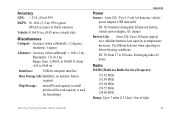
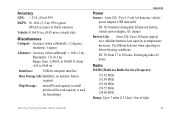
... (Multi-use ). line of the card capacity is used for computer interface
Data Storage Life:Indefinite; no memory battery required
Map Storage:
microSD card capacity (a small portion of sight
Astro Dog Tracking System Owner's Manual 55 Recharging takes 4½ hours.
DC 30: from -2,000 ft. Use lithium batteries when operating in North America)
Velocity: 0.164 ft./sec...
Astro and DC 30 Owner's Manual - Page 62


....
Insert the smaller connector on the USB cable into the
USB port on your Astro 220. A microSD card (not included) can be loaded with the software. The amount of your Astro 220. Follow the instructions for installation and operation provided with detailed maps from optional MapSource disks to the capacity
Astro Dog Tracking System Owner's Manual
Topo maps. To...
Astro and DC 30 Owner's Manual - Page 63


...
Follow the instructions provided with the MapSource map data disk. MicroSD card cover MicroSD card tray MicroSD card
Appendix
Astro 220 with Batteries Removed
To transfer Garmin MapSource map data to a computer using the USB
cable provided.
2. of the Astro 220. 2.
Astro Dog Tracking System Owner's Manual 57 Go to a microSD card, you must install the Trip and Waypoint Manager...
Astro and DC 30 Owner's Manual - Page 64


... removable storage device. Open the drive or volume identified with the software.
2. Unplug your Astro 220 from Windows Explorer, click Tools > Map Network Drive and remap a drive letter for the microSD card: Prior to downloading data to the microSD card, press MENU > View Card Info to the Windows Help system. Double-click on a Macintosh® computer.
4. If you want to...
Astro and DC 30 Owner's Manual - Page 66
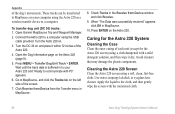
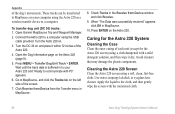
... dampened with a mild detergent solution, and then wipe it dry. Press MENU > Transfer Dog Unit Track > ENTER. When "The Data was successfully received" appears, click OK in to a computer using a soft, clean, lint-free cloth. Cleaning the Astro 220 Screen Clean the Astro 220 screen using the USB cable provided. To transfer dog unit (DC 30...
Astro and DC 30 Owner's Manual - Page 70
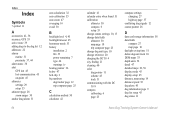
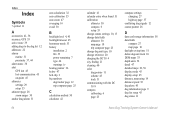
... 51 proximity 37, 44 alarm tones 38 alert GPS lost 45 lost communication 45 on-point 45 altimeter...course pointer 26
D
data card storage information 58 data fields
compass 27 map page 18 daylight saving time 51 delete dog unit track 10 DEM maps 33...9 dog list setup 45 dog status 11
Astro Dog Tracking System Owner's Manual settings 10, 13 change data fields altimeter 30 map page 18 trip computer...
Astro and DC 30 Owner's Manual - Page 71


... 3
Astro Dog Tracking System Owner's Manual 65 speed) 52 elevation, GPS 40 ENTER key 3 exits, finding 21 external power lost 44
F
faster time 50 find 20 find by name menu 20 find near here 20 fixed elevation 53 follow road 34, 49 follow road options 50 follow track 34
G
games 43 geocache
finding 21 setup 51...
Astro and DC 30 Owner's Manual - Page 72


Index
microSD card 56, 57 moonrise 14 moonset 14 moving a marked location 16 multicolor 39 MURS frequencies 55
N
naming...tracking 12 resume navigation 17 rocker key 3 route points 35 routes 34
copying 36 creating 34 deleting 35 editing 35 route page options 36 turn previews 38, 39 routing setup 49
S
satellite page 39 save 20 selecting options 7
setup altimeter 53 calibration 53 heading 52 main menu...
Astro and DC 30 Owner's Manual - Page 73


... 32 profiles 33 tracks page 31 track up 39 transferring data to a microSD card 57 transferring dog tracks 59 trip computer page 24 turn preview page 38
U
units of measure 52 units setup 52
updating software Astro 220 58 DC 30 59
upgrade dog unit 10 USB drivers 56 use map data 33 use track data 33 use with GPS on or...
Astro and DC 40 Quick Start Manual - Page 2


...save the backlight level. Press to move the map cursor. Getting More Information
warning See the Important Safety and Product Information in Taiwan
Astro®
quick start manual
GPS-enabled dog tracking... main menu.
Press to select menu options and to select options and acknowledge messages. by completing our online registration today. • Go to open the options menu for...
Similar Questions
How To Fix A Garmin Gps Astro 220 Tracking System
(Posted by mjlegnatash 10 years ago)

