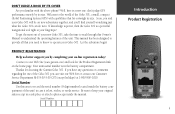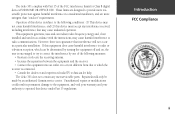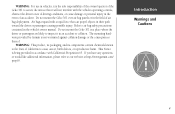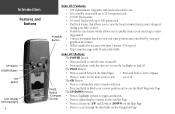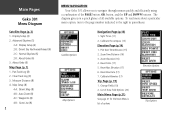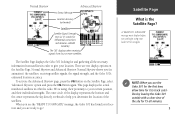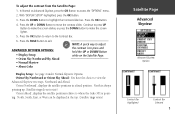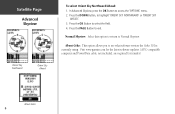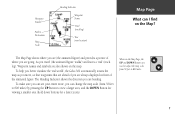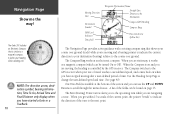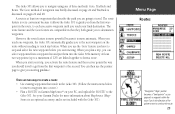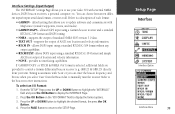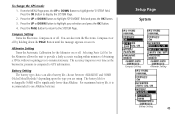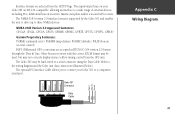Garmin Geko 301 Support Question
Find answers below for this question about Garmin Geko 301 - Hiking GPS Receiver.Need a Garmin Geko 301 manual? We have 1 online manual for this item!
Question posted by andypelling on March 7th, 2012
Garmin Geko 301
Hi,
I own a Garmin Geko 301, it is a brilliant hand held GPS, sadly, it will no longer 'boot-up'. Pressing the on button the screen will momentarily activate but then switch off. I have checked the batteries but the same happens. Hopefully there is an answer / solution to the problem.
Many thanks,
Andy
Andy Pelling
Current Answers
Related Garmin Geko 301 Manual Pages
Similar Questions
Installing Gps Marks Via Laptop.
How, if possible can I enter GPS marks into hand held 650T through laptop?thanks.
How, if possible can I enter GPS marks into hand held 650T through laptop?thanks.
(Posted by lawrda82 7 years ago)
Garmin 310xt Locks Up While Calibrating Foot Pod.
After I attempted to calibrate the foot pod using GPS while on a walk the progress display locked up...
After I attempted to calibrate the foot pod using GPS while on a walk the progress display locked up...
(Posted by cetrapp 10 years ago)
My Forerunner 405cx Won't Stop The 'go To Compass' The Gps Menue Won't Show.
For some reason my forerunner 405cx started giving me direction back to start. Now I can't stop the ...
For some reason my forerunner 405cx started giving me direction back to start. Now I can't stop the ...
(Posted by leadershipcamp 11 years ago)
City Map
I was trying to figure out how to view street maps on my Garmin rino 530hcx. I know that it has the ...
I was trying to figure out how to view street maps on my Garmin rino 530hcx. I know that it has the ...
(Posted by Phramos 12 years ago)