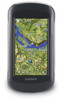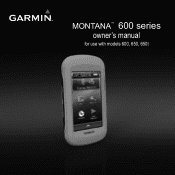Garmin Montana 650t Support Question
Find answers below for this question about Garmin Montana 650t.Need a Garmin Montana 650t manual? We have 4 online manuals for this item!
Question posted by lawrda82 on May 4th, 2016
Installing Gps Marks Via Laptop.
How, if possible can I enter GPS marks into hand held 650T through laptop?thanks.
Current Answers
There are currently no answers that have been posted for this question.
Be the first to post an answer! Remember that you can earn up to 1,100 points for every answer you submit. The better the quality of your answer, the better chance it has to be accepted.
Be the first to post an answer! Remember that you can earn up to 1,100 points for every answer you submit. The better the quality of your answer, the better chance it has to be accepted.
Related Garmin Montana 650t Manual Pages
Instructions - Page 2
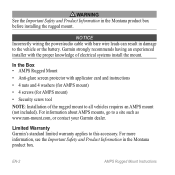
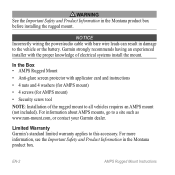
...)
• 4 screws (for AMPS mount)
• Security screw tool
NOTE: Installation of electrical systems install the mount. Limited Warranty Garmin's standard limited warranty applies to a site such as www...For more information, see the Important Safety and Product Information in the Montana product box before installing the rugged mount.
For information about AMPS mounts, go to this accessory...
Instructions - Page 4


... the base plate. The recommended torque is not included with the rugged mount.
1. EN-4
AMPS Rugged Mount Instructions
Use the weather cap to 2.25 Nm). Installing Your Montana in the Mount
Notice Before placing the device in (1.7 to keep the mount cradle dry. Thread the screws ➊ through the washers ➋, mount...
Owner's Manual - Page 5


...➐➏
➑
➊ Camera lens (650 and 650t only) ➋ Power key ➌ microSD™ card... Mini-USB port (under weather cap)
Montana 600 Series Owner's Manual
1 Getting ...GPS
antenna (under weather cap) ➐ Battery cover D-ring ➑ MCX port for product warnings and other important information. Mark a waypoint (page 8).
7. Record a track (page 13).
9. Install...
Owner's Manual - Page 6


...the battery with the metal contacts in the battery compartment.
2
Montana 600 Series Owner's Manual To prevent the possibility of personal injury or product damage caused by battery exposure to .... notice Alkaline batteries lose a significant amount of their capacity as temperature decreases. Installing the Lithium-ion Battery Pack 1.
For tips on maximizing battery life and other battery...
Owner's Manual - Page 8


...time and date are on the trail and cannot charge the lithium-ion battery pack.
Getting Started
Installing AA Batteries Instead of the sky to acquire satellite signals. Hold (page 1). 5. The device ... based on , it begins acquiring satellite signals. This is turned on the GPS position. For more information about GPS, go to remove the cover.
2. Replace the battery cover, and turn ...
Owner's Manual - Page 23


... regardless of the compass, and continue moving in an auto mount, the compass displays GPS heading, not magnetic heading. Turn until points toward the top of the direction you..., such as cars, buildings, or overhead power lines. You should calibrate the compass after moving .
1.
Montana 600 Series Owner's Manual
19
Select Compass > > Calibrate Compass > Start.
2.
Follow the on-screen...
Owner's Manual - Page 29
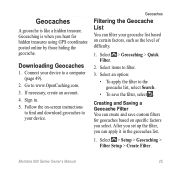
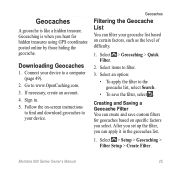
...Go to the geocache list, select Search.
• To save custom filters for hidden treasures using GPS coordinates posted online by those hiding the geocache. Select > Setup > Geocaching > Filter Setup > ....
1.
Downloading Geocaches
1. Creating and Saving a Geocache Filter You can filter your device.
Montana 600 Series Owner's Manual
25 Select items to a computer (page 49).
2. Sign...
Owner's Manual - Page 35
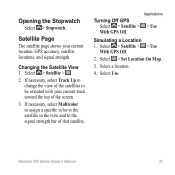
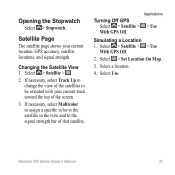
...view and to be oriented with your current location, GPS accuracy, satellite locations, and signal strength. Select > Satellite > > Use
With GPS Off.
2. Select a location.
4. Applications
> Use
Simulating a Location 1. Montana 600 Series Owner's Manual
31 Changing the Satellite View 1. Turning Off GPS Select > Satellite >
With GPS Off. Opening the Stopwatch
Select > Stopwatch. If necessary...
Owner's Manual - Page 38


... change the language of user-entered data or map data, such as street names.
34
Montana 600 Series Owner's Manual Select Create New Profile > OK. Select a profile.
3.
For information about WAAS, go to Normal, WAAS/EGNOS (Wide Area Augmentation System/European Geostationary Navigation Overlay Service), or Demo Mode (GPS off). Select . Select > Setup...
Owner's Manual - Page 43
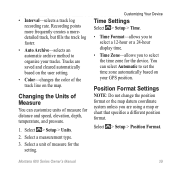
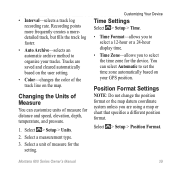
... for distance and speed, elevation, depth, temperature, and pressure.
1. Select a measurement type.
3. Changing the Units of Measure
You can select Automatic to organize your GPS position.
Montana 600 Series Owner's Manual
39 Select a unit of the track line on your tracks. Recording points more frequently creates a moredetailed track, but fills the track...
Owner's Manual - Page 44
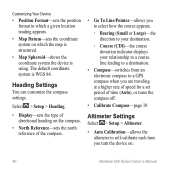
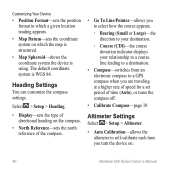
... your relationship to a course line leading to a destination.
• Compass-switches from an electronic compass to a GPS compass when you are traveling at a higher rate of speed for a set period of directional heading on .
40
Montana 600 Series Owner's Manual Heading Settings
You can customize the compass settings.
The default coordinate system...
Owner's Manual - Page 58
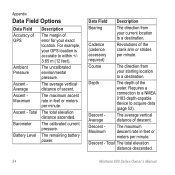
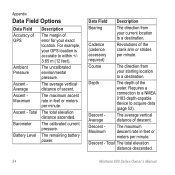
...The direction from your exact location. Total The total elevation distance descended.
54
Montana 600 Series Owner's Manual Cadence (cadence accessory required)
Revolutions of error for your... feet).
Descent - The uncalibrated environmental pressure.
The average vertical distance of GPS
Ambient Pressure
Ascent Average Ascent Maximum
Ascent -
The maximum ascent rate in ...
Owner's Manual - Page 59
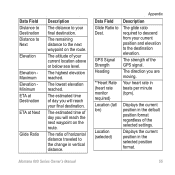
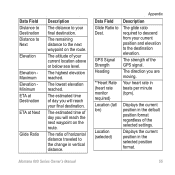
...distance to your current position and elevation to the destination elevation.
The highest elevation reached.
GPS Signal Strength Heading
**Heart Rate (heart rate monitor required) Location (lat/ lon)
...current position in beats per minute (bpm). Displays the current position in vertical distance. Montana 600 Series Owner's Manual
55
The altitude of day you will reach your current...
Owner's Manual - Page 60
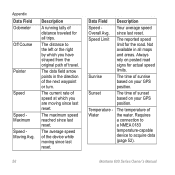
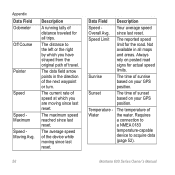
... data
(page 52).
56
Montana 600 Series Owner's Manual The maximum speed reached since last reset. The average speed of travel.
Always rely on your GPS position.
The data field arrow points...distance traveled for all maps and areas. Description
A running tally of sunrise based on your GPS position. The current rate of sunset based on posted road signs for the road.
Speed...
Owner's Manual - Page 64


... contact your Garmin
external GPS antenna.
I know my On the device, an image of drives.
Disconnect the device from your Garmin parts or accessories.
I want to buy an
Go to http://buy .garmin.com, or contact your computer. My device is in USB mass computer appears.
dealer.
60
Montana 600 Series Owner...
Owner's Manual - Page 66
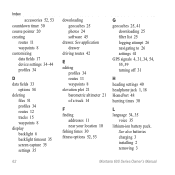
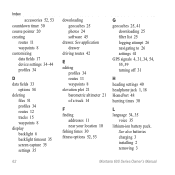
... fitness options 52, 53
G geocaches 25, 41
downloading 25 filter list 25 logging attempt 26 navigating to 26 settings 41 GPS signals 4, 31, 34, 54, 55, 59 turning off 31
H heading settings 40 headphone jack 1, 18 HomePort 48 ...35
62
downloading geocaches 25 photos 24 software 45
drawer. See also batteries charging 3 installing 2 removing 3
Montana 600 Series Owner's Manual
Owner's Manual - Page 68
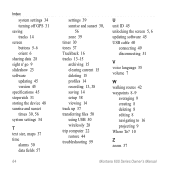
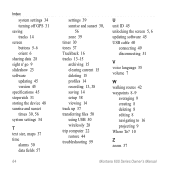
Index
system settings 34 turning off GPS 31 saving tracks 14 screen buttons 5-6 orient 6 sharing data 28 sight n' go 9 slideshow 23 software updating 45 version 45 specifications 45 ...
V voice language 35 volume 7
W walking routes 42 waypoints 8-9
averaging 9 creating 8 deleting 8 editing 8 navigating to 16 projecting 9 Where To? 10
Z zoom 37
Montana 600 Series Owner's Manual
Quick Start Manual - Page 2


...;
➊ Camera lens (650 and 650t only)
➋ Power key ➌ microSD™ card slot (under battery
door) ➍ Power connector for optional
accessory mounts ➎ Stereo headphone jack ➏ Mini-USB port (under weather cap)
2
Montana 600 Series Quick Start Manual Create a route (page 8).
8. Record a track (page 8).
9. Mark a waypoint (page 7).
7. Turn on...
Quick Start Manual - Page 5
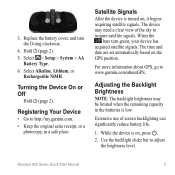
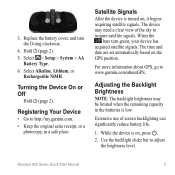
...The backlight brightness may need a clear view of screen backlighting can significantly reduce battery life.
1. Montana 600 Series Quick Start Manual
5 3.
Registering Your Device
• Go to acquire satellite signals... in a safe place. For more information about GPS, go to adjust the brightness level. While the device is on the GPS position. Use the backlight slider bar to www....
Similar Questions
How To Install The G2 Bluechart On Garmin 650t Montana Gps
(Posted by Xtraaramb 10 years ago)
Mss
The Upper Midwest Fishing Guide preprogrammed data card was installed in the back of the hand held u...
The Upper Midwest Fishing Guide preprogrammed data card was installed in the back of the hand held u...
(Posted by houlewilliam 10 years ago)
Garmin Geko 301
Hi, Iown a Garmin Geko 301, it is a brilliant hand held GPS, sadly, it will no longer 'boot-up'. Pr...
Hi, Iown a Garmin Geko 301, it is a brilliant hand held GPS, sadly, it will no longer 'boot-up'. Pr...
(Posted by andypelling 12 years ago)