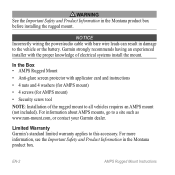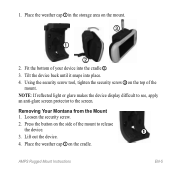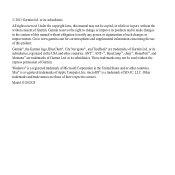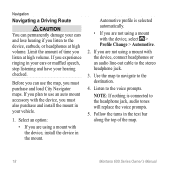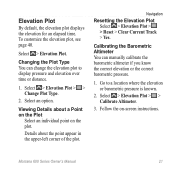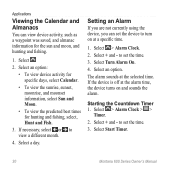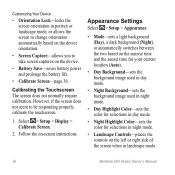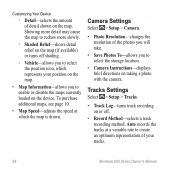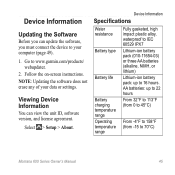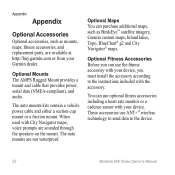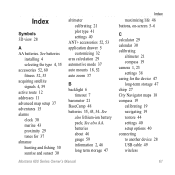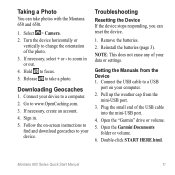Garmin Montana 650t Support and Manuals
Get Help and Manuals for this Garmin item
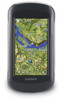
View All Support Options Below
Free Garmin Montana 650t manuals!
Problems with Garmin Montana 650t?
Ask a Question
Free Garmin Montana 650t manuals!
Problems with Garmin Montana 650t?
Ask a Question
Most Recent Garmin Montana 650t Questions
Installing Gps Marks Via Laptop.
How, if possible can I enter GPS marks into hand held 650T through laptop?thanks.
How, if possible can I enter GPS marks into hand held 650T through laptop?thanks.
(Posted by lawrda82 7 years ago)
How Do I Put The Gps Co-ordinates On To Photo On My Montana 650t
(Posted by Anonymous-152872 8 years ago)
Hello ! I'm Looking For The Rubber Cap On My Oregon 650 .
(Posted by alemire198 8 years ago)
How Do I Get Turn By Turn Voice On My Garmin Montana
(Posted by ranmspr 9 years ago)
How To Input An Address In A Garmin Montana 650
(Posted by Deezdk 9 years ago)
Garmin Montana 650t Videos
Popular Garmin Montana 650t Manual Pages
Garmin Montana 650t Reviews
We have not received any reviews for Garmin yet.