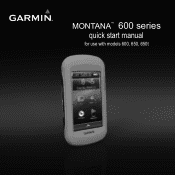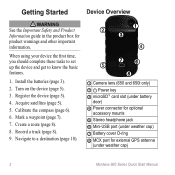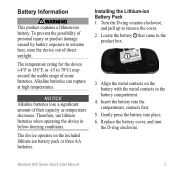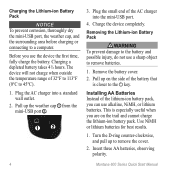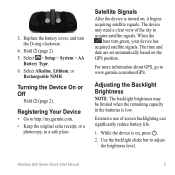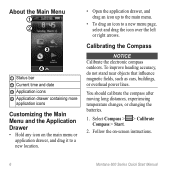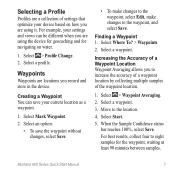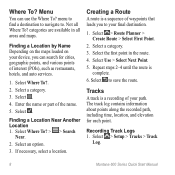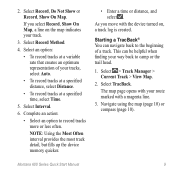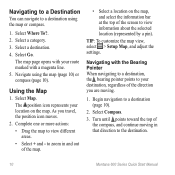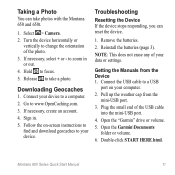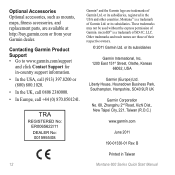Garmin Montana 650t Montana 650t Montana 650t Montana 650t Support and Manuals
Get Help and Manuals for this Garmin item
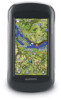
View All Support Options Below
Free Garmin Montana 650t Montana 650t Montana 650t Montana 650t manuals!
Problems with Garmin Montana 650t Montana 650t Montana 650t Montana 650t?
Ask a Question
Free Garmin Montana 650t Montana 650t Montana 650t Montana 650t manuals!
Problems with Garmin Montana 650t Montana 650t Montana 650t Montana 650t?
Ask a Question
Most Recent Garmin Montana 650t Montana 650t Montana 650t Montana 650t Questions
Does The Montana 650t Track As You Ride So You Can See Tracks As You Ride ?
(Posted by Snowman03220 9 years ago)
Popular Garmin Montana 650t Montana 650t Montana 650t Montana 650t Manual Pages
Garmin Montana 650t Montana 650t Montana 650t Montana 650t Reviews
We have not received any reviews for Garmin yet.
Popular Garmin Montana 650t Montana 650t Montana 650t Montana 650t Search Terms
The following terms are frequently used to search for Garmin Montana 650t Montana 650t Montana 650t Montana 650t support:- montana650tmontana650tmontana 650t montana 650t manual
- montana650tmontana650t montana 650t gps montana 650t
- montana650tmontana650t montana 650t montana 650t best
- montana650tmontana650t montana 650t montana 650t for
- montana650tmontana650t montana 650t montana 650t gps
- montana650tmontana650t montana 650t montana 650t manual
- montana650tmontana650t montana 650t montana 650t mount
- montana650tmontana650tmontana 650t buy garmin montana
- montana650tmontana650tmontana 650t garmin gps montana
- montana650tmontana650tmontana 650t garmin montana
- montana650tmontana650tmontana 650t gps garmin montana
- montana650tmontana650tmontana 650t montana 650t for
- montana650tmontana650tmontana 650t montana 650t gps
- montana650tmontana650t montana 650t gps garmin montana
- montana650tmontana650tmontana 650t montana 650t mount
- montana650tmontana650tmontana650t buy garmin montana
- montana650tmontana650tmontana650t garmin montana
- montana650tmontana650tmontana650t gps montana 650t
- montana650tmontana650tmontana650t montana 650t for
- montana650tmontana650tmontana650t montana 650t gps