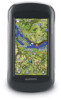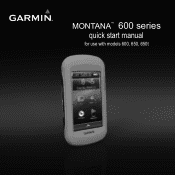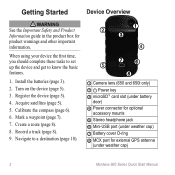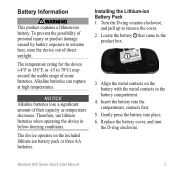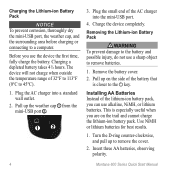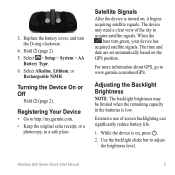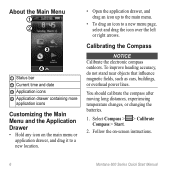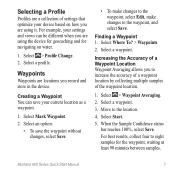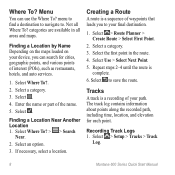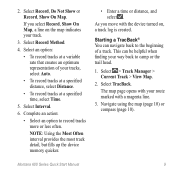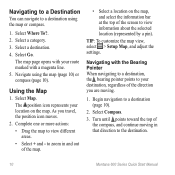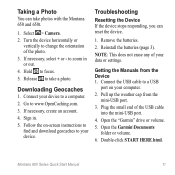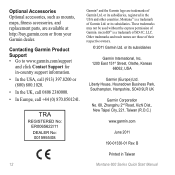Garmin Montana 650t Montana 650t Montana 650t Montana 650t Support Question
Find answers below for this question about Garmin Montana 650t Montana 650t Montana 650t Montana 650t.Need a Garmin Montana 650t Montana 650t Montana 650t Montana 650t manual? We have 1 online manual for this item!
Question posted by Snowman03220 on June 17th, 2014
Does The Montana 650t Track As You Ride So You Can See Tracks As You Ride ?
The person who posted this question about this Garmin product did not include a detailed explanation. Please use the "Request More Information" button to the right if more details would help you to answer this question.
Current Answers
Related Garmin Montana 650t Montana 650t Montana 650t Montana 650t Manual Pages
Similar Questions
Where Can I Find An Owners Manual For My Garmin Montana 650t
(Posted by uz331Mmkle 9 years ago)
How Do I Get Track Log From My Garmin Montana 650t
(Posted by elrjuanin 9 years ago)
Montana 650t Cannot Find Adresses
Installed map CN Europe NT 2012.40 Nordics and it is enabled. When searching for an adress the mess...
Installed map CN Europe NT 2012.40 Nordics and it is enabled. When searching for an adress the mess...
(Posted by vrf 12 years ago)
Can You Down Load Maps Right Into To The Montana 650t Us Trailmaps, Equestrain?
(Posted by rancher1 12 years ago)