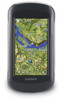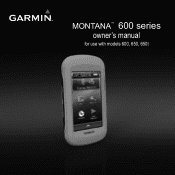Garmin Montana 650t Support Question
Find answers below for this question about Garmin Montana 650t.Need a Garmin Montana 650t manual? We have 4 online manuals for this item!
Question posted by uz331Mmkle on May 25th, 2014
Where Can I Find An Owners Manual For My Garmin Montana 650t
The person who posted this question about this Garmin product did not include a detailed explanation. Please use the "Request More Information" button to the right if more details would help you to answer this question.
Current Answers
There are currently no answers that have been posted for this question.
Be the first to post an answer! Remember that you can earn up to 1,100 points for every answer you submit. The better the quality of your answer, the better chance it has to be accepted.
Be the first to post an answer! Remember that you can earn up to 1,100 points for every answer you submit. The better the quality of your answer, the better chance it has to be accepted.
Related Garmin Montana 650t Manual Pages
Owner's Manual - Page 2
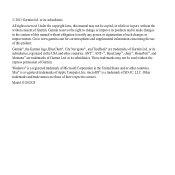
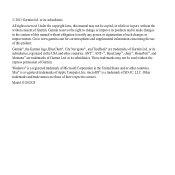
...8482;, BaseCamp™, chirp™, HomePort™, and Montana™ are trademarks of Garmin. Under the copyright laws, this manual may not be copied, in whole or in the content...registered trademark of Garmin. or its subsidiaries. Mac® is a trademark of their respective owners. or its products and to make changes in part, without the written consent of Garmin Ltd. ©...
Owner's Manual - Page 5


...page 16).
➋
➊
➌
➍
➎ ➐➏
➑
➊ Camera lens (650 and 650t only) ➋ Power key ➌ microSD™ card slot (under battery
door) (page 49) ➍ Auto mount ...Product Information guide in the product box for external GPS
antenna (under weather cap)
Montana 600 Series Owner's Manual
1 Install the batteries (page 2).
2.
Owner's Manual - Page 8


... information about GPS, go to remove the cover.
2. Use NiMH or lithium batteries for best results.
1. Hold (page 1). 5. Getting Started
Installing AA Batteries Instead of the sky to acquire satellite signals. This is turned on the GPS position. Turn the D-ring counter-clockwise, and pull up to www.garmin.com/aboutGPS.
4
Montana 600 Series Owner's Manual
Owner's Manual - Page 9
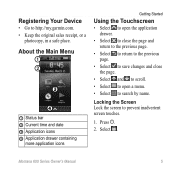
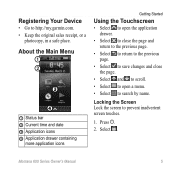
Locking the Screen Lock the screen to http://my.garmin.com. • Keep the original sales receipt, or a
photocopy, in a safe place. Montana 600 Series Owner's Manual
5
Press .
2. Select . Registering Your Device
• Go to prevent inadvertent screen touches.
1. About the Main Menu
➊ ➋
➌
➍
➊ Status bar ➋ Current ...
Owner's Manual - Page 14


... Where To? > > Search
Near.
2.
Not all areas and maps. Select a category.
3. If necessary, select a location.
10
Montana 600 Series Owner's Manual Waypoints, Routes, and Tracks
Where To? Menu
You can search for cities, geographic points, and various points of the name.
5. Finding a Location by Name Depending on the maps loaded on your Garmin dealer.
Owner's Manual - Page 23


... to your destination, regardless of the compass, and continue moving long distances, experiencing temperature changes, or changing the batteries. Begin navigation to the destination. Montana 600 Series Owner's Manual
19
Navigation
1. Calibrating the Compass
Notice Calibrate the electronic compass outdoors. You should calibrate the compass after moving in an auto mount, the compass...
Owner's Manual - Page 27
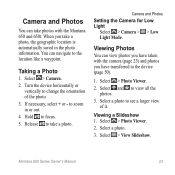
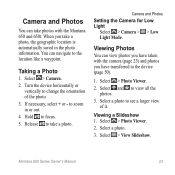
... the photo.
3. Select a photo.
3. When you take a photo. Release to the device (page 50).
1. Viewing a Slideshow 1.
Montana 600 Series Owner's Manual
23 Taking a Photo
1. Select a photo to view all the photos.
3.
Select > View Slideshow. to the location like a waypoint...take photos with the camera (page 23) and photos you have taken with the Montana 650 and 650t.
Owner's Manual - Page 28
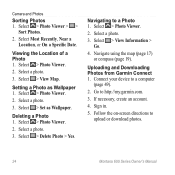
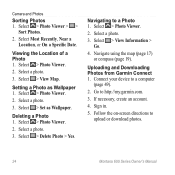
... using the map (page 17) or compass (page 19). Select > Photo Viewer.
2. Uploading and Downloading Photos from Garmin Connect 1. Camera and Photos
Sorting Photos 1.
If necessary, create an account.
4. Select > Set as Wallpaper 1. Select... Viewer > >
Sort Photos.
2. Navigating to upload or download photos.
24
Montana 600 Series Owner's Manual
Select > Delete Photo > Yes.
Owner's Manual - Page 29
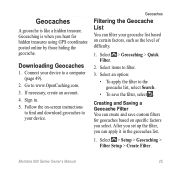
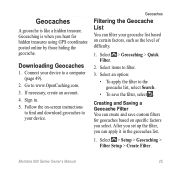
... for hidden treasures using GPS coordinates posted online by those hiding the geocache. Select an option:
• To apply the filter to your device. Creating and Saving a Geocache Filter You can filter your device to a computer (page 49).
2. Select > Setup > Geocaching > Filter Setup > Create Filter. Montana 600 Series Owner's Manual
25 Downloading Geocaches
1. Sign...
Owner's Manual - Page 31


...
Geocaches
Enable chirp Searching 1. Montana 600 Series Owner's Manual
27 Finding a Geocache with a chirp 1. Select > Geocaching > Show
chirp™ Details.
2. Only the owner of the chirp can program...programming a chirp, see the chirp Owner's Manual at www.garmin.com. Select chirp™ Searching > On.
chirp™
A chirp is a small Garmin accessory that contains a chirp, details...
Owner's Manual - Page 32
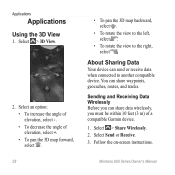
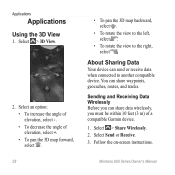
... the angle of elevation, select - . • To decrease the angle of a compatible Garmin device.
1. Select Send or Receive. 3.
Select > 3D View.
2.
Sending and Receiving Data Wirelessly Before you can share waypoints, geocaches, routes, and tracks. Montana 600 Series Owner's Manual Select > Share Wirelessly. 2. Applications
Applications
Using the 3D View
1. About Sharing Data...
Owner's Manual - Page 35
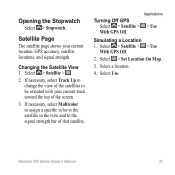
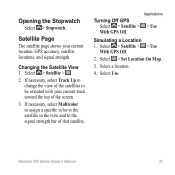
... the view of the satellites to the signal strength bar of the screen.
3.
Select a location.
4. Changing the Satellite View 1. Select > Satellite > > Use
With GPS Off.
2. Montana 600 Series Owner's Manual
31 Opening the Stopwatch
Select > Stopwatch. If necessary, select Multicolor to assign a specific color to the satellite in the view and to be oriented...
Owner's Manual - Page 38


...for a particular activity or trip.
1. Customize the settings as street names.
34
Montana 600 Series Owner's Manual Select Edit Name. 4.
Select > Setup > Profiles. 4.
Editing a Profile Name...Service), or Demo Mode (GPS off). Select a profile.
3. Deleting a Profile 1. Select . System Settings
Select > Setup > System.
• GPS-sets the GPS to www.garmin.com/aboutGPS /waas.html...
Owner's Manual - Page 39
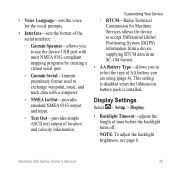
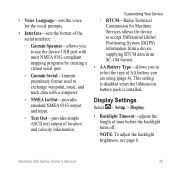
...
Montana 600 Series Owner's Manual
35 Customizing Your Device
◦◦ RTCM-Radio Technical Commission for the vocal prompts.
• Interface-sets the format of the serial interface:
◦◦ Garmin...0183-compliant mapping programs by creating a virtual serial port.
◦◦ Garmin Serial-Garmin proprietary format used to exchange waypoint, route, and track data with a ...
Owner's Manual - Page 43
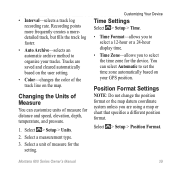
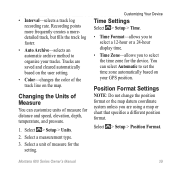
... Automatic to select the time zone for the device. Customizing Your Device
Time Settings
Select > Setup > Time.
• Time Format-allows you to organize your GPS position. Montana 600 Series Owner's Manual
39
Owner's Manual - Page 44
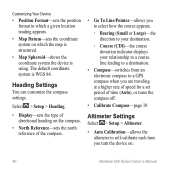
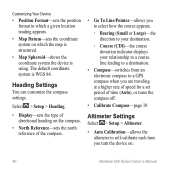
... relationship to a course line leading to a destination.
• Compass-switches from an electronic compass to a GPS compass when you are traveling at a higher rate of speed for a set period of directional heading on .
40
Montana 600 Series Owner's Manual Select > Setup > Heading.
• Display-sets the type of time (Auto), or turns the compass...
Owner's Manual - Page 46
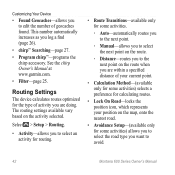
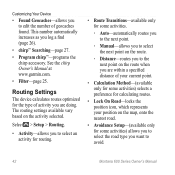
...available only for some activities.
◦◦ Auto-automatically routes you to the next point.
◦◦ Manual-allows you to select the next point on the activity selected.
Select > Setup > Routing.
• Activity... This number automatically increases as you to avoid.
42
Montana 600 Series Owner's Manual See the chirp Owner's Manual at www.garmin.com.
• Filter-page 25.
Owner's Manual - Page 64


... loaded a corrupted file.
I cannot see a new removable
disk drive in USB mass computer appears. computer.
4. I need replacement Go to http://buy an
Go to your Garmin drives.
dealer. dealer.
60
Montana 600 Series Owner's Manual On your Garmin parts or accessories. storage mode?
Disconnect the device from your Garmin
external GPS antenna.
Quick Start Manual - Page 12
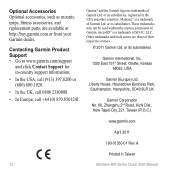
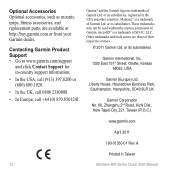
...Garmin Ltd. Contacting Garmin Product Support • Go to www.garmin.com/support
and click Contact Support for in Taiwan
12
Montana 600 Series Quick Start Manual Montana™ is a trademark of Garmin... respective owners.
© 2011 Garmin Ltd.
Other trademarks and trade names are trademarks of SD-3C, LLC.
Garmin® and the Garmin logo are those of Garmin. Optional...
Similar Questions
Owners Manual For Garmin Gpsmap 60csx
(Posted by Iswasi26 8 years ago)
How Do I Put The Gps Co-ordinates On To Photo On My Montana 650t
(Posted by Anonymous-152872 8 years ago)
What Is Horizontal And Vertical Accuracy Of A Garmin Montana 650t Gps
(Posted by morfkm 10 years ago)