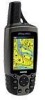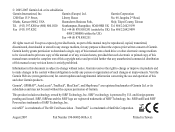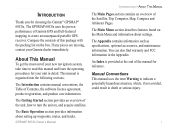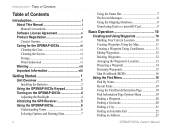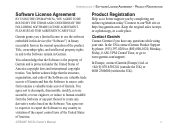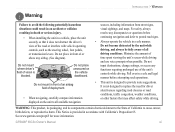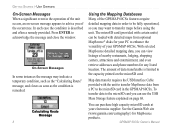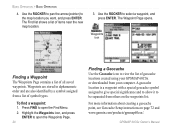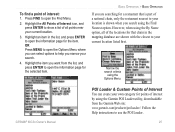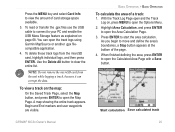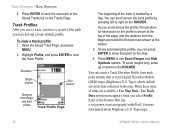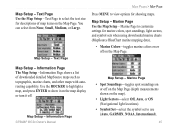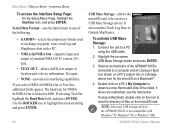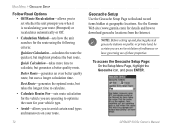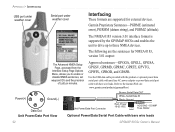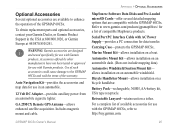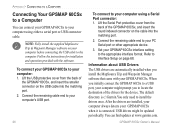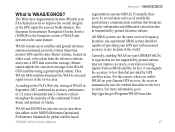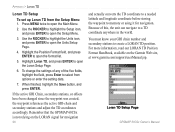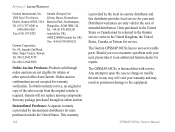Garmin GPSMAP 60CSx Support Question
Find answers below for this question about Garmin GPSMAP 60CSx - Hiking GPS Receiver.Need a Garmin GPSMAP 60CSx manual? We have 4 online manuals for this item!
Question posted by Iswasi26 on October 10th, 2015
Owners Manual For Garmin Gpsmap 60csx
The person who posted this question about this Garmin product did not include a detailed explanation. Please use the "Request More Information" button to the right if more details would help you to answer this question.
Current Answers
Related Garmin GPSMAP 60CSx Manual Pages
Similar Questions
How Does Auto Calibration Work On Garmin 60csx
(Posted by sueddieg 9 years ago)
How To Save A Track On A 60csx
(Posted by maspank 9 years ago)
Which To Buy Garmin 60csx Or 62s?
(Posted by esspatr 10 years ago)