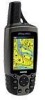Garmin GPSMAP 60CSx Support Question
Find answers below for this question about Garmin GPSMAP 60CSx - Hiking GPS Receiver.Need a Garmin GPSMAP 60CSx manual? We have 4 online manuals for this item!
Question posted by maspank on June 15th, 2014
How To Save A Track On A 60csx
The person who posted this question about this Garmin product did not include a detailed explanation. Please use the "Request More Information" button to the right if more details would help you to answer this question.
Current Answers
There are currently no answers that have been posted for this question.
Be the first to post an answer! Remember that you can earn up to 1,100 points for every answer you submit. The better the quality of your answer, the better chance it has to be accepted.
Be the first to post an answer! Remember that you can earn up to 1,100 points for every answer you submit. The better the quality of your answer, the better chance it has to be accepted.
Related Garmin GPSMAP 60CSx Manual Pages
Owner's Manual - Page 3
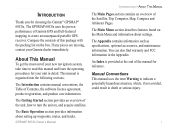
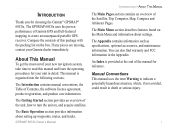
... new navigation system, take time to create an unsurpassed portable GPS receiver.
GPSMAP 60CSx Owner's Manual Compare the contents of Garmin GPS and full-featured mapping to read this package with the packing... the unit on the Main Menu and information about setting up waypoints, routes, and tracks. You can also find warranty and FCC information in death or serious injury.
The ...
Owner's Manual - Page 4
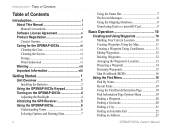
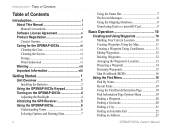
...vi Water Immersion vi Warning vii Important Information viii
Getting Started 1 Unit Overview 1 Installing the Batteries 2 Using the GPSMAP 60CSx Keypad 3 Turning on the GPSMAP 60CSx 4 Adjusting the Backlight 4 Initializing the GPS Receiver 5 Using the GPSMAP 60CSx 6 Understanding Terms 6 Selecting Options and Entering Data 7
ii
Using the Status Bar 7 On-Screen Messages 8 Using the...
Owner's Manual - Page 5
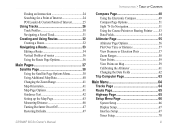
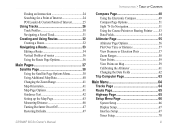
...Point of Interest 24 POI Loader & Custom Points of Interest 25 Using Tracks 26 Track Profiles 30 Navigating a Saved Track 31 Creating and Using Routes 32 Creating a Route 32 Navigating a Route...Map Page 43 Measuring Distance 46 Turning Declutter On or Off 47 Restoring Defaults 47
GPSMAP 60CSx Owner's Manual
Introduction > Table of Contents
Compass Page 48 Using the Electronic Compass ...
Owner's Manual - Page 15
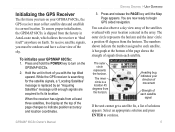
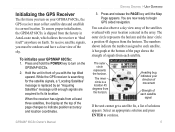
... overhead with the top tilted upward. The inner circle is replaced by an "Acquiring Satellites" message until the Map Page appears. To receive satellite signals, you with your GPSMAP 60CSx, the GPS receiver must be outdoors and have a clear view of the page changes to "find itself" anywhere on Earth. To initialize your
direction of...
Owner's Manual - Page 20
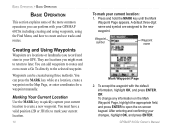
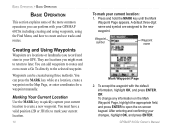
... quickly capture your current location to mark your current location.
10
To mark your GPSMAP 60CSx including creating and using waypoints, using three methods.
They are locations or landmarks you...Mark Waypoint Page
2. After entering and confirming your GPS.
Waypoints can be created using the Find Menu, and how to create and use tracks and routes. Press and hold the MARK key ...
Owner's Manual - Page 23
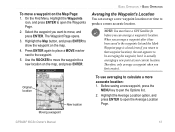
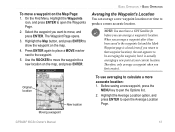
...'s location.
When you average a waypoint after it has been saved to the waypoints list and the Mark Waypoint page is closed ...GPS Satellite fix before you return to that waypoint location), the unit appears to produce a more accurate location: 1. Original location
New location
To use averaging to the waypoint.
5. Moving a waypoint
GPSMAP 60CSx Owner's Manual 13
Before saving...
Owner's Manual - Page 36
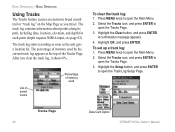
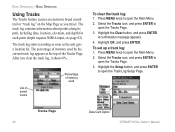
..." on the Map Page as the unit gets a location fix. The track log starts recording as soon as you clear the track log, it shows 0%. Tracks Page 26
Data Card Option
GPSMAP 60CSx Owner's Manual
List of saved tracks
Percentage of memory
used by the current track log appears at the top of memory used
To clear the...
Owner's Manual - Page 37
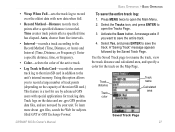
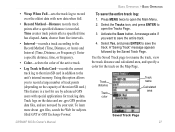
.... Select Yes, and press ENTER to the unit's internal memory. Using this option allows you want to save the entire track log:
1. Track distance
Track color
Track name
Calculated area
Saved Track Page
GPSMAP 60CSx Owner's Manual 27 To save the entire track.
4. A "Saving Track" message appears followed by advanced GPS users with new data when full.
• Record Method-Distance records...
Owner's Manual - Page 38
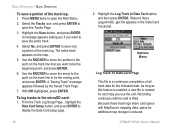
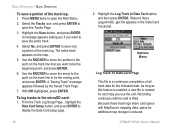
... Saved Track Page. 7. highlight the
Data Card Setup button, and press ENTER to
open the Main Menu. 2.
Basic Operation > Basic Operation
To save only a portion of the track log. Options Menu
Log Track To Data Card Page
This file is created for the indicated date.
Observe that you use the unit. GPSMAP 60CSx Owner's Manual Select the Tracks...
Owner's Manual - Page 39
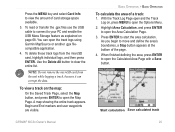
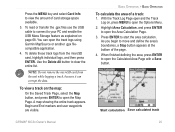
... you begin to view the amount of card storage space available.
3. Start calculation Save calculated track
GPSMAP 60CSx Owner's Manual 29 Press the MENU key and select Card Info to move and define...the USB Mass Storage feature as explained on page 68. Press ENTER to open and the Track
Log on the map:
On the Saved Track Page, select the Map button, and press ENTER to open the Map Page. You can...
Owner's Manual - Page 40
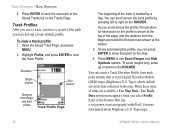
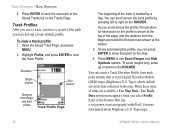
... Saved Tracks list on the ROCKER. When these types of the track is shown at the top of the path you have a record of the page, and the distance from the Begin point and the End point are available, a Use Map Data - To view a track profile: 1.
Topo maps.
30
GPSMAP 60CSx Owner's Manual Press ENTER to save...
Owner's Manual - Page 41
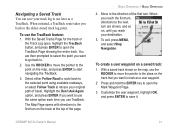
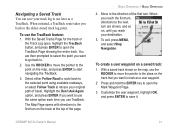
... pointer to the oldest stored track log point.
Basic Operation > Basic Operation
4. With a saved track shown on the track at the top of the page. The Map Page opens with directions to open the TracBack Page showing the entire track. Press and hold the ENTER key to the first turn . GPSMAP 60CSx Owner's Manual 31 When initiated...
Owner's Manual - Page 48
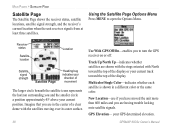
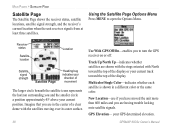
... Page
The Satellite Page shows the receiver status, satellite locations, satellite signal strength, and the receiver's current location when the unit receives signals from at least three satellites. GPSMAP 60CSx Owner's Manual
Using the Satellite Page Options Menu Press MENU to turn the GPS receiver on or off. GPS Elevation- your current track toward the top of the display...
Owner's Manual - Page 54
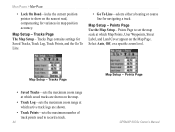
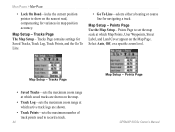
... used to show on the nearest road, compensating for navigating a track. Select Auto, Off, or a specific zoom level. Map Setup - Tracks Page
• Saved Tracks-sets the maximum zoom range at which saved tracks are shown on the Map Page.
Map Setup - Points Page GPSMAP 60CSx Owner's Manual Main Pages > Map Page
• Lock On Road-locks the...
Owner's Manual - Page 59
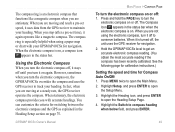
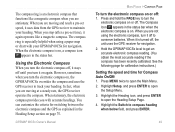
...GPS receiver to open the Setup Menu.
3. When the electronic compass is on, a compass icon
appears in the status bar when the electronic compass is on or off to track your heading. However, sometimes when you with your GPSMAP 60CSx... a pre-set speed, it on , the GPSMAP 60CSx overrides the compass and uses the GPS receiver to conserve batteries.
Press and hold the PAGE key...
Owner's Manual - Page 73
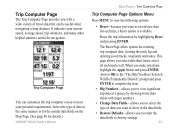
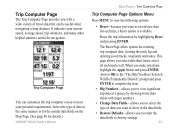
...of data you want to record new data for resetting trip computer data, clearing the track log and deleting saved tracks, waypoints and routes. When you select individual items, select all and unselect all.
... as for the similar data fields on the Map Page. (See page 40 for details.)
GPSMAP 60CSx Owner's Manual
Main Pages > Trip Computer Page
Trip Computer Page Options Menu
Press MENU to view...
Owner's Manual - Page 74
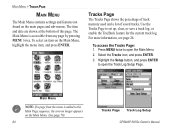
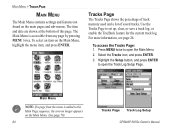
... the Main Menu. (See page 70).
64
Tracks Page Track Log Setup GPSMAP 60CSx Owner's Manual The time and date are shown at the bottom of saved tracks. Select the Tracks icon, and press ENTER.
3. Highlight the Setup button, and press ENTER to open the Track Log Setup Page.
To access the Tracks Page: 1. Main Menu
NOTE: If a page...
Owner's Manual - Page 86
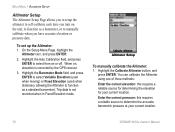
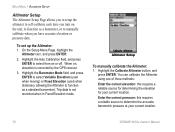
.... Highlight the Calibrate Altimeter button, and
press ENTER. Trip data is corrected by the GPS receiver.
3. To set up the Altimeter: 1.
You can calibrate the Altimeter using one of...: this requires a reliable source for determining the elevation for your current location.
76
GPSMAP 60CSx Owner's Manual Main Menu > Altimeter Setup
Altimeter Setup The Altimeter Setup Page allows you...
Owner's Manual - Page 114
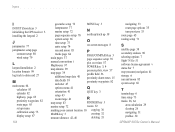
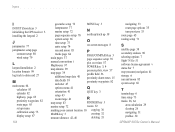
...I
IN/OUT Zoom keys 3 initializing the GPS receiver 5 installing the lanyard 2
J
jumpmaster 77 jumpmaster setup page
constant setup 80 wind setup 79
L
lanyard installation 2 location formats 99 log track to data card 27
M
main menu 64 ... vi sun and moon 85 system setup 66
T
terminology 6 time setup 73 tracks 26, 64
area calculation 29 clearing 26 navigating 31 profiles 30
GPSMAP 60CSx Owner's Manual
Quick Reference Guide - Page 2
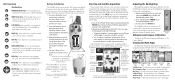
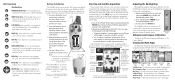
... GPSMAP 60CSx operates on the Map Page so it to another.
If the GPSMAP 60CSx can be blocking signals. Status Bar 3D GPS indicator
Received Satellite icon
Satellite Page Options
• Turn GPS ...
Page
Page Page Page
Page
Menu
Satellite Page -
Press and hold for satellites being tracked.
Press to a destination. Press and release to the Owner's Manual for a page...
Similar Questions
Owners Manual For Garmin Gpsmap 60csx
(Posted by Iswasi26 8 years ago)
How Does Auto Calibration Work On Garmin 60csx
(Posted by sueddieg 9 years ago)
Which To Buy Garmin 60csx Or 62s?
(Posted by esspatr 10 years ago)
Can I Save Tracks Onto An Microsd Card In The Gps Instead Of Downloading Via Usb
I won't have a computer while in Central America, so I am wondering if it is possible to save lots o...
I won't have a computer while in Central America, so I am wondering if it is possible to save lots o...
(Posted by helixed2 11 years ago)