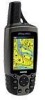Garmin GPSMAP 60CSx Support Question
Find answers below for this question about Garmin GPSMAP 60CSx - Hiking GPS Receiver.Need a Garmin GPSMAP 60CSx manual? We have 4 online manuals for this item!
Question posted by esspatr on March 25th, 2014
Which To Buy Garmin 60csx Or 62s?
The person who posted this question about this Garmin product did not include a detailed explanation. Please use the "Request More Information" button to the right if more details would help you to answer this question.
Current Answers
There are currently no answers that have been posted for this question.
Be the first to post an answer! Remember that you can earn up to 1,100 points for every answer you submit. The better the quality of your answer, the better chance it has to be accepted.
Be the first to post an answer! Remember that you can earn up to 1,100 points for every answer you submit. The better the quality of your answer, the better chance it has to be accepted.
Related Garmin GPSMAP 60CSx Manual Pages
Owner's Manual - Page 3
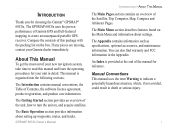
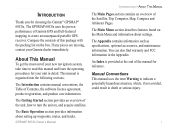
... conventions, the Table of the unit, how to create an unsurpassed portable GPS receiver. The Appendix contains information such as specifications, optional accessories, and maintenance information...The Main Pages section contains an overview of Garmin GPS and full-featured mapping to turn the unit on, and acquire satellites.
The GPSMAP 60CSx uses the proven performance of the Satellite, ...
Owner's Manual - Page 4
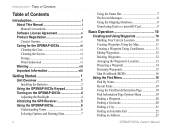
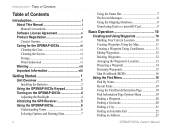
... v Contact Garmin v Caring for the GPSMAP 60CSx vi Cleaning the Case vi Cleaning the Screen vi Storage vi Water Immersion vi Warning vii Important Information viii
Getting Started 1 Unit Overview 1 Installing the Batteries 2 Using the GPSMAP 60CSx Keypad 3 Turning on the GPSMAP 60CSx 4 Adjusting the Backlight 4 Initializing the GPS Receiver 5 Using the GPSMAP 60CSx 6 Understanding...
Owner's Manual - Page 5
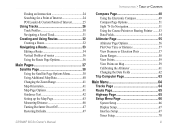
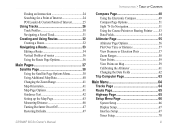
...up the Map Page 43 Measuring Distance 46 Turning Declutter On or Off 47 Restoring Defaults 47
GPSMAP 60CSx Owner's Manual
Introduction > Table of Contents
Compass Page 48 Using the Electronic Compass 49 Compass ...View Points 59 View Points on Map 59 Calibrating the Altimeter 61 Changing the Data Fields 62
Trip Computer Page 63
Main Menu 64 Tracks Page 64 Route Page 65 Highway Page ...
Owner's Manual - Page 7
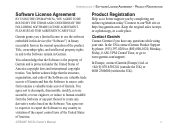
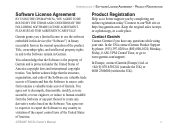
... or any part thereof or create any derivative works based on the Software. GPSMAP 60CSx Owner's Manual You acknowledge that the Software in a safe place. Contact Garmin Contact Garmin if you by phone: (913) 397-8200 or (800) 800-1020, Monday- Garmin grants you a limited license to use the software embedded in this device (the...
Owner's Manual - Page 9
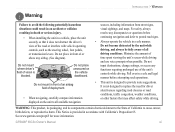
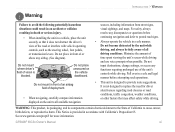
...birth defects, or reproductive harm. Do not mount where driver's field of California to provide route suggestions.
See www.garmin.com/prop65 for driver attentiveness regarding road closures or road conditions, traffic congestion, weather conditions, or other factors that it....
• This unit is not designed to replace the need for more information. GPSMAP 60CSx Owner's Manual
vii
Owner's Manual - Page 10


...identify in California and Minnesota from using suction mounts on the applicability to the consumer.
NOTICE REGARDING WINDSHIELD MOUNTING;
Garmin does not take any responsibility for similar restrictions. Minnesota Statutes 2005, Section 169.71.)
The California Electronic Waste... either not available or is available to us at a reasonable cost. viii
GPSMAP 60CSx Owner's Manual
Owner's Manual - Page 15
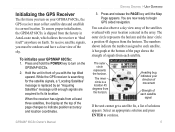
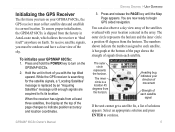
... position accuracy and location coordinates. Heading bug indicates your GPSMAP 60CSx, the GPS receiver must be outdoors and have a clear view of the sky.
When the receiver has signals from each satellite. GPSMAP 60CSx Owner's Manual
Getting Started > Unit Overview
3.
Initializing the GPS Receiver
The first time you turn on the
GPSMAP 60CSx.
2. You can also observe a sky view array of...
Owner's Manual - Page 48
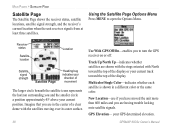
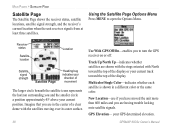
...the Options Menu.
Using the Satellite Page Options Menu Press MENU to turn the GPS receiver on or off.
Imagine that you are having trouble locking onto satellite signals. GPS Elevation-
New Location-use if you have moved the unit more than 600 ... color or the same color. your current track toward the top of the display or your GPS determined elevation. GPSMAP 60CSx Owner's Manual
Owner's Manual - Page 59
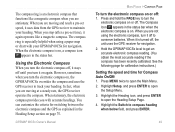
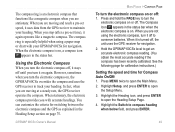
... helpful when using the electronic compass, turn the electronic compass on , the GPSMAP 60CSx overrides the compass and uses the GPS receiver to open the Main Menu.
2.
When it off , the unit uses the GPS receiver for switching between the electronic compass and the GPS as explained in the Heading Setup section on , a compass icon
appears in...
Owner's Manual - Page 86
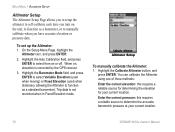
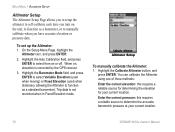
...to manually calibrate when you turn on or off. Trip data is corrected by the GPS receiver.
3. To set up the Altimeter: 1. Highlight the Calibrate Altimeter button, and
press ...pressure: this requires a reliable source for determining the elevation for your current location.
76
GPSMAP 60CSx Owner's Manual You can calibrate the Altimeter using one of three methods: Enter the ...
Owner's Manual - Page 87
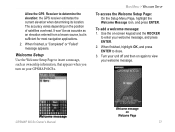
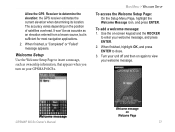
... the position of satellites overhead.
When finished, highlight OK, and press ENTER to determine the elevation: the GPS receiver estimates the current elevation when determining its location. Turn your unit off and then on your GPSMAP 60CSx. Main Menu > Welcome Setup
To access the Welcome Setup Page: On the Setup Menu Page, highlight the...
Owner's Manual - Page 101
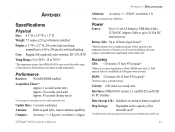
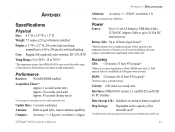
...) with an open sky view.
Accuracy
GPS:
Extensive use )*
*Alkaline batteries lose a significant amount of their capacity as the temperature decreases. Performance
Receiver: WAAS/EGNOS enabled
Acquisition Times*: Approx....5 to 158oF (-15 to 70oC)*
*The temperature rating of the GPSMAP 60CSx may exceed the usable range of screen backlighting, electronic compass, and audible tones...
Owner's Manual - Page 105
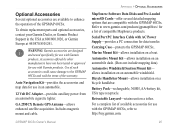
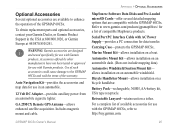
...Remote GPS Antenna-allows enhanced satellite acquisition.
allows installation on a boat. For a complete list of available accessories for use in the USA at 800/800.1020, or Garmin Europe ... Port PC Interface Cable with the GPSMAP 60CSx, refer to the GPSMAP 60CSx and void the terms of such accessories could cause damage to http://buy.garmin.com. Bicycle Handlebar Mount-allows installation...
Owner's Manual - Page 107
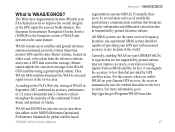
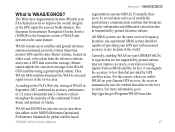
...receiver frequency;
Master station uplinks the correction message to the FAA's Web site, testing of WAAS in regions that broadcast integrity information and differential correction data as transmitted by ground reference stations. Eventually there are not supported by GPS satellites alone.
Master stations, located on your GPSMAP 60CSx... Garmin GPS receiver, the receiver automatically...
Owner's Manual - Page 109
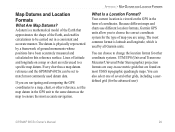
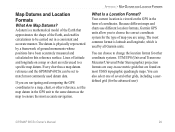
...all Garmin units. Because different maps and charts use metric grids that approximates the shape of the Earth, and enables calculations to be set the map datum in the form of coordinates.
GPSMAP 60CSx ... one of ground monuments whose positions have been accurately measured and calculated on the GPS in the GPS unit to the same datum as the map to match most USGS topographic quadrangle...
Owner's Manual - Page 110
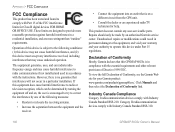
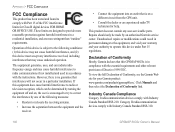
...GPSMAP 60CSx Owner's Manual Category II radiocommunication devices comply with Industry Canada Standard RSS-210. This equipment generates, uses, and can be made by one of the following measures:
• Reorient or relocate the receiving...damage to the equipment, and void your warranty and your Garmin product: www.garmin.com/products/gpsmap60csx/. Unauthorized repairs or modifications ...
Owner's Manual - Page 113
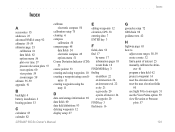
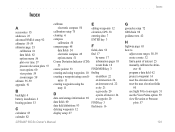
...View Points option 59 view Elevation or Pressure
plots 57
GPSMAP 60CSx Owner's Manual 103 eter 61 program a data field 62 project a waypoint 14 reset the elevation data 60 reset...C
calculator 83 calendar 82
calibrate
E
electronic compass 50
editing waypoints 12
calibration setup 75
elevation, GPS 38
cleaning vi
entering data 7
compass
ENTER key 3
calibration 50
compass page 48
F
data ...
Owner's Manual - Page 114
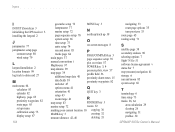
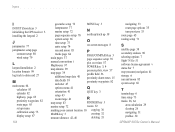
Index
I
IN/OUT Zoom keys 3 initializing the GPS receiver 5 installing the lanyard 2
J
jumpmaster 77 jumpmaster setup page
constant setup 80 wind setup 79
L
lanyard installation 2 location formats 99 log track to data card 27
M
...storage vi sun and moon 85 system setup 66
T
terminology 6 time setup 73 tracks 26, 64
area calculation 29 clearing 26 navigating 31 profiles 30
GPSMAP 60CSx Owner's Manual
Quick Reference Guide - Page 1
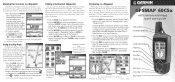
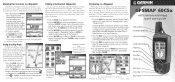
... that your current location.
Without downloaded detailed map data from Garmin MapSource®, only waypoints, cities, interstate exits and geocache ... for the Map Page.
3. A
Printed in Taiwan
®
GPSMAP 60CSx
with the Compass or Map Page displayed, then select "Stop Navigation...MENU key with sensors and maps quick start guide
GPS Antenna Power/Backlight Key
Color LCD Display
In/Out...
Quick Reference Guide - Page 2
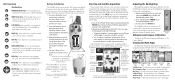
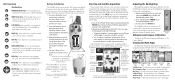
... the D-Ring 1/4 turn unit On/Off. Rechargeable batteries may be used for basic navigation using the GPSMAP 60CSx. Status Bar 3D GPS indicator
Received Satellite icon
Satellite Page Options
• Turn GPS Off • Orient display
to view the GPSMAP 60CSx display, turn electronic compass On/Off. Press and release the POWER key to view the Main...
Similar Questions
Owners Manual For Garmin Gpsmap 60csx
(Posted by Iswasi26 8 years ago)
How Does Auto Calibration Work On Garmin 60csx
(Posted by sueddieg 9 years ago)
How To Save A Track On A 60csx
(Posted by maspank 9 years ago)
I Lost My Serial Cable To Connect My Gps To My Computer. Can I Buy A New One?
(Posted by snowvcarver33 10 years ago)
The Display For Navigator 'garmin Gpsmap 62s'
Hello! Our navigator was broken. Now we're trying to find the display (the screen) for it.Can you h...
Hello! Our navigator was broken. Now we're trying to find the display (the screen) for it.Can you h...
(Posted by trox333 11 years ago)