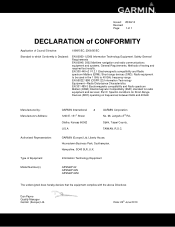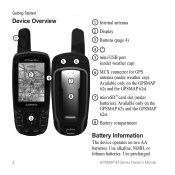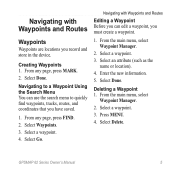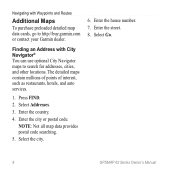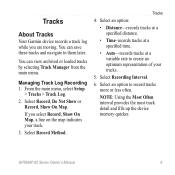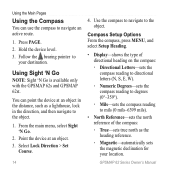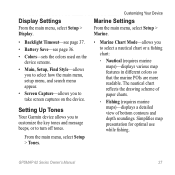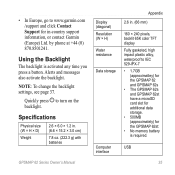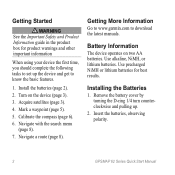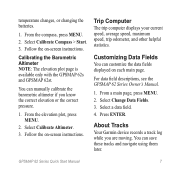Garmin GPSMAP 62s Support Question
Find answers below for this question about Garmin GPSMAP 62s.Need a Garmin GPSMAP 62s manual? We have 4 online manuals for this item!
Question posted by trox333 on February 11th, 2013
The Display For Navigator 'garmin Gpsmap 62s'
Hello!
Our navigator was broken. Now we're trying to find the display (the screen) for it.Can you help us?
May be you know where we can buy the display (the screen) for navigator "Garmin GPSmap 62s"? How much does it cost?
Thank you.
Supporting Image
You can click the image below to enlargeCurrent Answers
Related Garmin GPSMAP 62s Manual Pages
Similar Questions
Finding My Way Back
How to leave a bread crumb trail so I can find my way back with my GPSmap 62s
How to leave a bread crumb trail so I can find my way back with my GPSmap 62s
(Posted by william57169 2 years ago)
Gpsmap 62s Reformat
Hi,Just for my information, is it possible to reformat the gpsmap 62s internal memory and then do a ...
Hi,Just for my information, is it possible to reformat the gpsmap 62s internal memory and then do a ...
(Posted by dumaism 9 years ago)
Garmin Edge 500 Wont Go Into Mass Storage Mode
(Posted by Peser 9 years ago)
Cant Get Into Usb Mode
I'm having issue with my Garmin GPSMAP 62s cant be recognized when plug in USB to my computer. I tri...
I'm having issue with my Garmin GPSMAP 62s cant be recognized when plug in USB to my computer. I tri...
(Posted by fisol1 10 years ago)