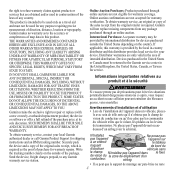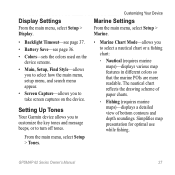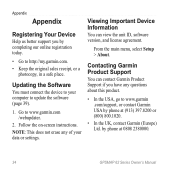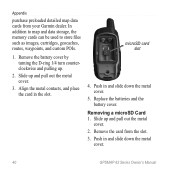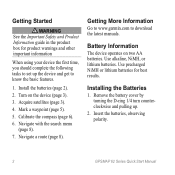Garmin GPSMAP 62 Support and Manuals
Get Help and Manuals for this Garmin item

View All Support Options Below
Free Garmin GPSMAP 62 manuals!
Problems with Garmin GPSMAP 62?
Ask a Question
Free Garmin GPSMAP 62 manuals!
Problems with Garmin GPSMAP 62?
Ask a Question
Most Recent Garmin GPSMAP 62 Questions
Gpsmap 62s Reformat
Hi,Just for my information, is it possible to reformat the gpsmap 62s internal memory and then do a ...
Hi,Just for my information, is it possible to reformat the gpsmap 62s internal memory and then do a ...
(Posted by dumaism 9 years ago)
Startup
just purchased a garmin nuvi 62 lm. has no instyructions. i did download the updates. screen has gar...
just purchased a garmin nuvi 62 lm. has no instyructions. i did download the updates. screen has gar...
(Posted by rbbrock 10 years ago)
62 Csx Trackback.
I replaced my 76 cs with a 62 csx. I can't findthe trackback feature on the 62 or the manual which s...
I replaced my 76 cs with a 62 csx. I can't findthe trackback feature on the 62 or the manual which s...
(Posted by pdtoci 11 years ago)
To Mark
in a day, to mark 1000 waypoint to GPSmap 62s in more waypoints, the device freezes how to mark 150...
in a day, to mark 1000 waypoint to GPSmap 62s in more waypoints, the device freezes how to mark 150...
(Posted by ademasan 12 years ago)
Garmin GPSMAP 62 Videos
Popular Garmin GPSMAP 62 Manual Pages
Garmin GPSMAP 62 Reviews
We have not received any reviews for Garmin yet.