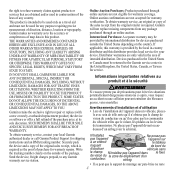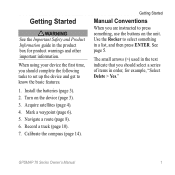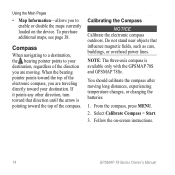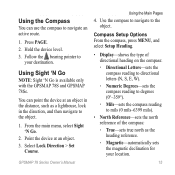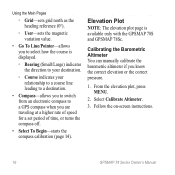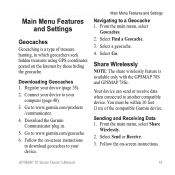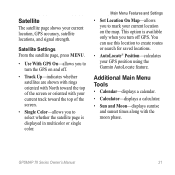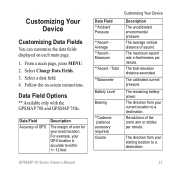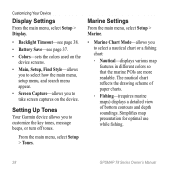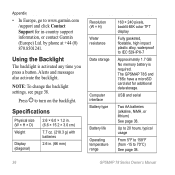Garmin GPSMAP 78 Support and Manuals
Get Help and Manuals for this Garmin item

View All Support Options Below
Free Garmin GPSMAP 78 manuals!
Problems with Garmin GPSMAP 78?
Ask a Question
Free Garmin GPSMAP 78 manuals!
Problems with Garmin GPSMAP 78?
Ask a Question
Most Recent Garmin GPSMAP 78 Questions
Garmin Gps 78sc Manual Can Use Tides
(Posted by abdirtri 9 years ago)
How To See Time With Second In Gps Map 78s
(Posted by dmcgsumi1s 9 years ago)
Can I Use Homeport With Garmin Gpsmap 78sc
(Posted by joeMOHAM 9 years ago)
Does The Gri Have To Be Changed When Going To Bahamas?
(Posted by rzsmith22 9 years ago)
Using Garmin 78 In Different Locations
Presently using unit in Charleston , S.C. Will be taking to Abacos in Bahamas. Are there any differe...
Presently using unit in Charleston , S.C. Will be taking to Abacos in Bahamas. Are there any differe...
(Posted by rzsmith22 9 years ago)
Garmin GPSMAP 78 Videos
Popular Garmin GPSMAP 78 Manual Pages
Garmin GPSMAP 78 Reviews
We have not received any reviews for Garmin yet.