Garmin GPSMAP 526/526s Support and Manuals
Get Help and Manuals for this Garmin item
This item is in your list!

View All Support Options Below
Free Garmin GPSMAP 526/526s manuals!
Problems with Garmin GPSMAP 526/526s?
Ask a Question
Free Garmin GPSMAP 526/526s manuals!
Problems with Garmin GPSMAP 526/526s?
Ask a Question
Popular Garmin GPSMAP 526/526s Manual Pages
Installation Instructions - Page 9


... the sonar signal from the sounder, the transducer must be used for all installations.
➋ ➌
➌ ➊➎
GPSMAP 421, 441, and 451
➌ ➊
GPSMAP 430x and 440x
➍ ➊
GPSMAP 420, 430, 431, 440, and 450
➋ ➌
GPSMAP 530, 535, 540, and 545
➋➊
➊ Wiring harness ➋ NMEA 2000 ➌ External GPS...
Installation Instructions - Page 10


.... **Cold: your unit is lost .
Temp. Update Rate: 1/second, continuous
GPS Accuracy: Position: below the transom of the transducer, make the adjustments in .
GPSMAP 520/521/530/531/540/541/550/551 (s): 5.0 in . If the sonar appears to a different location. Caution: When adjusting the depth of the boat. GPSMAP 525/526/535/536/545/546/555/556...
Important Safety and Product Information - Page 4
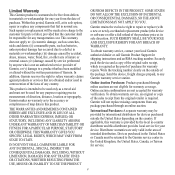
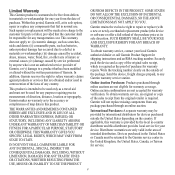
... warranty service, an original or copy of the sales receipt from any purpose requiring precise measurement of the purchase price at its sole discretion. Distributor warranties are not eligible for warranty coverage. Within this period, Garmin will not replace missing components from the original retailer is required. Garmin retains the exclusive right to repair or replace (with...
Owner's Manual - Page 2
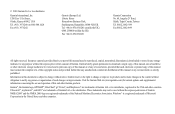
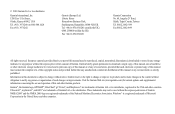
...current updates and supplemental information concerning the use and operation of this manual onto a hard drive or other Garmin ...Except as expressly provided herein, no part of this document is a registered trademark of Garmin Ltd. NMEA 2000® and ... manual may not be viewed and to download a single copy of such changes or improvements.
Garmin®, the Garmin logo, GPSMAP&#...
Owner's Manual - Page 3


... highlight Navigation Chart, and press SELECT again. Manual Conventions
In this manual, when you are instructed to adjust the display settings.
GPSMAP 400/500 Series Owner's Manual Introduction
This manual includes information for the following products:
GPSMAP® 421/421s GPSMAP 521/521s GPSMAP 551/551s
GPSMAP 451/451s GPSMAP 526/526s GPSMAP 556/556s
Tips and Shortcuts
• Press...
Owner's Manual - Page 7
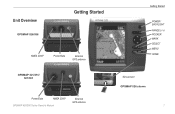
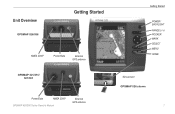
Unit Overview
GPSMAP 526/556
Getting Started
NMEA 2000®
Power/Data
External GPS antenna
GPSMAP 421/451/ 521/551
Power/Data
NMEA 2000®
GPSMAP 400/500 Series Owner's Manual
External GPS antenna
Getting Started
POWER/ BACKLIGHT RANGE (-/+) ROCKER MARK SELECT MENU HOME
SD card slot GPSMAP 526 shown
Owner's Manual - Page 9


...specifications for more information. Refer to your boat specifications for more information.
GPSMAP 400/500 Series Owner's Manual
Getting Started
Adjusting the Backlight
1.
If Auto is selected for your boat (page 55).
If a water speed wheel is on the GPSMAP 526... backlight is automatically set the time zone you want to calibrate it now.
Time Zone-set to Auto. Minimum...
Owner's Manual - Page 12
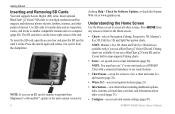
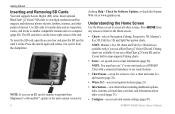
... the Garmin Web site at www.garmin.com. GPSMAP 400/500 Series Owner's Manual Fishing charts are available only if you use sonar features.
• Chart/Sonar-set up the screen to view a chart and sonar in map supports Fishing charts.
• Sonar-set up and access sonar information (page 56). Use SD cards to transfer data such as a GPSMAP 526s) with a connected transducer to...
Owner's Manual - Page 23


... indicated by your transducer on the chart. Red indicates the largest targets and green indicates the smallest targets. GPSMAP 400/500 Series Owner's Manual 17
Fish Eye 3D Settings To access additional settings or options for a detailed, unobstructed view of the bottom contours on or off .
Use the Range keys to receive sonar information. View-selects...
Owner's Manual - Page 62
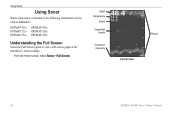
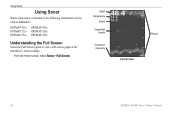
... chartplotters can be used as fishfinders:
GPSMAP 421s GPSMAP 451s GPSMAP 521s GPSMAP 526s GPSMAP 551s GPSMAP 556s
Understanding the Full Screen
Select the Full Screen option to view a full-screen graph of the transducer's sonar readings. Depth Temperature
Speed
Suspended targets
Transducer frequency
Full Screen
Range
56
GPSMAP 400/500 Series Owner's Manual
From the Home screen, select...
Owner's Manual - Page 72
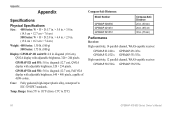
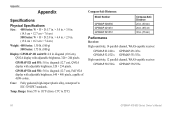
...GPSMAP 421/421s GPSMAP 451/451s GPSMAP 521/521s GPSMAP 551/551s
High-sensitivity, 12 parallel channel, WAAS-capable receiver:
GPSMAP 526/526s GPSMAP 556/556s
66
GPSMAP 400/500 Series Owner's Manual Temp.
Range: From 5ºF to 131ºF (from -15ºC to IEC 529 IPX7 standards. Appendix
Appendix
Specifications
Physical Specifications...Model Number
GPSMAP 526/556 GPSMAP 421/451 GPSMAP...
Owner's Manual - Page 73
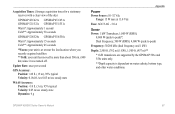
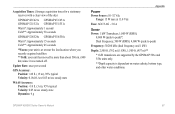
... 38 seconds
GPSMAP 526/526s GPSMAP 556/556s
Warm*: Approximately 15 seconds Cold**: Approximately 45 seconds
*Warm: your unit is at or near the last location where you recently acquired satellites. **Cold: your unit has moved by more than about 500 mi. (800 km) since it was turned off. Update Rate: once per second
GPS Accuracy...
Owner's Manual - Page 76


... sensor is on . Check the connections. Contact your dealer or Garmin Product Support to the connected device.
Warning: Auto-guidance route starting and ending positions were moved because of safe depth settings. Sonar Service Lost-the external sonar device you are connected to safe depth settings-the auto-guidance route was disconnected. User Card Not Found, Please...
Owner's Manual - Page 78
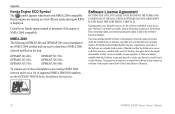
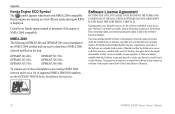
... is protected under the United States of America.
72
GPSMAP 400/500 Series Owner's Manual Garmin grants you a limited license to the Software remain in the normal operation of supported NMEA 2000 PGN numbers, see the GPSMAP 400/500 Series Installation Instructions. NMEA 2000 The following GPSMAP 400 and GPSMAP 500 series chartplotters are running in violation of the...
Owner's Manual - Page 81
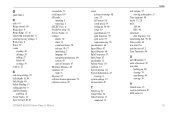
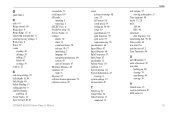
... 49 simulator 47 mode 5 Skyview 47 software license agreement 72 software version 47
sonar advanced settings 60 cone 17 full screen 56 scroll speed 59 setting up 59-60 setup 59 specifications 67 split frequency 57 split zoom 57 temperature log 58
specifications 66 Speed Filter 47 Speed Sources 48 Split Frequency 57 Split Zoom 57...
Garmin GPSMAP 526/526s Reviews
Do you have an experience with the Garmin GPSMAP 526/526s that you would like to share?
Earn 750 points for your review!
We have not received any reviews for Garmin yet.
Earn 750 points for your review!
