Garmin GPSMAP 78 Support Question
Find answers below for this question about Garmin GPSMAP 78.Need a Garmin GPSMAP 78 manual? We have 3 online manuals for this item!
Question posted by abdirtri on August 15th, 2014
Garmin Gps 78sc Manual Can Use Tides
The person who posted this question about this Garmin product did not include a detailed explanation. Please use the "Request More Information" button to the right if more details would help you to answer this question.
Current Answers
There are currently no answers that have been posted for this question.
Be the first to post an answer! Remember that you can earn up to 1,100 points for every answer you submit. The better the quality of your answer, the better chance it has to be accepted.
Be the first to post an answer! Remember that you can earn up to 1,100 points for every answer you submit. The better the quality of your answer, the better chance it has to be accepted.
Related Garmin GPSMAP 78 Manual Pages
Important Safety and Product Information - Page 2
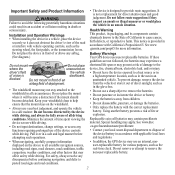
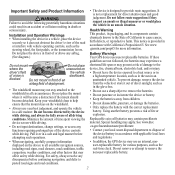
... access any functions requiring prolonged use an internal, nonuser-replaceable battery for various purposes, such as the real-time clock. See www .garmin.com/prop65 for driver attentiveness ... of direct sunlight, such as in an unattended vehicle. Battery Warnings Your GPS device uses user-replaceable batteries. Important Safety and Product Information
Warning Failure to...
Important Safety and Product Information - Page 3
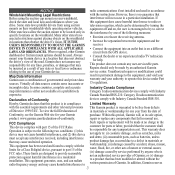
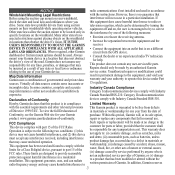
... to radio or
drive. Some state laws prohibit drivers from the GPS device.
However, there is on the windshield in locations that fail in permanent damage to the equipment, and void your warranty and your Garmin
purchase. Many other Garmin circuit from using the suction cup mount on , the user is not an authorized...
Owner's Manual - Page 4


Display Settings 28 Setting Up Tones 28 Marine Settings 28 Setting up Marine Alarms......... 29 Resetting Data 30 Changing the ...35 Viewing Important Device
Information 35
Contacting Garmin Product Support 35
Using the Backlight 36 Specifications 36 Maximizing Battery Life 37 About the Batteries 38 Buying Optional Accessories... 38 Using Optional Fitness
Accessories 39 Data Management ...
Owner's Manual - Page 13
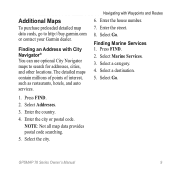
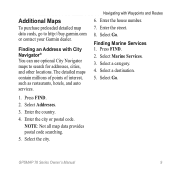
Navigating with City Navigator® You can use optional City Navigator maps to http://buy.garmin.com or contact your Garmin dealer. Finding Marine Services 1. Select a category. 4. Select Go. Enter the street. 8. Select Go. Select Marine Services. 3. GPSMAP 78 Series Owner's Manual
9 Press FIND.
2. Enter the city or postal code.
Enter the country.
4. The detailed maps ...
Owner's Manual - Page 17
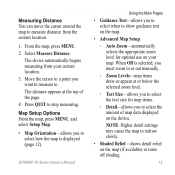
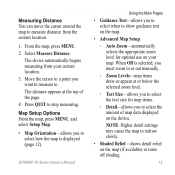
Select Measure Distance. Press quit to stop measuring.
GPSMAP 78 Series Owner's Manual
Using the Main Pages
• Guidance Text-allows you to select when to show guidance text on the map.
• Advanced Map Setup
◦◦ Auto ...
Owner's Manual - Page 19
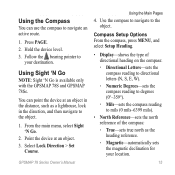
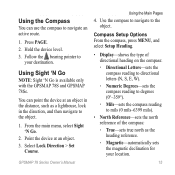
...From the main menu, select Sight 'N Go.
2.
You can use the compass to mils (0 mils-6399 mils).
• North Reference...Using Sight 'N Go
NOTE: Sight 'N Go is available only with the GPSMAP 78S and GPSMAP 78Sc. Select Lock Direction > Set
Course. Use the compass to navigate to the object.
1. GPSMAP 78 Series Owner's Manual
Using the Main Pages
4. Hold the device level. 3. Using...
Owner's Manual - Page 20
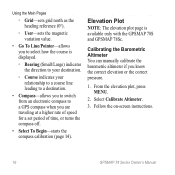
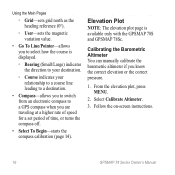
... 14). Using the Main Pages
◦◦ Grid-sets grid north as the heading reference (0°).
◦◦ User-sets the magnetic variation value.
• Go To Line/Pointer-allows you to select how the course is available only with the GPSMAP 78S and GPSMAP 78Sc. Follow the on-screen instructions.
16
GPSMAP 78 Series Owner's Manual Select...
Owner's Manual - Page 23
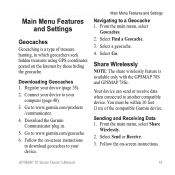
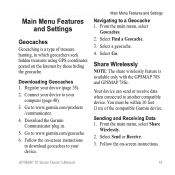
... to your device (page 35).
2.
Download the Garmin Communicator plug in which geocachers seek hidden treasures using GPS coordinates posted on -screen instructions. Go to a Geocache 1. Select Find a Geocache. 3.
Main Menu Features and Settings
Navigating to www.garmin.com/geocache.
6. GPSMAP 78 Series Owner's Manual
19
Share Wirelessly
note: The share wirelessly feature...
Owner's Manual - Page 25
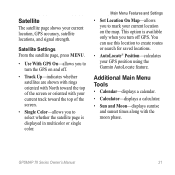
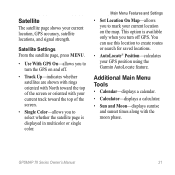
...GPS position using the Garmin AutoLocate feature. Satellite
The satellite page shows your current track toward the top of the screen.
• Single Color-allows you to select whether the satellite page is available only when you turn the GPS... top of the screen or oriented with the moon phase. GPSMAP 78 Series Owner's Manual
21 Additional Main Menu Tools
• Calendar-displays a calendar...
Owner's Manual - Page 27
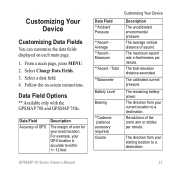
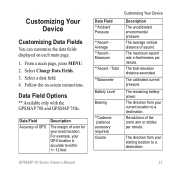
... arm or strides per minute.
Revolutions of error for your GPS location is accurate to within +/- 12 feet. Data Field Options
** Available only with the GPSMAP 78S and GPSMAP 78Sc. The average vertical distance of ascent.
The direction from your current location to a destination.
GPSMAP 78 Series Owner's Manual
23 Select Change Data Fields. 3. Select a data field. 4. Follow...
Owner's Manual - Page 31


GPSMAP 78 Series Owner's Manual
27
note: Changing the text language does not change the language of user-entered data or map data, such as street names.
• Battery Type-allows you to select the type of battery you are using.
• Interface-sets the format of the serial interface:
Customizing Your Device
◦◦...
Owner's Manual - Page 32
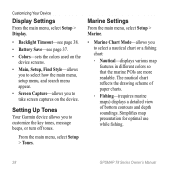
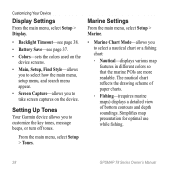
... of bottom contours and depth soundings. Marine Settings
From the main menu, select Setup > Marine.
• Marine Chart Mode-allows you to customize the key tones, message beeps, or turn off tones. Simplifies map presentation for optimal use while fishing.
28
GPSMAP 78 Series Owner's Manual
Setting Up Tones
Your Garmin device allows you to take screen captures...
Owner's Manual - Page 35
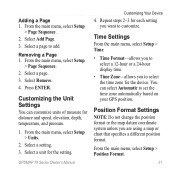
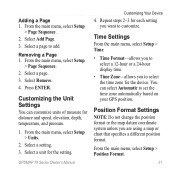
...based on your GPS position. Select a setting. 3. Repeat steps 2-3 for the device. From the main menu, select Setup > Position Format.
31 Customizing the Unit Settings
You can select Automatic to add. GPSMAP 78 Series Owner's Manual
Customizing Your Device
... the position format or the map datum coordinate system unless you are using a map or chart that specifies a different position format.
Owner's Manual - Page 39


....
From the main menu, select Setup > About.
Follow the on-screen instructions. GPSMAP 78 Series Owner's Manual
35 Contacting Garmin Product Support
You can view the unit ID, software version, and license agreement. Appendix
Viewing Important Device Information
You can contact Garmin Product Support if you by phone at (913) 397.8200 or (800) 800...
Owner's Manual - Page 40
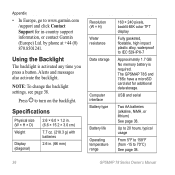
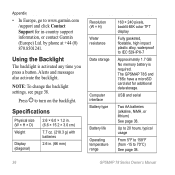
Using the Backlight
The backlight is required. Alerts and messages also activate the backlight. The GPSMAP 78S and 78Sc ...Garmin (Europe) Ltd. Appendix
• In Europe, go to IEC 529-IPX-7
Approximately 1.7 GB No memory battery is activated any time you press a button. NOTE: To change the backlight settings, see page 38. Press to 70°C) See page 38.
36
GPSMAP 78 Series Owner's Manual...
Owner's Manual - Page 41
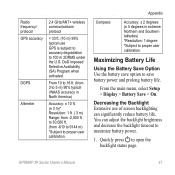
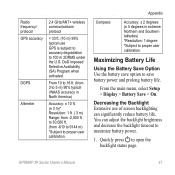
... maximize battery power.
1.
From the main menu, select Setup > Display > Battery Save > On. You can significantly reduce battery life. GPSMAP 78 Series Owner's Manual
37 to 100 m 2DRMS under the U.S.
Decreasing the Backlight Extensive use GPS is subject to accuracy degradation to 30,000 ft. (from -2,000 ft. Quickly press to save option to open...
Owner's Manual - Page 43
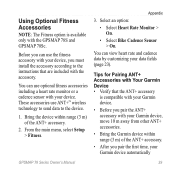
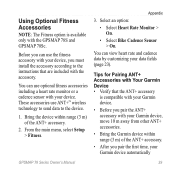
... an option:
• Select Heart Rate Monitor > On.
• Select Bike Cadence Sensor > On.
You can view heart rate and cadence data by customizing your Garmin device automatically
GPSMAP 78 Series Owner's Manual
39 You can use the fitness accessory with your device, you must install the accessory according to the device.
1. Before you can...
Owner's Manual - Page 50


... buy .garmin.com, or contact your Garmin drives. I cannot see any new removable drives in my list of drives. If you have several network drives mapped on your computer, Windows may have trouble assigning drive letters to http://buy an external Go to assign drive letters. GPS antenna.
46
GPSMAP 78 Series Owner's Manual Appendix
Problem...
Owner's Manual - Page 52


... showing tracks 11 viewing routes 8 map datum coordinate system 31 marine settings 28-29 MARK button 5 MCX connector 2 measuring area 20 distance 13 MENU button 5, 12, 17, 23 microSD card 36, 39-41 MOB button 4 moonphase 21
N navigating
compass 14 routes 8 to geocaches 19 to waypoints 6 tracks 11
48
GPSMAP 78 Series Owner's Manual
Quick Start Manual - Page 3
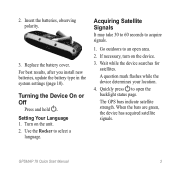
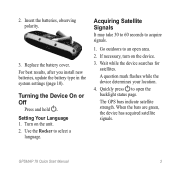
... settings (page 10). Setting Your Language 1.
If necessary, turn on the unit. 2.
Replace the battery cover. The GPS bars indicate satellite strength. A question mark flashes while the device determines your location.
4. GPSMAP 78 Quick Start Manual
Use the Rocker to acquire signals.
1. 2. Insert the batteries, observing polarity.
3. Turning the Device On or Off
Press...
Similar Questions
I Need A Owner Manual In Spanish Version Of Gpsmap 741s
(Posted by lastracardoso17 9 years ago)
Calibrate Compass On Gps Map 78
when I go to calibrate compass it does not have a calibrate setting in the menu mode
when I go to calibrate compass it does not have a calibrate setting in the menu mode
(Posted by catchhopper 11 years ago)

