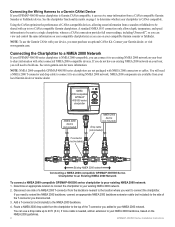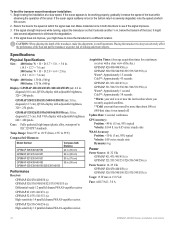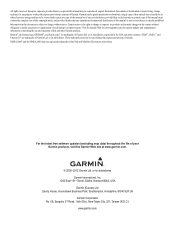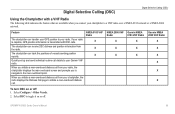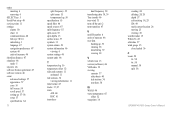Garmin GPSMAP 741 Support and Manuals
Get Help and Manuals for this Garmin item

View All Support Options Below
Free Garmin GPSMAP 741 manuals!
Problems with Garmin GPSMAP 741?
Ask a Question
Free Garmin GPSMAP 741 manuals!
Problems with Garmin GPSMAP 741?
Ask a Question
Most Recent Garmin GPSMAP 741 Questions
I Need A Owner Manual In Spanish Version Of Gpsmap 741s
(Posted by lastracardoso17 9 years ago)
Connecting Two 741sx Units Together
We have connected two 741sx together with a Garmin Ethernet cable but each unit will not recognize t...
We have connected two 741sx together with a Garmin Ethernet cable but each unit will not recognize t...
(Posted by Bayline47 9 years ago)
Popular Garmin GPSMAP 741 Manual Pages
Garmin GPSMAP 741 Reviews
We have not received any reviews for Garmin yet.