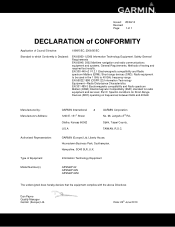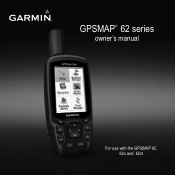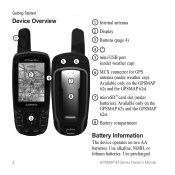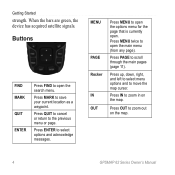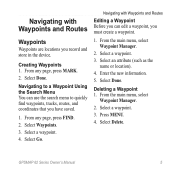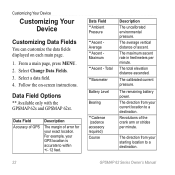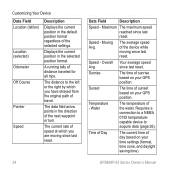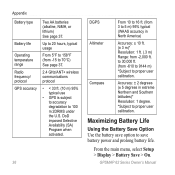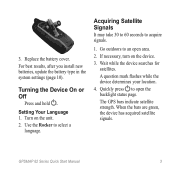Garmin GPSMAP 62 Support Question
Find answers below for this question about Garmin GPSMAP 62.Need a Garmin GPSMAP 62 manual? We have 4 online manuals for this item!
Question posted by pdtoci on April 30th, 2013
62 Csx Trackback.
I replaced my 76 cs with a 62 csx. I can't findthe trackback feature on the 62 or the manual which some say is under "documents" in the unit itself.
Current Answers
Answer #1: Posted by TommyKervz on April 30th, 2013 8:25 AM
Greetings - You otherwise can download your GPS's manuals on the link below (a list of 4 manuals) -
http://www.helpowl.com/manuals/Garmin/GPSMAP62/76442
Related Garmin GPSMAP 62 Manual Pages
Similar Questions
Clip That Holds Aa Batteries
the clip that holds the positive end of the AA battery has broken. how to fix or replace it?
the clip that holds the positive end of the AA battery has broken. how to fix or replace it?
(Posted by rosserdennis 1 year ago)
Gpsmap 62s Reformat
Hi,Just for my information, is it possible to reformat the gpsmap 62s internal memory and then do a ...
Hi,Just for my information, is it possible to reformat the gpsmap 62s internal memory and then do a ...
(Posted by dumaism 9 years ago)
Garmin Edge 500 Wont Go Into Mass Storage Mode
(Posted by Peser 9 years ago)
Startup
just purchased a garmin nuvi 62 lm. has no instyructions. i did download the updates. screen has gar...
just purchased a garmin nuvi 62 lm. has no instyructions. i did download the updates. screen has gar...
(Posted by rbbrock 10 years ago)
To Mark
in a day, to mark 1000 waypoint to GPSmap 62s in more waypoints, the device freezes how to mark 150...
in a day, to mark 1000 waypoint to GPSmap 62s in more waypoints, the device freezes how to mark 150...
(Posted by ademasan 12 years ago)