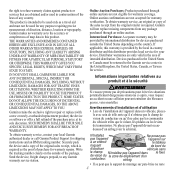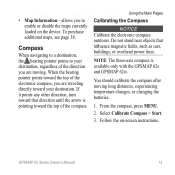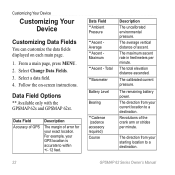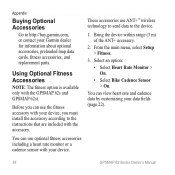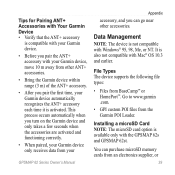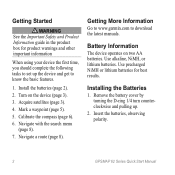Garmin GPSMAP 62s Support and Manuals
Get Help and Manuals for this Garmin item

View All Support Options Below
Free Garmin GPSMAP 62s manuals!
Problems with Garmin GPSMAP 62s?
Ask a Question
Free Garmin GPSMAP 62s manuals!
Problems with Garmin GPSMAP 62s?
Ask a Question
Most Recent Garmin GPSMAP 62s Questions
Finding My Way Back
How to leave a bread crumb trail so I can find my way back with my GPSmap 62s
How to leave a bread crumb trail so I can find my way back with my GPSmap 62s
(Posted by william57169 2 years ago)
Cant Get Into Usb Mode
I'm having issue with my Garmin GPSMAP 62s cant be recognized when plug in USB to my computer. I tri...
I'm having issue with my Garmin GPSMAP 62s cant be recognized when plug in USB to my computer. I tri...
(Posted by fisol1 10 years ago)
Contour On Maps?
hello, my gps 62s doesnt show contour on maps/topo maps. can you help me how to set in order to mak...
hello, my gps 62s doesnt show contour on maps/topo maps. can you help me how to set in order to mak...
(Posted by bteh79 10 years ago)
How Do I Find The Tide Tables On The Gpsmap 62st?
(Posted by tommcg1 10 years ago)
The Display For Navigator 'garmin Gpsmap 62s'
Hello! Our navigator was broken. Now we're trying to find the display (the screen) for it.Can you h...
Hello! Our navigator was broken. Now we're trying to find the display (the screen) for it.Can you h...
(Posted by trox333 11 years ago)
Garmin GPSMAP 62s Videos
Popular Garmin GPSMAP 62s Manual Pages
Garmin GPSMAP 62s Reviews
 Garmin has a rating of 1.00 based upon 1 review.
Get much more information including the actual reviews and ratings that combined to make up the overall score listed above. Our reviewers
have graded the Garmin GPSMAP 62s based upon the following criteria:
Garmin has a rating of 1.00 based upon 1 review.
Get much more information including the actual reviews and ratings that combined to make up the overall score listed above. Our reviewers
have graded the Garmin GPSMAP 62s based upon the following criteria:
- Durability [0 ratings]
- Cost Effective [0 ratings]
- Quality [1 rating]
- Operate as Advertised [1 rating]
- Customer Service [0 ratings]