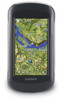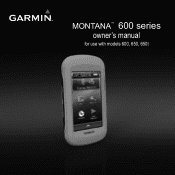Garmin Montana 650t Support Question
Find answers below for this question about Garmin Montana 650t.Need a Garmin Montana 650t manual? We have 4 online manuals for this item!
Question posted by morfkm on January 25th, 2014
What Is Horizontal And Vertical Accuracy Of A Garmin Montana 650t Gps
The person who posted this question about this Garmin product did not include a detailed explanation. Please use the "Request More Information" button to the right if more details would help you to answer this question.
Current Answers
There are currently no answers that have been posted for this question.
Be the first to post an answer! Remember that you can earn up to 1,100 points for every answer you submit. The better the quality of your answer, the better chance it has to be accepted.
Be the first to post an answer! Remember that you can earn up to 1,100 points for every answer you submit. The better the quality of your answer, the better chance it has to be accepted.
Related Garmin Montana 650t Manual Pages
Declaration of Conformity - Page 1
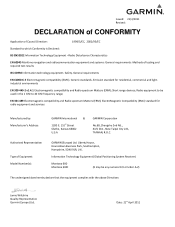
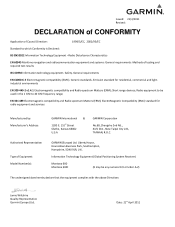
...Emission standard for radio equipment and services
Manufactured by: Manufacturer's Address:
GARMIN International &
1200 E. 151st Street Olathe, Kansas 66062 U.S.A
GARMIN Corporation
No.68, Zhangshu 2nd Rd.., Xizhi Dist., New Taipei City 221, TAIWAN, R.O.C. Information Technology Equipment (Global Positioning System Receiver)
Montana 6X0 Montana 6X0t
(X may be used in the 1 GHz to which...
Instructions - Page 2
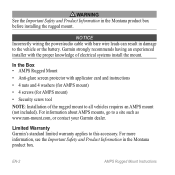
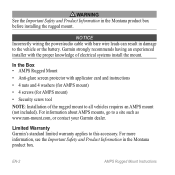
notice Incorrectly wiring the power/audio cable with bare wire leads can result in the Montana product box.
Garmin strongly recommends having an experienced installer with applicator card and instructions
• 4 nuts and 4 washers (for AMPS mount)
• 4 screws (for AMPS mount)
• Security ...
Owner's Manual - Page 2
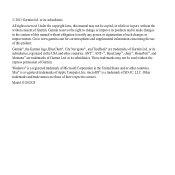
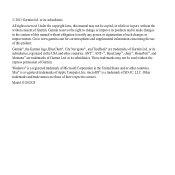
...is a registered trademark of Microsoft Corporation in part, without the express permission of Garmin Ltd. These trademarks may not be used without the written consent of their respective owners....™, HomePort™, and Montana™ are trademarks of Garmin.
Windows® is a trademark of Apple Computer, Inc. © 2011 Garmin Ltd. Under the copyright laws, this product.
Owner's Manual - Page 5


...
➊
➌
➍
➎ ➐➏
➑
➊ Camera lens (650 and 650t only) ➋ Power key ➌ microSD™ card slot (under battery
door) (page 49) &#...Important Safety and Product Information guide in the product box for external GPS
antenna (under weather cap)
Montana 600 Series Owner's Manual
1
Install the batteries (page 2).
2. Turn on the device...
Owner's Manual - Page 8


Turn the D-ring counter-clockwise, and pull up to www.garmin.com/aboutGPS.
4
Montana 600 Series Owner's Manual Insert three AA batteries, observing polarity.
3. Hold (page 1). 5. Select > Setup > System > AA
Battery Type.
6. This is turned on the GPS position. Replace the battery cover, and turn green, your device has acquired satellite signals. For more...
Owner's Manual - Page 9
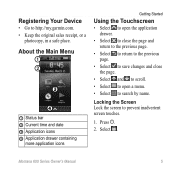
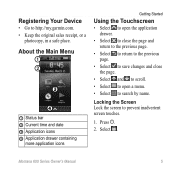
Select . Locking the Screen Lock the screen to http://my.garmin.com. • Keep the original sales receipt, or a
photocopy, in a safe place.
Montana 600 Series Owner's Manual
5 Press .
2.
Registering Your Device
• Go to prevent inadvertent screen touches.
1. About the Main Menu
➊ ➋
➌
➍
➊ Status ...
Owner's Manual - Page 10
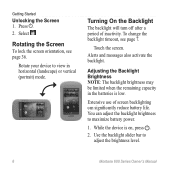
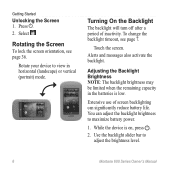
Rotate your device to adjust the brightness level.
6
Montana 600 Series Owner's Manual
Touch the screen. Alerts and messages also activate the backlight.
Use the backlight slider... battery life. Press . 2. Adjusting the Backlight Brightness Note: The backlight brightness may be limited when the remaining capacity in horizontal (landscape) or vertical (portrait) mode.
Owner's Manual - Page 13
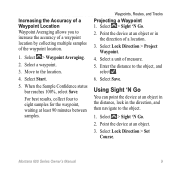
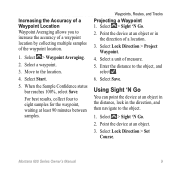
... a waypoint location by collecting multiple samples of the waypoint location.
1.
Select a unit of measure.
5. Select Save. Select Lock Direction > Set Course. Montana 600 Series Owner's Manual
9 Increasing the Accuracy of a Waypoint Location Waypoint Averaging allows you to the object, and select .
6. Move to the object.
1. Select > Sight 'N Go.
2. Point the device at...
Owner's Manual - Page 14


.... Menu
You can use the Where To? menu to find a destination to navigate to http://buy.garmin.com or contact your device, you can search for cities, geographic points, and various points of interest...® detailed maps. Not all areas and maps.
If necessary, select a location.
10
Montana 600 Series Owner's Manual Additional Maps You can use additional maps in all Where To? Detailed...
Owner's Manual - Page 23


... distances, experiencing temperature changes, or changing the batteries. Montana 600 Series Owner's Manual
19 Note: When the device...after moving in an auto mount, the compass displays GPS heading, not magnetic heading. Turn until points toward the...3-axis compass. Begin navigation to the destination. To improve heading accuracy, do not stand near objects that direction to a destination (...
Owner's Manual - Page 27
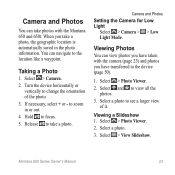
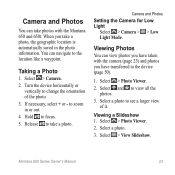
... Series Owner's Manual
23 You can navigate to change the orientation of it. Turn the device horizontally or vertically to the location like a waypoint. Viewing Photos
You can view photos you have taken with the Montana 650 and 650t. Viewing a Slideshow 1. Hold to the device (page 50).
1. Release to zoom in the photo information...
Owner's Manual - Page 35
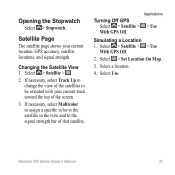
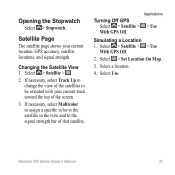
Turning Off GPS Select > Satellite >
With GPS Off. Select > Set Location On Map.
3.
Applications
> Use
Simulating a Location 1. Montana 600 Series Owner's Manual...assign a specific color to the satellite in the view and to be oriented with your current location, GPS accuracy, satellite locations, and signal strength. Select a location.
4. Satellite Page
The satellite page shows your ...
Owner's Manual - Page 38


...(pages 32-44).
2.
Select > Setup > Profiles. 2.
System Settings
Select > Setup > System.
• GPS-sets the GPS to www.garmin.com/aboutGPS /waas.html.
• Text Language-sets the text language on the device. Customizing Your Device
Creating ... the language of user-entered data or map data, such as street names.
34
Montana 600 Series Owner's Manual Select a profile. 3.
Owner's Manual - Page 58
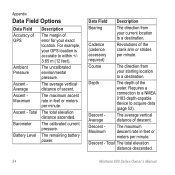
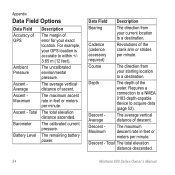
... to a destination. The average vertical distance of the crank arm or strides per minute.
Total The total elevation distance descended.
54
Montana 600 Series Owner's Manual The total elevation distance ascended.
Cadence (cadence accessory required)
Revolutions of ascent. Appendix
Data Field Options
Data Field Accuracy of error for your GPS location is accurate to...
Owner's Manual - Page 59
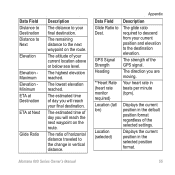
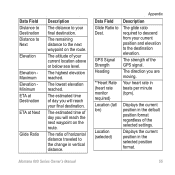
...reached.
Appendix
Data Field Glide Ratio to the destination elevation. GPS Signal Strength Heading
**Heart Rate (heart rate monitor required) Location...The altitude of the GPS signal.
Montana 600 Series Owner's Manual
55
Displays the current position in the default position format regardless of horizontal distance traveled to the change in vertical distance.
The estimated time...
Owner's Manual - Page 64


... my On the device, an image of drives.
Continue holding for your Garmin drives. I want to buy .garmin.com, or contact your computer. dealer.
60
Montana 600 Series Owner's Manual go into mass storage mode.
I need replacement Go... mapped on Mac computers. Disconnect the device from your Garmin
external GPS antenna. computer, but it will not 2. computer.
4. storage mode?
Quick Start Manual - Page 2


...➎ ➐➏
➑
➊ Camera lens (650 and 650t only)
➋ Power key ➌ microSD™ card slot (under ...; Stereo headphone jack ➏ Mini-USB port (under weather cap)
2
Montana 600 Series Quick Start Manual Navigate to know the basic features.
1. Register ...external GPS antenna
(under weather cap) ➐ Battery cover D-ring ➑...
Quick Start Manual - Page 5
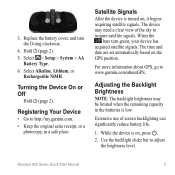
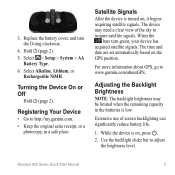
... in a safe place.
Montana 600 Series Quick Start Manual
5
When the
bars turn the D-ring clockwise.
4. Extensive use of the sky to http://my.garmin.com. • Keep ...> System > AA
Battery Type. 6.
For more information about GPS, go to adjust the brightness level. Use the backlight slider bar to www.garmin.com/aboutGPS.
Satellite Signals
After the device is on, press ....
Quick Start Manual - Page 11
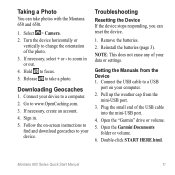
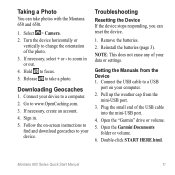
... (page 3).
Follow the on your device. Plug the small end of the photo. 3. Open the Garmin\Documents folder or volume.
6. Connect your data or settings. Turn the device horizontally or
vertically to take photos with the Montana 650 and 650t.
1. Montana 600 Series Quick Start Manual
11 to a computer. 2. If necessary, select + or - Release to change...
Similar Questions
How Do I Put The Gps Co-ordinates On To Photo On My Montana 650t
(Posted by Anonymous-152872 8 years ago)
Garmin Montana 650t How To Use Calibrating Compass
(Posted by bookwvo 10 years ago)
What Do I Do To Use The Voice Prompts On My Garmin 650t Gps?
(Posted by kubz25 12 years ago)