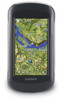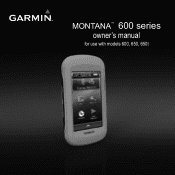Garmin Montana 650t Support Question
Find answers below for this question about Garmin Montana 650t.Need a Garmin Montana 650t manual? We have 4 online manuals for this item!
Question posted by kubz25 on September 19th, 2011
What Do I Do To Use The Voice Prompts On My Garmin 650t Gps?
The person who posted this question about this Garmin product did not include a detailed explanation. Please use the "Request More Information" button to the right if more details would help you to answer this question.
Current Answers
There are currently no answers that have been posted for this question.
Be the first to post an answer! Remember that you can earn up to 1,100 points for every answer you submit. The better the quality of your answer, the better chance it has to be accepted.
Be the first to post an answer! Remember that you can earn up to 1,100 points for every answer you submit. The better the quality of your answer, the better chance it has to be accepted.
Related Garmin Montana 650t Manual Pages
Declaration of Conformity - Page 1
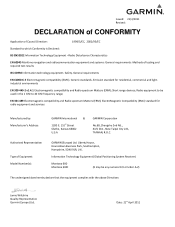
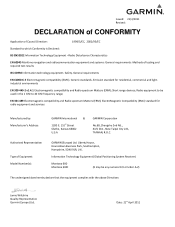
... does hereby declare that the equipment complies with the above Directives
Jamie Wiltshire Quality Representative Garmin (Europe) Ltd. Date: 21st April 2011 EN 301 489 Electromagnetic compatibility and Radio... technology equipment. Information Technology Equipment (Global Positioning System Receiver)
Montana 6X0 Montana 6X0t
(X may be used in the 1 GHz to which Conformity is Declared:
BS ...
Instructions - Page 60


... Rev. A
Printed in the USA and other countries. or its subsidiaries
Garmin International, Inc. 1200 East 151st Street, Olathe, Kansas 66062, USA
Garmin (Europe) Ltd. These trademarks may not be used without the express permission of National Products, Inc. Garmin® and the Garmin Logo are those of their respective owners. May 2011
© 2011...
Owner's Manual - Page 2
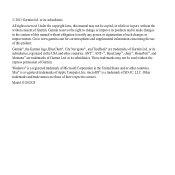
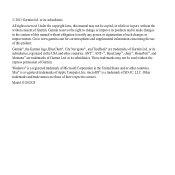
... for current updates and supplemental information concerning the use of Garmin.
or its subsidiaries
All rights reserved. Other trademarks and trade names are trademarks of their respective owners. ANT™, ANT+™, BaseCamp™, chirp™, HomePort™, and Montana™ are those of Garmin Ltd. microSD™ is a registered trademarks of such changes...
Owner's Manual - Page 5


...; warning See the Important Safety and Product Information guide in the product box for external GPS
antenna (under weather cap)
Montana 600 Series Owner's Manual
1 Mark a waypoint (page 8).
7. Install the batteries (page 2).
2. Acquire satellites (page 4).
5.
When using your device the first time, you should complete these tasks to set up the device and...
Owner's Manual - Page 8


... lithium-ion battery pack.
Turn the D-ring counter-clockwise, and pull up to acquire satellite signals. Use NiMH or lithium batteries for best results.
1. Hold (page 1). 5.
For more information about GPS, go to www.garmin.com/aboutGPS.
4
Montana 600 Series Owner's Manual Insert three AA batteries, observing polarity.
3. Select > Setup > System > AA
Battery Type...
Owner's Manual - Page 22
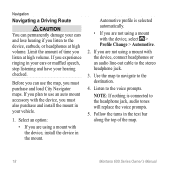
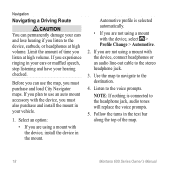
... hearing checked. Limit the amount of the map.
18
Montana 600 Series Owner's Manual Follow the turns in the text bar along the top of time you are not using a mount with the device, connect headphones or an audio line-out cable to the voice prompts.
Select an option:
• If you listen at...
Owner's Manual - Page 23


...compass after moving in an auto mount, the compass displays GPS heading, not magnetic heading. Follow the on-screen instructions. ... changing the batteries.
Begin navigation to your destination.
You can use a bearing pointer or a course pointer to navigate to the... bearing pointer points to a destination (page 16).
2. Montana 600 Series Owner's Manual
19 Note: When the device is in ...
Owner's Manual - Page 29
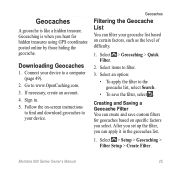
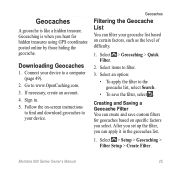
... and download geocaches to your geocache list based on specific factors you hunt for hidden treasures using GPS coordinates posted online by those hiding the geocache. Select > Geocaching > Quick Filter.
2. Select > Setup > Geocaching > Filter Setup > Create Filter. Montana 600 Series Owner's Manual
25 Sign in the geocaches list.
1. After you set up the...
Owner's Manual - Page 35
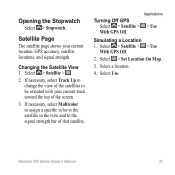
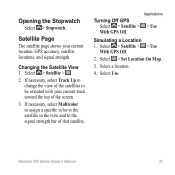
... Up to change the view of the satellites to the signal strength bar of the screen.
3.
Select Use. Select > Satellite > .
2. Turning Off GPS Select > Satellite >
With GPS Off. Opening the Stopwatch
Select > Stopwatch. Select > Satellite > > Use
With GPS Off.
2. Montana 600 Series Owner's Manual
31 If necessary, select Multicolor to assign a specific color to the satellite...
Owner's Manual - Page 38


... (Wide Area Augmentation System/European Geostationary Navigation Overlay Service), or Demo Mode (GPS off). Select . Select a profile.
3. System Settings
Select > Setup > System.
• GPS-sets the GPS to www.garmin.com/aboutGPS /waas.html.
• Text Language-sets the text language on... of user-entered data or map data, such as street names.
34
Montana 600 Series Owner's Manual
Owner's Manual - Page 39
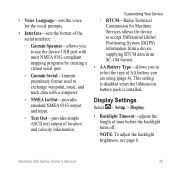
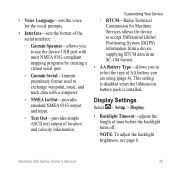
... the vocal prompts.
• Interface-sets the format of the serial interface:
◦◦ Garmin Spanner-allows you are using (page 4). Display Settings
Select > Setup > Display.
• Backlight Timeout-adjusts the length of time before the backlight turns off. Note: To adjust the backlight brightness, see page 6.
• Voice Language-sets the voice for Maritime...
Owner's Manual - Page 43
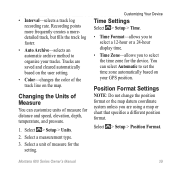
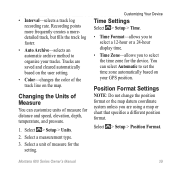
Tracks are using a map or chart that specifies a different position format. Select a measurement type.
3. Customizing Your Device
...: Do not change the position format or the map datum coordinate system unless you to organize your GPS position. Select > Setup > Position Format. Montana 600 Series Owner's Manual
39 Recording points more frequently creates a moredetailed track, but fills the ...
Owner's Manual - Page 44
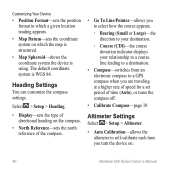
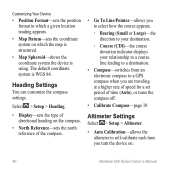
... Setup > Altimeter.
• Auto Calibration-allows the altimeter to a GPS compass when you turn the device on which the map is structured.
&#....
• Map Datum-sets the coordinate system on .
40
Montana 600 Series Owner's Manual Heading Settings
You can customize the compass settings.
The default coordinate system is using.
Select > Setup > Heading.
• Display-sets the type of...
Owner's Manual - Page 56
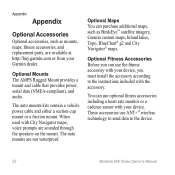
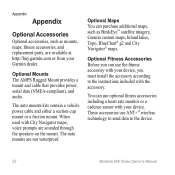
... according to the device.
52
Montana 600 Series Owner's Manual You can purchase additional maps, such as mounts, maps, fitness accessories, and replacement parts, are available at http://buy.garmin.com or from your device. When used with City Navigator maps, voice prompts are not waterproof. Optional Maps You can use ANT+™ wireless technology to...
Owner's Manual - Page 64


...
1.
Disconnect the device from your Garmin
external GPS antenna. go into mass storage mode. computer.
4.
I want to buy an
Go to http://buy .garmin.com, or contact your
mode. ...http://buy .garmin.com, or contact your computer. On your Garmin drives. computer, but it will not 2. If you have several network drives mapped on Mac computers. dealer.
60
Montana 600 Series ...
Owner's Manual - Page 66
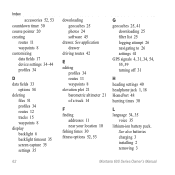
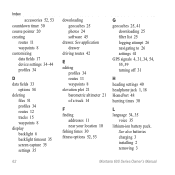
... geocaches 25 photos 24 software 45
drawer.
See also batteries charging 3 installing 2 removing 3
Montana 600 Series Owner's Manual See application drawer
driving routes 42
E editing
profiles 34 routes 11 waypoints... 41
downloading 25 filter list 25 logging attempt 26 navigating to 26 settings 41 GPS signals 4, 31, 34, 54, 55, 59 turning off 31
H heading settings 40 headphone...
Owner's Manual - Page 68
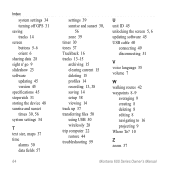
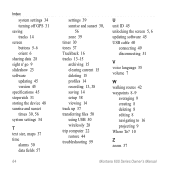
... 34 turning off GPS 31 saving tracks ... saving 14 setup 38 viewing 14 track up 37 transferring files 50 using USB 50 wirelessly 28 trip computer 22 restore 44 troubleshooting 59
U unit... 51
V voice language 35 volume 7
W walking routes 42 waypoints 8-9
averaging 9 creating 8 deleting 8 editing 8 navigating to 16 projecting 9 Where To? 10
Z zoom 37
Montana 600 Series Owner's...
Quick Start Manual - Page 2


... in the product box for external GPS antenna
(under weather cap) ➐... (page 8).
8. Install the batteries (page 3).
2.
Record a track (page 8).
9. When using your device the first time, you should complete these tasks to set up the device and get ...
➎ ➐➏
➑
➊ Camera lens (650 and 650t only)
➋ Power key ➌ microSD™ card slot (under ...
Quick Start Manual - Page 5
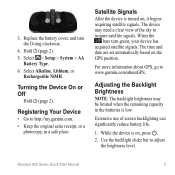
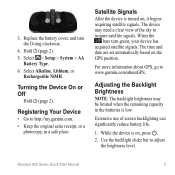
...(page 2). Registering Your Device
• Go to www.garmin.com/aboutGPS. When the
bars turn the D-ring clockwise.
4.
Montana 600 Series Quick Start Manual
5 Replace the battery cover...automatically based on , it begins acquiring satellite signals.
While the device is turned on the GPS position. Use the backlight slider bar to acquire satellite signals. Hold (page 2). 5. 3.
Select > ...
Similar Questions
How To Use Addresses In Where To Go For Montana 600
(Posted by leocvwheel 10 years ago)
I Have The Oregon 650t. Can This Gps Be Used To Calculate Acreage.
(Posted by tlaque8888 10 years ago)
What Is Horizontal And Vertical Accuracy Of A Garmin Montana 650t Gps
(Posted by morfkm 10 years ago)