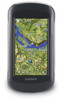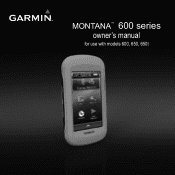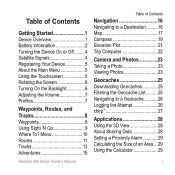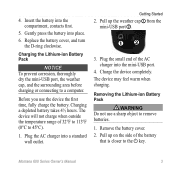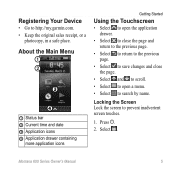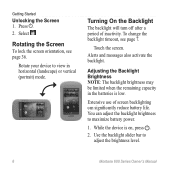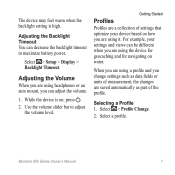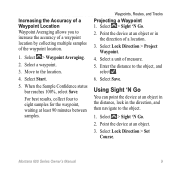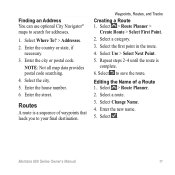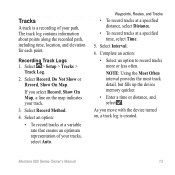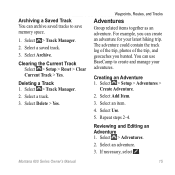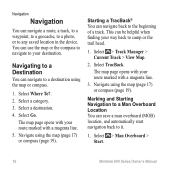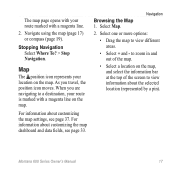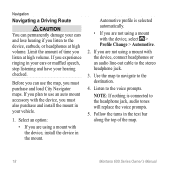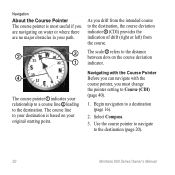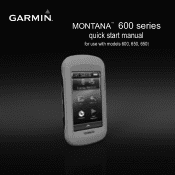Garmin Montana 650t Support Question
Find answers below for this question about Garmin Montana 650t.Need a Garmin Montana 650t manual? We have 4 online manuals for this item!
Question posted by leocvwheel on April 2nd, 2014
How To Use Addresses In Where To Go For Montana 600
The person who posted this question about this Garmin product did not include a detailed explanation. Please use the "Request More Information" button to the right if more details would help you to answer this question.
Current Answers
Related Garmin Montana 650t Manual Pages
Similar Questions
How Do You Unlock The Screen In The Garmin Montana 600 Series
(Posted by dev1BobMe 9 years ago)
How To Get Walking Directions Using Garmin Montana
(Posted by jjoncyber 9 years ago)
Garmin Montana 650t How To Use Calibrating Compass
(Posted by bookwvo 10 years ago)
Reposition A Waypoint On Garmin Montana 600?
How do I reposition a waypoint to my current location on Garmin Montana 600?
How do I reposition a waypoint to my current location on Garmin Montana 600?
(Posted by mikedavis 12 years ago)
What Do I Do To Use The Voice Prompts On My Garmin 650t Gps?
(Posted by kubz25 12 years ago)