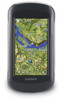Garmin Montana 650t Support Question
Find answers below for this question about Garmin Montana 650t.Need a Garmin Montana 650t manual? We have 4 online manuals for this item!
Question posted by elrjuanin on May 18th, 2014
How Do I Get Track Log From My Garmin Montana 650t
The person who posted this question about this Garmin product did not include a detailed explanation. Please use the "Request More Information" button to the right if more details would help you to answer this question.
Current Answers
There are currently no answers that have been posted for this question.
Be the first to post an answer! Remember that you can earn up to 1,100 points for every answer you submit. The better the quality of your answer, the better chance it has to be accepted.
Be the first to post an answer! Remember that you can earn up to 1,100 points for every answer you submit. The better the quality of your answer, the better chance it has to be accepted.
Related Garmin Montana 650t Manual Pages
Owner's Manual - Page 3
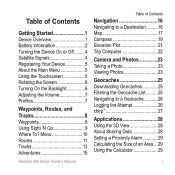
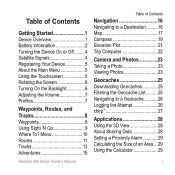
...Menu 10 Routes 11 Tracks 13 Adventures 15
Montana 600 Series Owner's ...Manual
Table of Contents
Navigation 16 Navigating to a Destination 16 Map 17 Compass 19 Elevation Plot 21 Trip Computer 22
Camera and Photos 23 Taking a Photo 23 Viewing Photos 23
Geocaches 25 Downloading Geocaches 25 Filtering the Geocache List 25 Navigating to a Geocache 26 Logging...
Owner's Manual - Page 5


...track (page 13).
9. Getting Started
Getting Started
Device Overview
warning See the Important Safety and Product Information guide in the product box for external GPS...;➏
➑
➊ Camera lens (650 and 650t only) ➋ Power key ➌ microSD™ ... 18) ➏ Mini-USB port (under weather cap)
Montana 600 Series Owner's Manual
1 Navigate to know the basic...
Owner's Manual - Page 8


...settings, see page 39. Turning the Device On or Off
Hold (page 1). The time and date are on the GPS position. Replace the battery cover, and turn green, your device has acquired satellite signals. Select Alkaline, Lithium, or Rechargeable... Instead of the sky to remove the cover.
2. For more information about GPS, go to www.garmin.com/aboutGPS.
4
Montana 600 Series Owner's Manual
Owner's Manual - Page 14


... category.
3. If necessary, select a location.
10
Montana 600 Series Owner's Manual Finding a Location by Name Depending on the maps loaded on your Garmin dealer. Enter the name or part of interest, such ...a Location Near Another Location 1. Waypoints, Routes, and Tracks
Where To? menu to find a destination to navigate to http://buy.garmin.com or contact your device, you can search for ...
Owner's Manual - Page 17
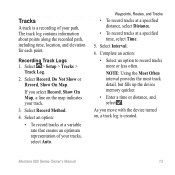
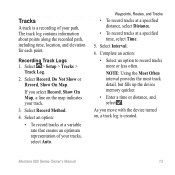
..., Show On Map.
Complete an action:
• Select an option to record tracks more or less often. Select > Setup > Tracks >
Track Log.
2. Montana 600 Series Owner's Manual
13 Select Interval.
6. Waypoints, Routes, and Tracks
• To record tracks at a specified distance, select Distance.
• To record tracks at a variable rate that creates an optimum representation of your...
Owner's Manual - Page 19
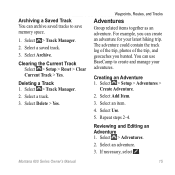
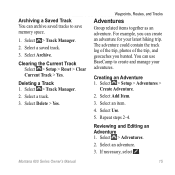
....
2. Select an item.
4. Reviewing and Editing an Adventure 1. Select > Track Manager. 2. Deleting a Track 1. The adventure could contain the track log of the trip, photos of the trip, and geocaches you can create an adventure for your adventures.
Select Use.
5. Select > Adventures.
2. Select a track. 3. Select Delete > Yes. Select Add Item.
3. Creating an Adventure 1. Select...
Owner's Manual - Page 31


... the geocache that you can find a chirp in a geocache. Montana 600 Series Owner's Manual
27 chirp™
A chirp is a small Garmin accessory that contains a chirp, details about the chirp appear.
...3. Finding a Geocache with a chirp 1.
Select chirp™ Searching > On. • To end the logging, select ...
Owner's Manual - Page 32
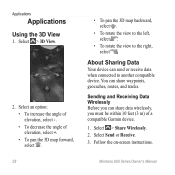
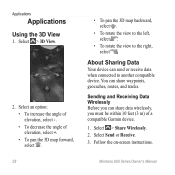
.... About Sharing Data
Your device can share waypoints, geocaches, routes, and tracks.
Select Send or Receive. 3. Montana 600 Series Owner's Manual Select > Share Wirelessly. 2. Select an option: • To increase the angle of elevation, select - . • To decrease the angle of a compatible Garmin device.
1. Applications
Applications
Using the 3D View
1. Select > 3D View...
Owner's Manual - Page 35
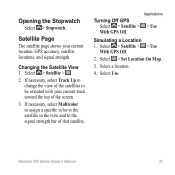
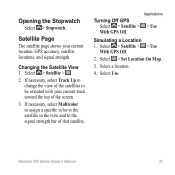
If necessary, select Track Up to change the view of the satellites to the signal strength bar of the screen.
3. Montana 600 Series Owner's Manual
31 Select > Satellite > .
2. Applications
> Use
Simulating a Location 1. Select > Set Location On Map.
3.
Select Use. Turning Off GPS Select > Satellite >
With GPS Off. Select > Satellite > > Use
With GPS Off.
2. If necessary...
Owner's Manual - Page 38


...Montana 600 Series Owner's Manual
Select a profile.
3. For information about WAAS, go to Normal, WAAS/EGNOS (Wide Area Augmentation System/European Geostationary Navigation Overlay Service), or Demo Mode (GPS...Enter the new name. 5. System Settings
Select > Setup > System.
• GPS-sets the GPS to www.garmin.com/aboutGPS /waas.html.
• Text Language-sets the text language on the...
Owner's Manual - Page 39
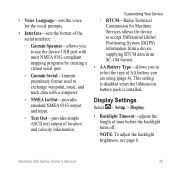
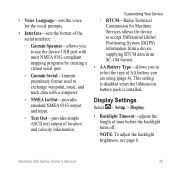
...programs by creating a virtual serial port.
◦◦ Garmin Serial-Garmin proprietary format used to exchange waypoint, route, and track data with a computer.
◦◦ NMEA In/Out-...• Interface-sets the format of the serial interface:
◦◦ Garmin Spanner-allows you are using (page 4).
Montana 600 Series Owner's Manual
35 Display Settings
Select > Setup > Display....
Owner's Manual - Page 42
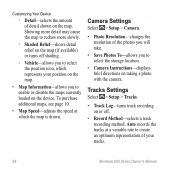
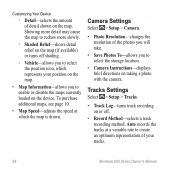
... directions on the map. Tracks Settings
Select > Setup > Tracks.
• Track Log-turns track recording on the device. Showing more slowly.
◦◦ Shaded Relief-shows detail relief on the map (if available) or turns off .
• Record Method-selects a track recording method.
Auto records the tracks at which represents your tracks.
38
Montana 600 Series Owner's Manual...
Owner's Manual - Page 43
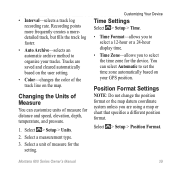
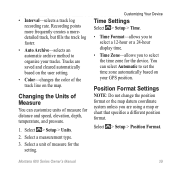
... for the device.
Select > Setup > Position Format. Montana 600 Series Owner's Manual
39 Customizing Your Device
Time Settings...track line on your tracks. Position Format Settings
Note: Do not change the position format or the map datum coordinate system unless you to organize your GPS position. Recording points more frequently creates a moredetailed track, but fills the track log...
Owner's Manual - Page 46
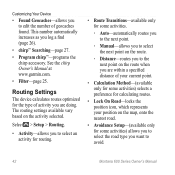
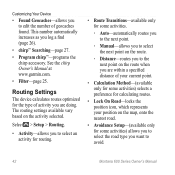
...Montana 600 Series Owner's Manual Routing Settings
The device calculates routes optimized for some activities) allows you to select the road type you want to edit the number of activity you are doing. See the chirp Owner's Manual at www.garmin...
◦◦ Distance-routes you to the next point on the route when you log a find (page 26).
• chirp™ Searching-page 27.
• Program...
Owner's Manual - Page 64


...On your computer, you connect the device to http://buy .garmin.com, or contact your computer.
If you have trouble assigning drive letters to assign drive letters. dealer.
60
Montana 600 Series Owner's Manual
computer, but it will not 2. ... device
goes into mass storage 3. Disconnect the device from your Garmin
external GPS antenna. My device is in USB mass computer appears.
Owner's Manual - Page 66
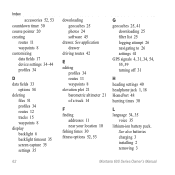
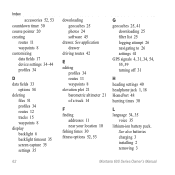
...Montana 600 Series Owner's Manual Index
accessories 52, 53 countdown timer 30 course pointer 20 creating
routes 11 waypoints 8 customizing data fields 17 device settings 34-44 profiles 34
D data fields 33
options 54 deleting
files 51 profiles 34 routes 12 tracks... 25, 41
downloading 25 filter list 25 logging attempt 26 navigating to 26 settings 41 GPS signals 4, 31, 34, 54, 55,...
Owner's Manual - Page 68
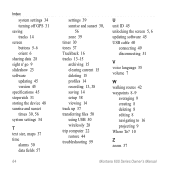
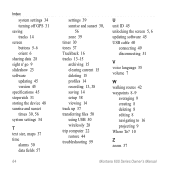
Index
system settings 34 turning off GPS 31 saving tracks 14 screen buttons 5-6 orient 6 sharing data 28 sight n' go 9 slideshow 23 software updating 45 version 45 specifications 45 stopwatch...language 35 volume 7
W walking routes 42 waypoints 8-9
averaging 9 creating 8 deleting 8 editing 8 navigating to 16 projecting 9 Where To? 10
Z zoom 37
Montana 600 Series Owner's Manual
Quick Start Manual - Page 2


...track (page 8).
9. Mark a waypoint (page 7).
7. Calibrate the compass (page 6).
6. Navigate to know the basic features.
1. Getting Started
Device Overview
warning See the Important Safety and Product Information guide in the product box for external GPS...10122; Camera lens (650 and 650t only)
➋ Power key ... (under weather cap)
2
Montana 600 Series Quick Start Manual Acquire ...
Quick Start Manual - Page 8


...Select Where To?.
2. Finding a Location Near Another Location 1.
Creating a Route
A route is a recording of waypoints that leads you can use the Where To?
Select > Setup > Tracks > Track
Log.
8
Montana 600 Series Quick Start Manual
Select a category.
3. Repeat steps 2-4 until the route is complete.
6. Not all areas and maps. Select . Select a category.
3. Select Use > Select...
Quick Start Manual - Page 9


... quicker.
• Enter a time or distance, and select . As you select Record, Show On Map, a line on , a track log is created.
The map page opens with your way back to camp or the trail head.
1.
Montana 600 Series Quick Start Manual
9 2.
Starting a TracBack® You can be helpful when finding your route marked...
Similar Questions
Does The Montana 650t Track As You Ride So You Can See Tracks As You Ride ?
(Posted by Snowman03220 9 years ago)
What Is Horizontal And Vertical Accuracy Of A Garmin Montana 650t Gps
(Posted by morfkm 10 years ago)