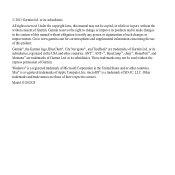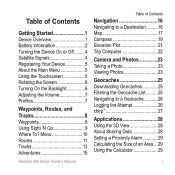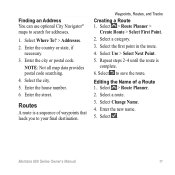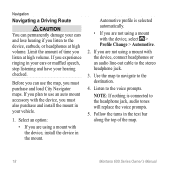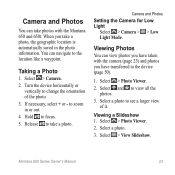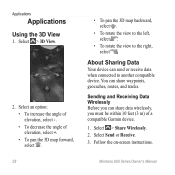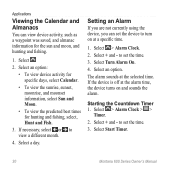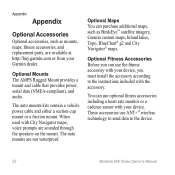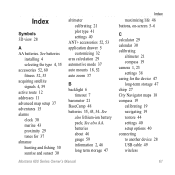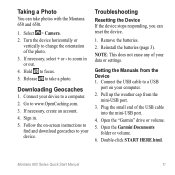Garmin Montana 650 Support and Manuals
Get Help and Manuals for this Garmin item
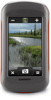
View All Support Options Below
Free Garmin Montana 650 manuals!
Problems with Garmin Montana 650?
Ask a Question
Free Garmin Montana 650 manuals!
Problems with Garmin Montana 650?
Ask a Question
Most Recent Garmin Montana 650 Questions
How To Use A Garmin Montana
(Posted by kaisejpcote 9 years ago)
Change Map Display
how do I remove restaurants and hotels from the map display. In majoy cities, there are so many rest...
how do I remove restaurants and hotels from the map display. In majoy cities, there are so many rest...
(Posted by zimbenbows 11 years ago)
I Would Like To Know How To Delete Geocaches From My Garmin Montana 650
(Posted by nhoffman775 11 years ago)
Garmin Montana 650 Videos
Popular Garmin Montana 650 Manual Pages
Garmin Montana 650 Reviews
We have not received any reviews for Garmin yet.