Garmin Montana 600t Camo Support and Manuals
Get Help and Manuals for this Garmin item
This item is in your list!

View All Support Options Below
Free Garmin Montana 600t Camo manuals!
Problems with Garmin Montana 600t Camo?
Ask a Question
Free Garmin Montana 600t Camo manuals!
Problems with Garmin Montana 600t Camo?
Ask a Question
Popular Garmin Montana 600t Camo Manual Pages
Important Safety and Product Information - Page 4


... your local Garmin authorized dealer or call Garmin Product Support for service.
4
To obtain warranty service, contact your device. Send the device, freight charges prepaid, to the Garmin service center in -country distributor and this period, Garmin will be provided by the local in the United Kingdom, the United States, Canada, or Taiwan for shipping instructions and an...
Owner's Manual - Page 5


...Montana 600 Series Owner's Manual...guide in the product box for external GPS
antenna (under weather cap) ➐ Battery cover D-ring ➑ MCX port for product warnings and other important information. Navigate to know the basic features.
1. Acquire satellites (page 4).
5. Mark a waypoint (page 8).
7. Create a route (page 11).
8. Register the device (page 5).
4.
Install...
Owner's Manual - Page 8


... clockwise.
4. Turn the D-ring counter-clockwise, and pull up to www.garmin.com/aboutGPS.
4
Montana 600 Series Owner's Manual Use NiMH or lithium batteries for best results.
1. Select > Setup > System > AA
Battery Type.
6.
Turning the Device On or Off
Hold (page 1). Getting Started
Installing AA Batteries Instead of the sky to acquire satellite signals. The...
Owner's Manual - Page 9
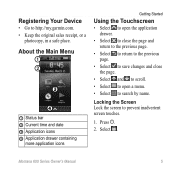
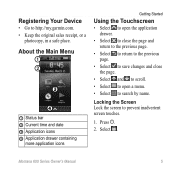
... Application icons ➍ Application drawer containing
more application icons
Getting Started
Using the Touchscreen
• Select to open the application drawer.
• Select to close the... Montana 600 Series Owner's Manual
5 Select . Locking the Screen Lock the screen to search by name. Registering Your Device
• Go to http://my.garmin.com. • Keep the original sales receipt...
Owner's Manual - Page 34
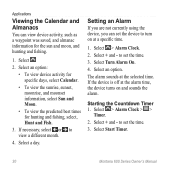
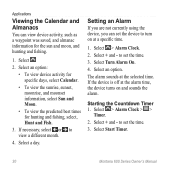
... necessary, select or to view a different month.
4.
The alarm sounds at a specific time.
1. Select > Alarm Clock > >
Timer.
2. Select + and -
Starting the Countdown Timer 1. Select Start Timer.
30
Montana 600 Series Owner's Manual Select an option. Select .
2.
Applications
Viewing the Calendar and Almanacs
You can set the device to turn on and sounds the alarm.
Owner's Manual - Page 38


...Augmentation System/European Geostationary Navigation Overlay Service), or Demo Mode (GPS off). Customizing Your Device
Creating a Custom Profile
You can customize your settings and data fields for a particular activity or trip.
1. Select . System Settings
Select > Setup > System.
• GPS-sets the GPS to www.garmin.com/aboutGPS /waas.html.
• Text Language-sets the text language on the...
Owner's Manual - Page 39
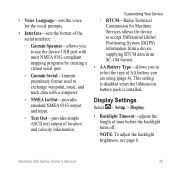
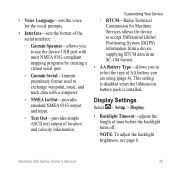
... lithium-ion battery pack is installed.
Customizing Your Device
◦◦ RTCM-Radio Technical Commission for the vocal prompts.
• Interface-sets the format of the serial interface:
◦◦ Garmin Spanner-allows you are using (page 4).
Montana 600 Series Owner's Manual
35
• Voice Language-sets the voice for Maritime Services allows the device to accept...
Owner's Manual - Page 40
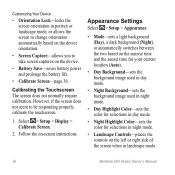
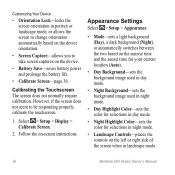
... the on the device.
• Battery Save-saves battery power and prolongs the battery life.
• Calibrate Screen-page 36.
Calibrating the Touchscreen The screen does not normally require calibration.
Customizing Your Device
• Orientation Lock-locks the screen orientation in landscape mode.
36
Montana 600 Series Owner's Manual Select > Setup > Display > Calibrate Screen.
2.
Owner's Manual - Page 45
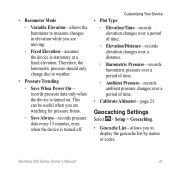
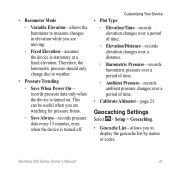
...Settings
Select > Setup > Geocaching.
• Geocache List-allows you are moving.
◦◦ Fixed Elevation-assumes the device is turned on.
This can be useful when you to display the geocache list by names or codes... a period of time.
• Calibrate Altimeter-page 21.
Montana 600 Series Owner's Manual
41 Therefore, the barometric pressure should only change due to weather...
Owner's Manual - Page 46
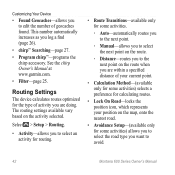
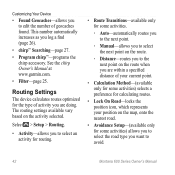
... your current point.
• Calculation Method-(available only for some activities) allows you to avoid.
42
Montana 600 Series Owner's Manual The routing settings available vary based on the map, onto the nearest road.
• Avoidance Setup-(available only for the type of geocaches found. Customizing Your Device
• Found Geocaches-allows you log...
Owner's Manual - Page 47
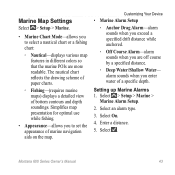
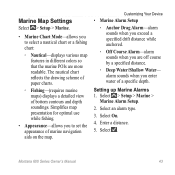
... when you are more readable.
Setting up Marine Alarms 1. Montana 600 Series Owner's Manual
43 Select . Simplifies map presentation...Deep Water/Shallow Water- Select > Setup > Marine >
Marine Alarm Setup.
2. Select On.
4. Marine Map Settings
Select > Setup > Marine.
• Marine Chart Mode-allows you to set the appearance of marine navigation aids... a detailed view of a specific depth.
Owner's Manual - Page 48
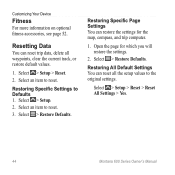
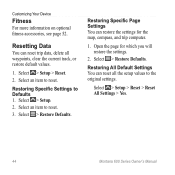
... for the map, compass, and trip computer.
1.
Restoring Specific Settings to the original settings.
Select > Restore Defaults. Select > Setup > Reset > Reset All Settings > Yes.
44
Montana 600 Series Owner's Manual Select > Restore Defaults. Restoring All Default Settings You can reset trip data, delete all the setup values to Defaults 1. Select an item to reset. 3. Select...
Owner's Manual - Page 49
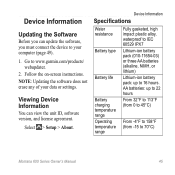
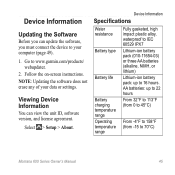
Follow the on-screen instructions. Select > Setup > About.
AA batteries: up to 16 hours. Viewing Device Information
You can update the software, you must connect the device to your data or settings. Go to 70°C)
Montana 600 Series Owner's Manual
45
Device Information
Updating the Software
Before you can view the unit ID, software version, and license...
Owner's Manual - Page 63
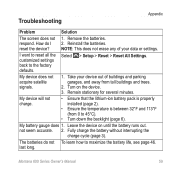
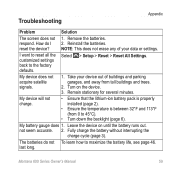
... buildings and parking garages, and away from 0 to 45°C).
• Turn down the backlight (page 6). Montana 600 Series Owner's Manual
59
Leave the device on the device. 3.
Select
> Setup > Reset > Reset All Settings. Take your data or settings. Remove the batteries. respond.
My device will not charge.
• Ensure that the lithium-ion battery...
Quick Start Manual - Page 2


... Product Information guide in the product box for external GPS antenna
(under weather cap)
2
Montana 600 Series Quick Start Manual Turn on the device (page 5).
3. Record a track (page 8).
9.
Install the batteries (page 3).
2. Calibrate the compass (page 6).
6. Acquire satellites (page 5).
5. When using your device the first time, you should complete these tasks to set up the...
Garmin Montana 600t Camo Reviews
Do you have an experience with the Garmin Montana 600t Camo that you would like to share?
Earn 750 points for your review!
We have not received any reviews for Garmin yet.
Earn 750 points for your review!
