Garmin Montana 610t Camo Support and Manuals
Get Help and Manuals for this Garmin item
This item is in your list!

View All Support Options Below
Free Garmin Montana 610t Camo manuals!
Problems with Garmin Montana 610t Camo?
Ask a Question
Free Garmin Montana 610t Camo manuals!
Problems with Garmin Montana 610t Camo?
Ask a Question
Popular Garmin Montana 610t Camo Manual Pages
?Declaration of Conformity - Page 1


...Montana 610 (t) Montana 680 (t)
The undersigned does hereby declare that the equipment complies with the above Directives
Jamie Wiltshire Quality Supervisor Garmin... Authorised Representative:
Type of Equipment: Model Number(s):
GARMIN (Europe) Ltd. Date: 14th July...radio equipment and services
ECE Regulation 10.03
Manufactured by:
GARMIN International &
GARMIN Corporation
Manufacturer's ...
Owner s Manual - Page 5
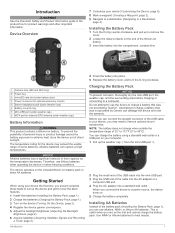
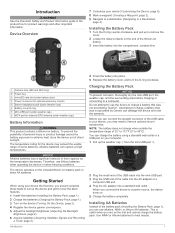
...battery.
3 Insert the battery into place. 5 Replace the battery cover, and turn the D-ring clockwise.... these tasks to set up the device and get to know the basic features. 1 Install the batteries (Installing the Battery Pack,...Garmin can rupture at high temperatures.
Attempting to remove optional mount accessories. Introduction
WARNING See the Important Safety and Product Information guide...
Owner s Manual - Page 6
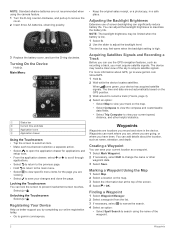
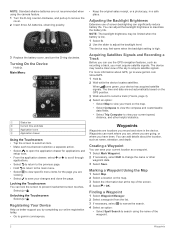
... Insert three AA batteries, observing polarity.
3 Replace the battery cover, and turn the D-ring clockwise....garmin.com /aboutGPS. 1 Hold . 2 Wait while the device locates satellites. The time and date are set...the application drawer for applications and
setup tools. • From the ... • Select to view specific menu items for the page... Your Device
Help us better support you record and store in ...
Owner s Manual - Page 8


... save memory space. 1 Select Setup > Tracks > Advanced Setup > Auto Archive. 2 Select ...postal code. ...manually. 1 Select Track Manager. 2 Select a saved track. 3 Select > . menu to find a destination to navigate to the MOB location. Finding a Location by a pin), and select the information bar at an object. 3 Select Lock Direction > Set Course. 4 Navigate using Garmin... the name or part of the map....
Owner s Manual - Page 9


... You can manually calibrate the barometric...garmin.com/birdseye and garmin.com/basecamp for all areas or for more information. Go to either side of the course, such as restaurants or marine services...instructions.
You can customize the trip computer layout, dashboard, and data fields.
5 For more information, go to http://buy.garmin...device models....from the compass, select Setup > Heading > Go To...
Owner s Manual - Page 11


...; Select On A Specific Date, and enter a date.
Geocaching is
automatically named.
You can use your results. 1 Select Geocaching > Log Attempt. 2 Select Found, Did Not Find, or Needs Repair. 3 Select an ...for the cache or about the chirp, see the chirp Owner's Manual at www.garmin.com. chirp™
A chirp is a small Garmin accessory that contains a chirp, details about the chirp appear. ...
Owner s Manual - Page 12


... instructions.
Using the Calculator
The device has a standard calculator and a scientific calculator.
NOTE: Stay 10 m away from another compatible device or smartphone using the device, you pair the first time, your Garmin device receives data from other ANT+ sensors while pairing. 2 Select Setup > ANT Sensor. 3 Select your sensor. 4 Select Search for all device models...
Owner s Manual - Page 13


... to a specific or general task, such as part of settings that can customize your settings and data ...instructions.
Creating a Shortcut
1 Select Setup > Shortcuts > Create Shortcut. 2 Select Name, and enter a name. 3 Select Icon, and select an icon. 4 Select Profile, and assign the shortcut to a specific profile. 5 Select an option:
• Select Setup to add a shortcut to a specific...
Owner s Manual - Page 14


...Service (WAAS/EGNOS). Voice Language: Allows you tap the power key:
• To display the status page, select Status Page. • To display a specific application, shortcut, or setting,
select Menu Item, browse for the selections made when in challenging environments and faster position acquisition.
Garmin... location. Display Settings
Select Setup > Display. Mode: Sets a light background...
Owner s Manual - Page 15


... correct elevation or the correct barometric pressure. Advanced Map Settings Select Setup > Map > Advanced Setup. Camera Instructions: Displays brief instructions about taking
photos. Auto records
the tracks at a variable rate to the next point on the map (if available) or
turns off .
See the chirp owner's manual at which map items will
appear. The available routing...
Owner s Manual - Page 16
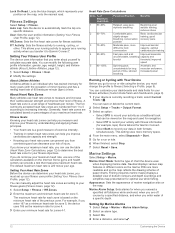
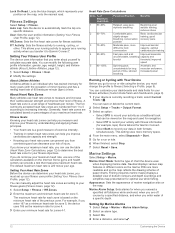
... percentages of a specific depth. Appearance: Sets the appearance of marine navigation aids on the minimum heart rate of 60 beats per minute. Fitness Settings
Select Setup > Fitness.
The... track
that can manually adjust the heart rate zones according to record your fitness user profile (Setting Your Fitness User Profile, page 12).
Marine Settings
Select Setup > Marine.
If...
Owner s Manual - Page 17
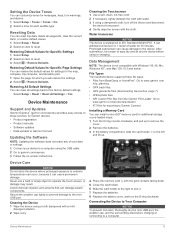
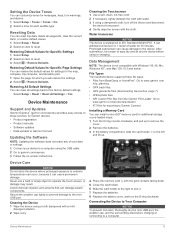
...Defaults. Restoring Default Values for exporting to Garmin Connect. Installing a Memory Card You can damage plastic components.
Restoring All Default Settings You can customize tones for 30 minutes. Select Setup > Reset > Reset All Settings > Yes. Go to
www.garmin.com/products/poiloader. • FIT files for Specific Settings 1 Select Setup. 2 Select an item to reset. 3 Select > Restore...
Owner s Manual - Page 19


...Setup > Reset > Reset All Settings.
Ascent - Average Lap: The average lap time for the current activity. Battery Level: The remaining battery power. An image of the device connected to buy.garmin.com. • Contact your Garmin dealer. I need replacement parts...garmin.com or from your Garmin dealer. Troubleshooting...error... have trouble assigning ... batteries (Installing the Battery...
Owner s Manual - Page 22


... the device 2, 13 replacement parts 15 resetting the device 13-15 restoring, settings 13 routes 6
creating 6 deleting 6 editing 6 settings 11 viewing on the map 6 running 12
S satellite signals 2, 8 screen 2
locking 2, 10 orientation 10 settings 10-13 device 11 sharing data 8 shortcuts 9 adding 9
Sight N' Go 4 smartphone 8 software, updating 13 specifications 14 stopwatch 8 storing data...
?Important Safety and Product Information - Page 4


... in -country distributor and this device under Part THIS WARRANTY GIVES YOU SPECIFIC LEGAL RIGHTS,
15 regulations. Limited Warranty Garmin's non-aviation products are only valid in normal use. Such repairs or replacement will be made at no warranty as batteries, unless product damage has occurred due to the Garmin service center in this product. In addition...
Garmin Montana 610t Camo Reviews
Do you have an experience with the Garmin Montana 610t Camo that you would like to share?
Earn 750 points for your review!
We have not received any reviews for Garmin yet.
Earn 750 points for your review!
