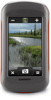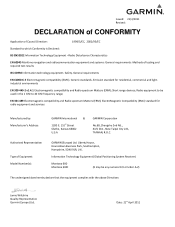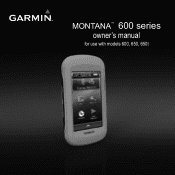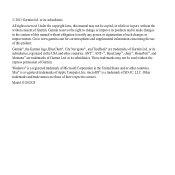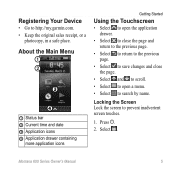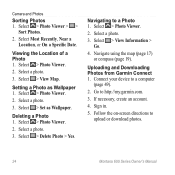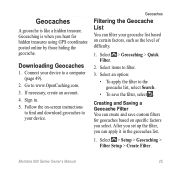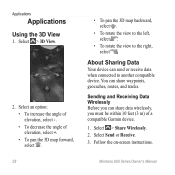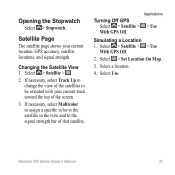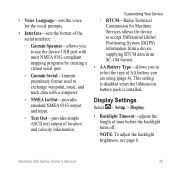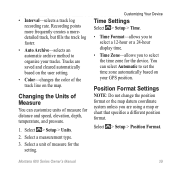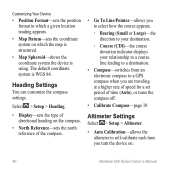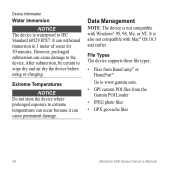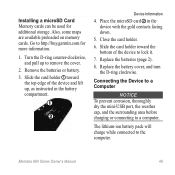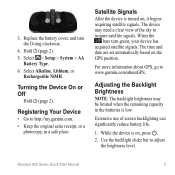Garmin Montana 650 Support Question
Find answers below for this question about Garmin Montana 650.Need a Garmin Montana 650 manual? We have 4 online manuals for this item!
Question posted by kaisejpcote on October 9th, 2014
How To Use A Garmin Montana
The person who posted this question about this Garmin product did not include a detailed explanation. Please use the "Request More Information" button to the right if more details would help you to answer this question.
Current Answers
Related Garmin Montana 650 Manual Pages
Similar Questions
Can I Plug My Garmin Rino 650 Into A Computer And Use As A Gps For Mapping
program
program
(Posted by rhpjgu 10 years ago)
Receiving Waypoint In Rino650
I can not recived waypoint on Mapsource from my gps rino 650
I can not recived waypoint on Mapsource from my gps rino 650
(Posted by nawahmad 11 years ago)
I Would Like To Know How To Delete Geocaches From My Garmin Montana 650
(Posted by nhoffman775 11 years ago)
New Firmware Montana 650
By installing the new Firmware for the Garmin Montana 650, the language is now a mix of Englisch an...
By installing the new Firmware for the Garmin Montana 650, the language is now a mix of Englisch an...
(Posted by famkrux 12 years ago)