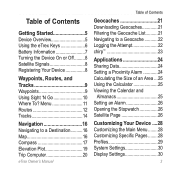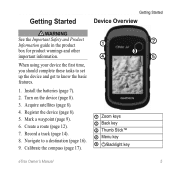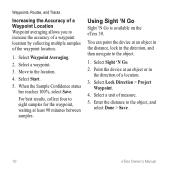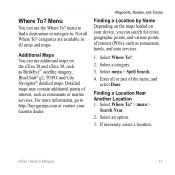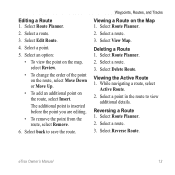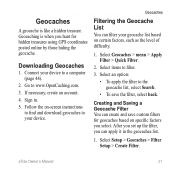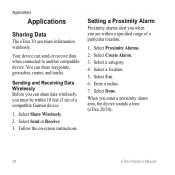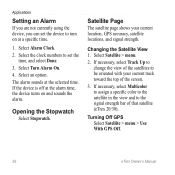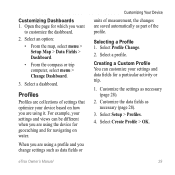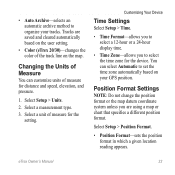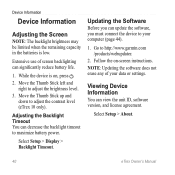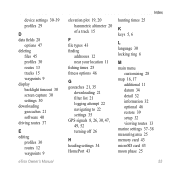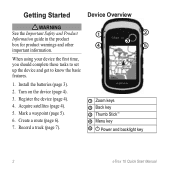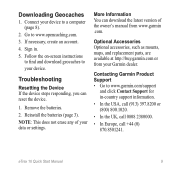Garmin eTrex 10 Support and Manuals
Get Help and Manuals for this Garmin item

View All Support Options Below
Free Garmin eTrex 10 manuals!
Problems with Garmin eTrex 10?
Ask a Question
Free Garmin eTrex 10 manuals!
Problems with Garmin eTrex 10?
Ask a Question
Most Recent Garmin eTrex 10 Questions
Search Parameters On Etrex10
how do you adjust the search parameters on an etrex10
how do you adjust the search parameters on an etrex10
(Posted by clivecollins20 6 years ago)
Storage Problem On Gps Etrex 10
When I try to store anything on my eTrex 10, I get this message appear on the screen. "There is not ...
When I try to store anything on my eTrex 10, I get this message appear on the screen. "There is not ...
(Posted by derekhill108 8 years ago)
Can You Make The Etrex 10 Proximity Alarm Sound
(Posted by ludraLOURS 9 years ago)
Can Garmin Etrex 10 Be Used For Boating
(Posted by bgbrecs 9 years ago)
Garmin eTrex 10 Videos
Popular Garmin eTrex 10 Manual Pages
Garmin eTrex 10 Reviews
We have not received any reviews for Garmin yet.