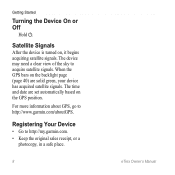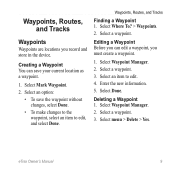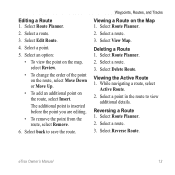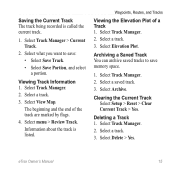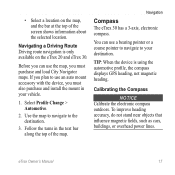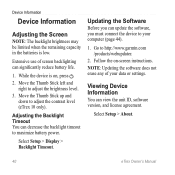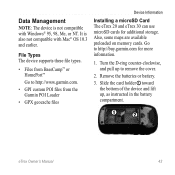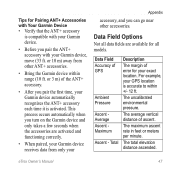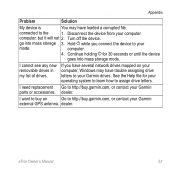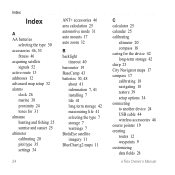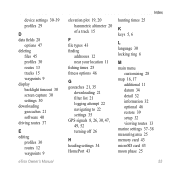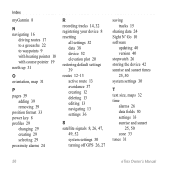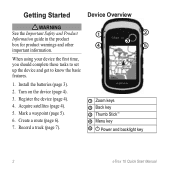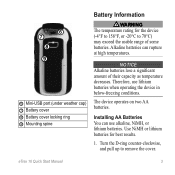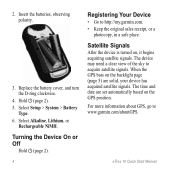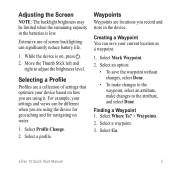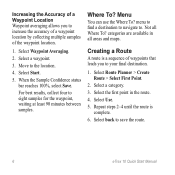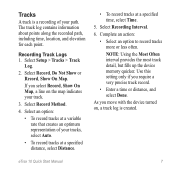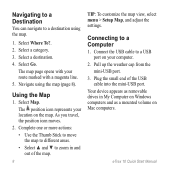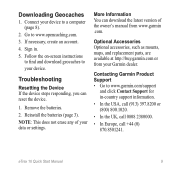Garmin eTrex 10 Support Question
Find answers below for this question about Garmin eTrex 10.Need a Garmin eTrex 10 manual? We have 2 online manuals for this item!
Question posted by derekhill108 on October 3rd, 2015
Storage Problem On Gps Etrex 10
When I try to store anything on my eTrex 10, I get this message appear on the screen. "There is not enough memory to complete this operation. Delete routes,tracks or waypoints to free space". There is nothing stored on the eTRex, it is already empty. Can you help solve the above problem? Many Thanks. Derek Hill
Requests for more information
Request from mahdi0khlif on March 4th, 2023 1:23 PM
please help me etrex 10 there is not enough memory to complete this option
please help me etrex 10 there is not enough memory to complete this option
Current Answers
Answer #1: Posted by TommyKervz on October 4th, 2015 2:57 AM
Sound like system fault' Please follow the instructions on the link below to resolve this fault.
Related Garmin eTrex 10 Manual Pages
Similar Questions
Yes I Have A 120 Rino Garmin Gps That I Have Been Trying To Get Maps Downloaded
to but I can't get it to ??
to but I can't get it to ??
(Posted by millermarryann 1 year ago)
Unable To Download Gps Co-ordinates To My Etrex 10
I am now longer able to download co-ordinates to my Etrx 10 from the Geocaching website. When I try ...
I am now longer able to download co-ordinates to my Etrx 10 from the Geocaching website. When I try ...
(Posted by annbeattie 10 years ago)