Garmin Rino 650 Support Question
Find answers below for this question about Garmin Rino 650.Need a Garmin Rino 650 manual? We have 4 online manuals for this item!
Question posted by nawahmad on September 12th, 2012
Receiving Waypoint In Rino650
I can not recived waypoint on Mapsource from my gps rino 650
Current Answers
There are currently no answers that have been posted for this question.
Be the first to post an answer! Remember that you can earn up to 1,100 points for every answer you submit. The better the quality of your answer, the better chance it has to be accepted.
Be the first to post an answer! Remember that you can earn up to 1,100 points for every answer you submit. The better the quality of your answer, the better chance it has to be accepted.
Related Garmin Rino 650 Manual Pages
Important Safety and Product Information - Page 2


... local laws and regulations.
• In addition, the GPS device may be a potential interaction between mobile devices and normal... to the following measures:
• Reorient or relocate the receiving antenna.
• Increase the separation between the pacemaker and any... batteries away from the FCC. FCC Licensing Information The Rino two-way radio operates on GMRS frequencies, you think ...
Owner's Manual - Page 14


... weather radio must remain on the map. Select a channel.
The device shows your device.
1.
Viewing SAME Weather Alerts on the Rino 650 and 655t. Radio
Using SAME Weather Alerts
note: SAME weather alerts are received. SAME (Specific Area Message Encoding) weather alerts allow you receive a SAME weather alert, a message appears containing the alert information.
Owner's Manual - Page 18
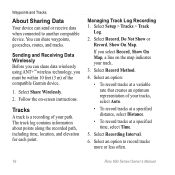
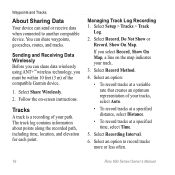
...another compatible device. Sending and Receiving Data Wirelessly Before you can share...
6. Select Record, Do Not Show or Record, Show On Map. You can share waypoints, geocaches, routes, and tracks. Tracks
A track is a recording of your path. ...> Tracks > Track
Log.
2.
Waypoints and Tracks
About Sharing Data
Your device can send or receive data when connected to record tracks more or less often....
Owner's Manual - Page 23


...
Geocaches
Geocaching is a type of waypoints that leads you must save a contact (page 10).
1. Sign in the route. 4. Routes
A route is
complete.
Rino 600 Series Owner's Manual
21 Navigating...the route is a sequence of treasure hunting, in which geocachers seek hidden treasures using GPS coordinates posted on -screen instructions to find and download geocaches to www.OpenCaching.com. ...
Owner's Manual - Page 48


... uncalibrated environmental pressure. Ascent - Total The total elevation distance ascended.
46
Rino 600 Series Owner's Manual
Data Field Options
Data Field
Accuracy of GPS
Description
The margin of error for Pairing ANT+ Accessories with Your Garmin Device...functioning correctly.
• When paired, your Garmin device only receives data from other accessories. Appendix
Tips for your...
Owner's Manual - Page 50


...)
Location (selected)
Odometer
Off Course
Pointer
Description
Displays the current position in the default position format regardless of the next waypoint or turn.
48
Rino 600 Series Owner's Manual
The distance to Dest. GPS Signal Strength Heading Heart Rate (heart rate monitor required)
Description
The estimated time of day you are moving. Appendix...
Owner's Manual - Page 51


...reset.
Rino 600 Series Owner's Manual
49 Speed Overall Avg.
Requires a
connection to
acquire data
(page 28).
Time to Next
The estimated time needed to reach your GPS position....waypoint on your final destination. capable device to a NMEA
0183 temperature- Time to Destination
The estimated time needed to the route.
The average speed of sunrise based on your GPS...
Owner's Manual - Page 57


... 22 waypoints 15 elevation plot 17
F Family Radio Service
(FRS) 8 fitness options 45
G General Mobile Radio
Service (GMRS) 8 geocaches 21, 34
downloading 21 navigating 21 settings 33 GPS signals ...6, 46, 48, 51 system settings 28
H heading settings 32 headset 9 HomePort 42
L language 28 locking screen 7
M man overboard 23 map 19
datum 32 detail 30 information 30 showing tracks 17
Rino...
User Manual - Page 3


... 4
Radio 5 Radio Channels 5 Muting the Radio 6 Radio Settings 6 About Contacts 7 Notes 7 About Peer-to-Peer Positioning 8 Radio Page Status Indicators 9
Waypoints and Tracks 10 Waypoints 10 About Sharing Data 11 Tracks 11
Rino 650 Owner's Manual
Table of Contents
Navigating a Saved Track 12
Navigation 13 Navigating to a Destination 13 Map 14 Compass 14 Navigating...
User Manual - Page 5
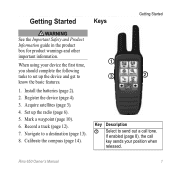
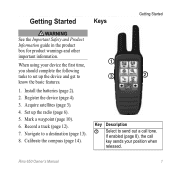
... send out a call key sends your device the first time, you should complete the following tasks to set up the radio (page 6).
5. Rino 650 Owner's Manual
1
Install the batteries (page 2).
2. Set up the device and get to a destination (page 13).
8. If enabled (... product warnings and other important information. When using your position when released. Mark a waypoint (page 10).
6.
User Manual - Page 8
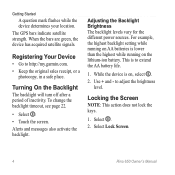
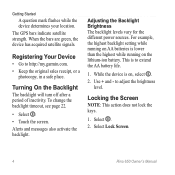
... while running on AA batteries is on the lithium-ion battery. Select Lock Screen.
4
Rino 650 Owner's Manual When the bars are green, the device has acquired satellite signals. Alerts and...your location. For example, the highest backlight setting while running on , select .
2.
The GPS bars indicate satellite strength. Turning On the Backlight
The backlight will turn off after a period ...
User Manual - Page 11
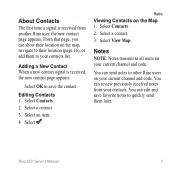
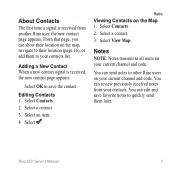
... to their location (page 16), or add them later. Select .
Rino 650 Owner's Manual
7 Select a contact.
3. You can edit and save the contact. Select a contact.
3.
Radio
Viewing Contacts on your current channel and code. Adding a New Contact When a new contact signal is received from your contacts list. Select Contacts.
2. Notes
Note: Notes transmit...
User Manual - Page 13
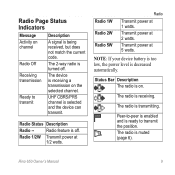
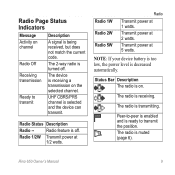
... on the selected channel. Radio feature is turned off .
The radio is receiving. Radio Off
The 2-way radio is off .
Transmit power at 1 watts.
Rino 650 Owner's Manual
9
Ready to transmit the position. Transmit power at 1/2 watts.
The radio is being received, but does not match the current code.
Radio Page Status Indicators
Message...
User Manual - Page 14
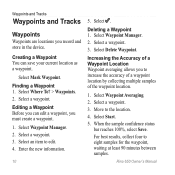
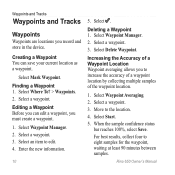
...5.
Rino 650 Owner's Manual Select Mark Waypoint. Select Where To? > Waypoints. 2.
Select Waypoint Averaging.
2.
Select Waypoint Manager. 2. Select an item to the location.
4. Move to edit. 4. Waypoints and Tracks
Waypoints and Tracks
Waypoints
Waypoints are locations you must create a waypoint.
1. Deleting a Waypoint 1. Finding a Waypoint 1. Select a waypoint.
3. Select...
User Manual - Page 15
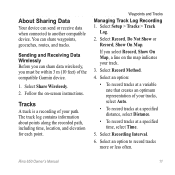
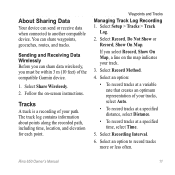
....
• To record tracks at a specified time, select Time.
5. Select Recording Interval.
6. Rino 650 Owner's Manual
11 Select Share Wirelessly.
2.
Select Setup > Tracks > Track
Log.
2.
Select ...each point. About Sharing Data
Your device can share waypoints, geocaches, routes, and tracks.
Sending and Receiving Data Wirelessly Before you can share data wirelessly, you ...
User Manual - Page 16
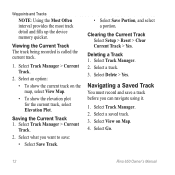
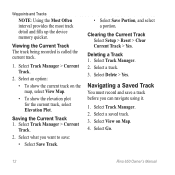
... 2. Select a track. 3. Select Track Manager > Current
Track.
2. Deleting a Track 1. Select a saved track. 3. Waypoints and Tracks
NOTE: Using the Most Often interval provides the most track detail and fills up the device memory quicker. Viewing the... record and save :
• Select Save Track.
• Select Save Portion, and select a portion. Select Go.
12
Rino 650 Owner's Manual
User Manual - Page 44
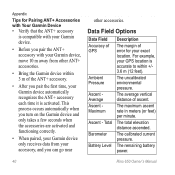
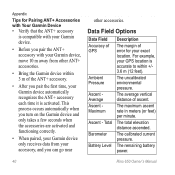
... accessories are activated and functioning correctly.
• When paired, your Garmin device only receives data from other accessories.
Barometer
The calibrated current pressure. Battery Level The remaining battery power.
40
Rino 650 Owner's Manual Appendix
Tips for your GPS location is activated.
For example, your exact location.
Ascent Maximum
The maximum ascent...
User Manual - Page 46
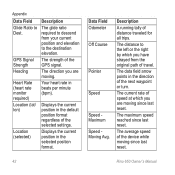
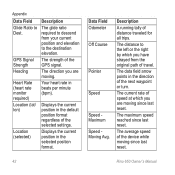
...in the selected position format. Description
A running tally of the GPS signal.
Displays the current position in the default position format ...waypoint or turn. Data Field Odometer Off Course
Pointer
Speed
Speed Maximum Speed Moving Avg.
The maximum speed reached since last reset.
Your heart rate in the direction of the device while moving since last reset.
42
Rino 650...
User Manual - Page 47


... a NMEA
0183 temperature-
Sunrise
The time of sunrise based on your GPS position.
Requires a
connection to
acquire data
(page 21).
Time to ...waypoint on your final destination. Sunset
The time of day based on the route.
Time of Day
The current time of sunset based on your GPS position. Trip Time Stopped
The time spent not moving since last reset. Rino 650...
User Manual - Page 52
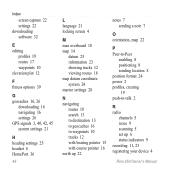
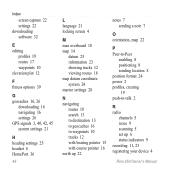
... capture 22 settings 22
downloading software 32
E editing
profiles 19 routes 17 waypoints 10 elevation plot 12
F fitness options 39
G geocaches 16, 26
downloading 16 navigating 16 settings 26 GPS signals 3, 40, 42, 45 system settings 21
H heading settings 25... 5 icons 9 scanning 5 set up 6 status indicators 9 recording 11, 23 registering your device 4
Rino 650 Owner's Manual
Similar Questions
Garmin Edge 500 Wont Go Into Mass Storage Mode
(Posted by Peser 9 years ago)
Can I Plug My Garmin Rino 650 Into A Computer And Use As A Gps For Mapping
program
program
(Posted by rhpjgu 10 years ago)

