Garmin Rino 650t Support and Manuals
Get Help and Manuals for this Garmin item
This item is in your list!

View All Support Options Below
Free Garmin Rino 650t manuals!
Problems with Garmin Rino 650t?
Ask a Question
Free Garmin Rino 650t manuals!
Problems with Garmin Rino 650t?
Ask a Question
Popular Garmin Rino 650t Manual Pages
Owners Manual - Page 2
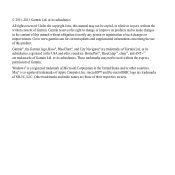
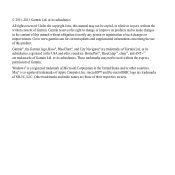
... laws, this manual may not be copied, in whole or in part, without the ...Garmin Ltd. Mac® is a registered trademark of Garmin. Garmin®, the Garmin logo, Rino®, BlueChart®, and City Navigator® are those of Garmin Ltd. © 2011-2013 Garmin Ltd. or its products and to www.garmin.com for current updates and supplemental information concerning the use of this manual...
Owners Manual - Page 5
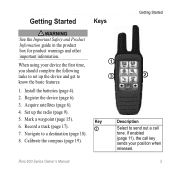
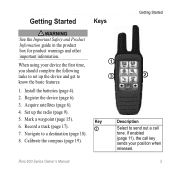
... Started
warning See the Important Safety and Product Information guide in the product box for product warnings and other important information. ... time, you should complete the following tasks to set up the radio (page 9).
5. If enabled
(page 11), the call
tone. Rino 600 Series Owner's Manual
3 Install the batteries (page 4).
2. Set up the device and get to a destination (page...
Owners Manual - Page 6
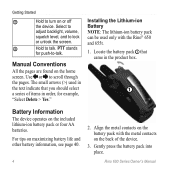
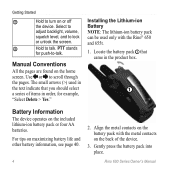
... or to talk. Rino 600 Series Owner's Manual
Manual Conventions
All the pages are found on maximizing battery life and other battery information, see page 40.
4
2. Select to
adjust backlight, volume,
squelch level, and to lock
or unlock the screen.
➌
Hold to scroll through the pages.
Installing the Lithium-ion Battery note: The lithium-ion battery pack can be used in...
Owners Manual - Page 7
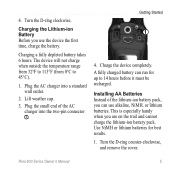
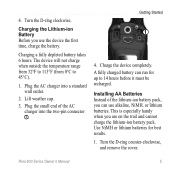
...;
4. This is especially handy when you use alkaline, NiMH, or lithium batteries. Rino 600 Series Owner's Manual
5 4. Charging a fully depleted battery takes 6 hours. Charge the device completely. Lift weather cap.
3. Plug the small end of the lithium-ion battery pack, you can run for best results. 1.
Charging the Lithium-ion Battery Before you are on the trail and cannot charge the...
Owners Manual - Page 8
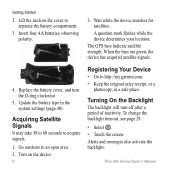
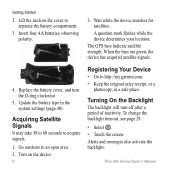
... 30 to 60 seconds to http://my.garmin.com. • Keep the original sales receipt, or a
photocopy, in the system settings (page 40). Alerts and messages also activate the backlight. Wait while the device searches for satellites. Replace the battery cover, and turn off after a period of inactivity. Update the battery type in a safe place. Turning On...
Owners Manual - Page 11
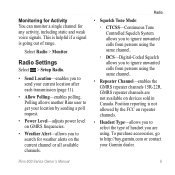
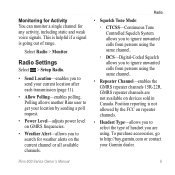
... the type of range. Rino 600 Series Owner's Manual
9 Polling allows another Rino user to get your location by the FCC on repeater channels.
• Headset Type-allows you to http://buy.garmin.com or contact your current location after each transmission (page 11).
• Allow Polling-enables polling. To purchase accessories, go to send your...
Owners Manual - Page 30
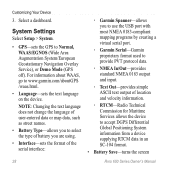
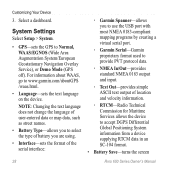
... the screen
28
Rino 600 Series Owner's Manual note: Changing the text language does not change the language of user-entered data or map data, such as street names.
• Battery Type-allows you to select the type of battery you are using.
• Interface-sets the format of the serial interface:
◦◦ Garmin Spanner-allows you...
Owners Manual - Page 40
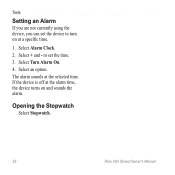
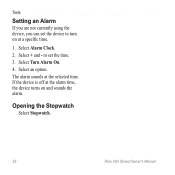
... Stopwatch
Select Stopwatch.
38
Rino 600 Series Owner's Manual The alarm sounds at a specific time.
1. If the device is off at the alarm time, the device turns on at the selected time. Select Alarm Clock. 2. Select + and - Tools
Setting an Alarm
If you are not currently using the device, you can set the time. 3.
Select Turn...
Owners Manual - Page 41
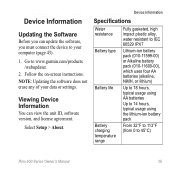
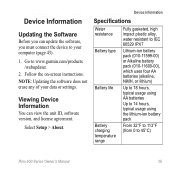
... the on-screen instructions.
Go to 45°C)
Rino 600 Series Owner's Manual
39
note: Updating the software does not erase any of your computer (page 43).
1.
Viewing Device Information
You can update the software, you must connect the device to your data or settings. Device Information
Specifications
Water resistance Battery type
Battery life
Battery charging temperature range...
Owners Manual - Page 44
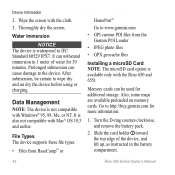
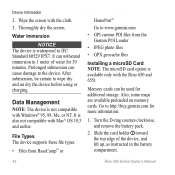
Wipe the screen with the Rino 650 and 655t. It can withstand immersion in the battery compartment.
42
Rino 600 Series Owner's Manual It is not compatible with Mac® OS 10.3 and earlier. Slide the card holder ➊ toward the top edge of the device, and lift up, as instructed in 1 meter of water for 30 minutes...
Owners Manual - Page 45


... 1.
Replace the battery pack, and turn the D-ring clockwise. Your device and memory card (optional) appear as mounted volumes on Windows computers and as removable drives in the device with the contacts facing down.
4.
Place the microSD card ➋ in My Computer on Mac computers. ➊ ➋
Device Information
➊
3.
Rino 600 Series Owner's Manual
43...
Owners Manual - Page 47
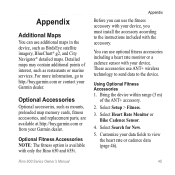
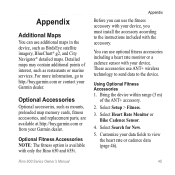
... parts, are available at http://buy .garmin.com or contact your Garmin dealer.
Bring the device within range (3 m)
of interest, such as BirdsEye satellite imagery, BlueChart® g2, and City Navigator® detailed maps.
Optional Fitness Accessories NOTE: The fitness option is available with only the Rino 650 and 655t. Select Setup > Fitness.
3. Rino 600 Series Owner's Manual...
Owners Manual - Page 48
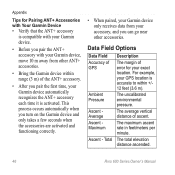
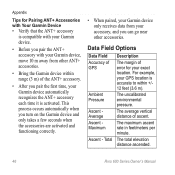
... feet (3.6 m). Ascent Average
The average vertical distance of the ANT+ accessory.
• After you can go near other accessories. Appendix
Tips for your exact location.
Ascent Maximum
The maximum ascent rate in feet/meters per minute.
For example, your GPS location is activated.
Total The total elevation distance ascended.
46
Rino 600 Series Owner's Manual
Owners Manual - Page 49
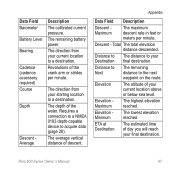
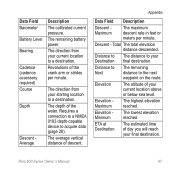
...The total elevation distance descended.
Elevation Maximum
The highest elevation reached. Rino 600 Series Owner's Manual
47
The depth of descent.
Distance to The distance to your ....
Data Field Barometer Battery Level Bearing
Cadence (cadence accessory required) Course
Depth
Descent Average
Description
The calibrated current pressure.
The remaining battery power. The direction from...
Owners Manual - Page 54
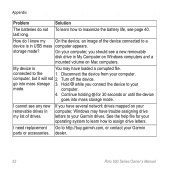
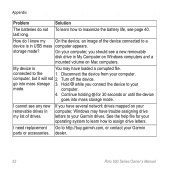
.... dealer.
52
Rino 600 Series Owner's Manual Continue holding for your operating system to learn how to your Garmin drives.
On your computer, you connect the device to maximize the battery life, see page 40. computer, but it will not 2. storage mode?
If you have trouble assigning drive letters to the
1.
Appendix
Problem
Solution
The batteries do I know...
Garmin Rino 650t Reviews
Do you have an experience with the Garmin Rino 650t that you would like to share?
Earn 750 points for your review!
We have not received any reviews for Garmin yet.
Earn 750 points for your review!
