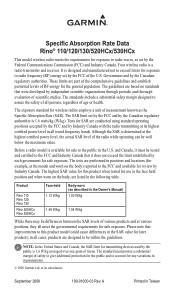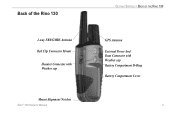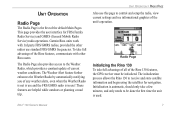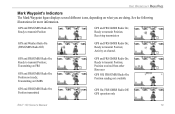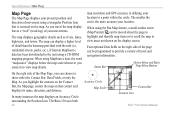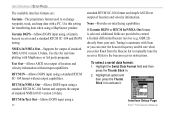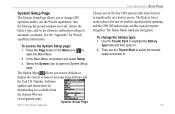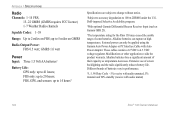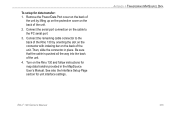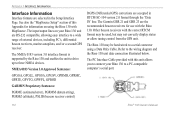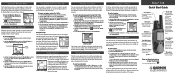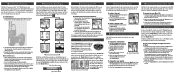Garmin RINO 130 - Hiking GPS Receiver Support and Manuals
Get Help and Manuals for this Garmin item

View All Support Options Below
Free Garmin RINO 130 manuals!
Problems with Garmin RINO 130?
Ask a Question
Free Garmin RINO 130 manuals!
Problems with Garmin RINO 130?
Ask a Question
Most Recent Garmin RINO 130 Questions
Battery Cover
I need to find a replacement battery cover for my rino 130
I need to find a replacement battery cover for my rino 130
(Posted by bulletk9 6 years ago)
Repair Part For The Rino 130
Lost the left side battery spring clip for my Rino 130. Part connects the left and center battery te...
Lost the left side battery spring clip for my Rino 130. Part connects the left and center battery te...
(Posted by mikejc1949 10 years ago)
Garmin 120 Rino
Can I get a USB cable to do up loads for Map Source
Can I get a USB cable to do up loads for Map Source
(Posted by stuker4607 12 years ago)
Popular Garmin RINO 130 Manual Pages
Garmin RINO 130 Reviews
We have not received any reviews for Garmin yet.