Garmin RINO 130 Support Question
Find answers below for this question about Garmin RINO 130 - Hiking GPS Receiver.Need a Garmin RINO 130 manual? We have 3 online manuals for this item!
Question posted by stuker4607 on July 1st, 2011
Garmin 120 Rino
Can I get a USB cable to do up loads for Map Source
Current Answers
There are currently no answers that have been posted for this question.
Be the first to post an answer! Remember that you can earn up to 1,100 points for every answer you submit. The better the quality of your answer, the better chance it has to be accepted.
Be the first to post an answer! Remember that you can earn up to 1,100 points for every answer you submit. The better the quality of your answer, the better chance it has to be accepted.
Related Garmin RINO 130 Manual Pages
SAR Specific Absorption Rate Statement - Page 1
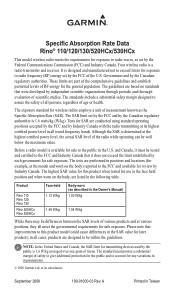
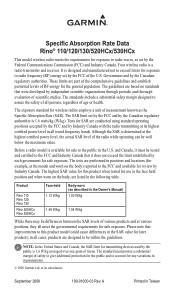
...the SAR is a radio transmitter and receiver. The highest SAR value for this product model could cause differences in measurements.
© 2008 Garmin Ltd. Your wireless radio is determined...Tests for SAR are designed to be well below the maximum value. Product
Rino 110 Rino 120 Rino 130 Rino 520HCx Rino 530HCx
Face-held position and when worn on standards that improvements to this ...
Owner's Manual - Page 6
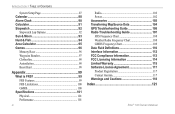
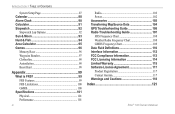
...;cations 101 Physical 101 Performance 101
iv
Radio 102 Power 102 Accessories 103 Transferring MapSource Data 104 GPS Troubleshooting Guide 106 Radio Troubleshooting Guide 107 FRS Frequency Chart 108 Weather Radio Frequency Chart 108 GMRS... 115 Software License Agreement 117 Product Registration 117 Contact Garmin 117 Warnings and Cautions 118 Index 121
Rino® 130 Owner's Manual
Owner's Manual - Page 7


...track. The Rino 130 is waterproof to IPX7 standards and is a 7.6 ounce, 12 channel GPS-enabled handheld device. With your local dealer or the Garmin Web site (www.garmin.com) for... 8 GMRS repeater channels (U.S. Using MapSource®, Garmin's map data software (not included), the Rino 130 could display up to 500 waypoints with the Rino 130 including our MetroGuide, Topo, Fishing Hot Spots,...
Owner's Manual - Page 11


...without making a selection, move the map panning arrow • Press In and hold to the Right. Rino® 130 Owner's Manual
GETTING STARTED > OPERATING THE RINO 130
To use it the first ... and altimeter should initialize the GPS receiver in your Rino 130 unit before you should also be calibrated. Operating the Rino 130
For best results, you use the page Option Menu: ...
Owner's Manual - Page 12
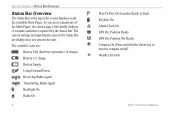
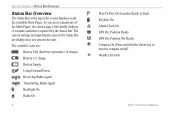
...as you move around any of the screen displays on /off) Weather Alert On
Rino® 130 Owner's Manual GETTING STARTED > STATUS BAR OVERVIEW
Status Bar Overview
The Status Bar ... Full (Each bar represents 1/4 charge) Battery 1/2 charge Battery Empty Using External Power Receiving Radio signal Transmitting Radio signal Backlight On Radio On
6
Peer-To-Peer On/Location Ready to Send Keylock...
Owner's Manual - Page 13
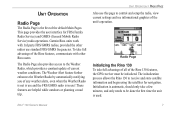
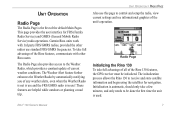
... update of the default Main Pages. Radio Page
Initializing the Rino 130 To take full advantage of all of the Rino 130 features, the GPS receiver must be done the first time the unit is ...setup the radio, view current settings and see informational graphics of the unit's operation. Garmin Rino units work with other radios use standard FRS/GMRS frequencies. These features are helpful while ...
Owner's Manual - Page 24
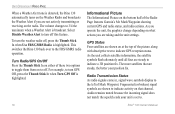
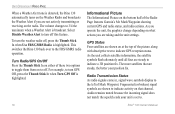
... Garmin's Mr. Mark Waypoint showing current GPS and radio status, and radio actions.
The more satellites that channel.
Select Disable Weather Alert to turn off this feature. GPS ...Weather Alert tone is detected, the Rino 130 automatically turns on the Weather Radio and broadcasts the Weather Alert if you are not actively transmitting or receiving on what actions you operate the ...
Owner's Manual - Page 25
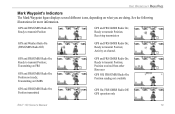
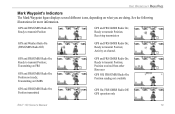
...; Ready to transmit Position; Position received from other Rino user
GPS Off; Position sending not available
GPS and FRS/GMRS Radio On; Position transmitted
GPS On; GPS operation only
Rino® 130 Owner's Manual
19 Receiving transmission
GPS and Weather Radio On (FRS/GMRS Radio Off)
GPS and FRS/GMRS Radio On; Transmitting on FRS
GPS and FRS/GMRS Radio On; FRS...
Owner's Manual - Page 26
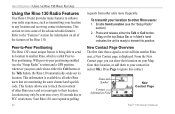
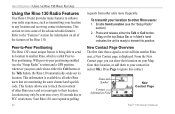
...and a GPS position, whenever you press and release either the Talk or Call button. From the New Contact page you to another Rino user,...Map, Goto their location. Locations may only be sent once every 30 seconds due to ignore this contact. Your Rino 130... Rino users that a signal is received from other Rino users: 1. Name and Symbol
Contact Information Field
New Contact Page
Rino® 130 ...
Owner's Manual - Page 27


... RINO 130 RADIO FEATURES
Press Left or Right on the last transmission, a ?
mark appears below the flag. To view the contact details (such as Direction, Elevation, Timestamp, Location, and Notes that you do not select OK, the contact is received, the New Contact page automatically appears. 2.
If you receive a signal from a contact, your map...
Owner's Manual - Page 30
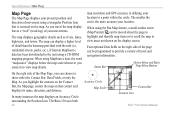
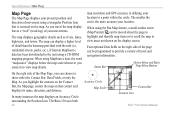
... Data fields on the display screen.
The Rino 130 uses both
24
Accuracy Circle Map Scale
Contact Bar Position Icon
Rino® 130 Owner's Manual As you can display a higher level... parks, etc.), if Garmin MapSource data has been downloaded to show either the Contact Bar, Data Fields, or only the Map. UNIT OPERATION > MAP PAGE
Map Page
The Map Page displays your present position...
Owner's Manual - Page 38
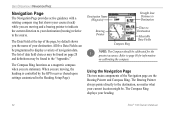
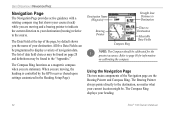
... Navigation Page The two main components of the Navigation page are moving , the heading is controlled by the GPS receiver (based upon settings customized in the "Appendix." The Compass Ring displays your heading.
32
Rino® 130 Owner's Manual
All five Data Fields can be found on calibrating the compass. Destination Name (Waypoint...
Owner's Manual - Page 42
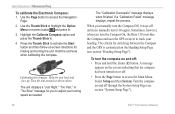
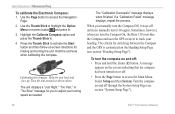
... Setup Page (see section "System Setup Page").
36
Rino® 130 Owner's Manual
The unit displays a "Just Right," "Too Fast," or "Too Slow...GPS is customized on -screen button and press In. 3. Sometimes, however, when you to track your turning speed as shown above. The criteria for you turn the Compass On, the Rino 130 overrides the Compass and uses the GPS receiver...
Owner's Manual - Page 57


... location. If you would like to load map detail using certain MapSource data, the list of Interest, Street Addresses, and Intersections.
These pages are using MapSource. Rino® 130 Owner's Manual
51 If you are...hold the Thumb Stick In to find stored locations (waypoints) and map items (cities, exits, etc.). Press the Page button or the on-screen Main Page Menu button ...
Owner's Manual - Page 93
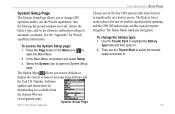
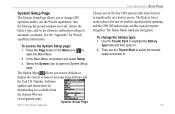
See the "Appendix" for
downloading are available from
the Garmin Web site
(www.garmin.com).
Then use the WAAS capabilities, turn the Message Beep... In. 2.
To access the System Setup page: 1.
To change GPS operation modes, use the Thumb Stick to significantly save battery power. Rino® 130 Owner's Manual
System Setup Page
UNIT OPERATION > SETUP PAGES Choose one...
Owner's Manual - Page 108
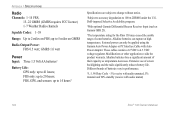
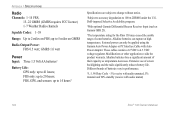
... batteries can only be applied using the Garmin Auto Power Adapter or PC Interface Cable with audio muted)
102
Rino® 130 Owner's Manual Alkaline batteries lose a significant amount of batteries vary in performance.
45, 5, 90 Duty Cycle - 5% receive with audio unmuted, 5% transmit and 90% standby (receive with Auto Power Adapter. GMRS 1.0 watt
Power...
Owner's Manual - Page 109
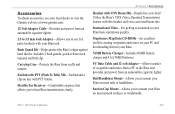
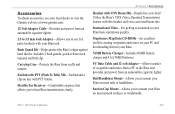
... clearly. Flexible Ear Receiver-Comfortable earpiece that allows you to mount your Rino.
Bash Guard Kit-Helps protect the Rino's edges against hard shocks. Includes 2 bash guards, quick-release neck lanyard, and belt clip. APPENDIX > ACCESSORIES
Headset with VOX Boom Mic-Hands-free at www.garmin.com.
12-Volt Adapter Cable-Provides unit power from...
Owner's Manual - Page 118
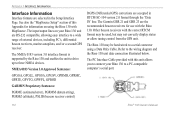
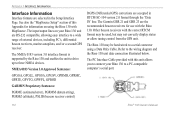
... of this unit allows you to connect your Rino 130 unit are the recommended beacon receivers for information on your Rino 130 to a wide range of external devices, including PC's, differential beacon receivers, marine autopilots, and /or a second GPS receiver.
The input/output lines on using a Data Only Cable.
The Garmin GBR 21 and GBR 23 are RS-232 compatible...
Owner's Manual - Page 124
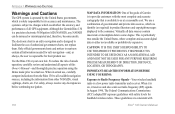
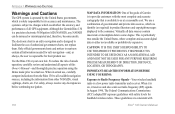
.... When in product literature and copyright messages displayed to Radio Frequency Signals-Your wireless handheld radio is on, it receives and also sends out radio frequency (RF) signals.
MAP DATA INFORMATION: One of the goals of governmental and private data sources, which we identify (as always, the user is responsible for its accuracy and...
Similar Questions
Yes I Have A 120 Rino Garmin Gps That I Have Been Trying To Get Maps Downloaded
to but I can't get it to ??
to but I can't get it to ??
(Posted by millermarryann 1 year ago)
Battery Cover
I need to find a replacement battery cover for my rino 130
I need to find a replacement battery cover for my rino 130
(Posted by bulletk9 6 years ago)
How To Delete Items In The Last Found Places Section On A Garmin 120 Rino
(Posted by mergcorr 10 years ago)
Repair Part For The Rino 130
Lost the left side battery spring clip for my Rino 130. Part connects the left and center battery te...
Lost the left side battery spring clip for my Rino 130. Part connects the left and center battery te...
(Posted by mikejc1949 10 years ago)


