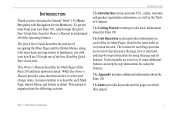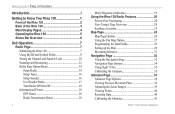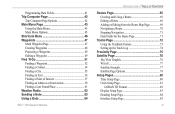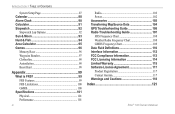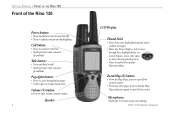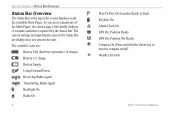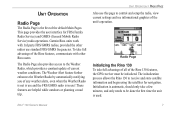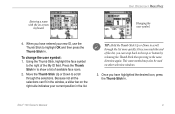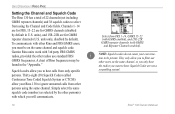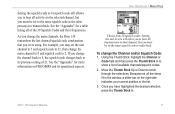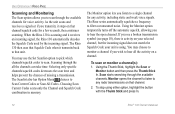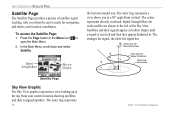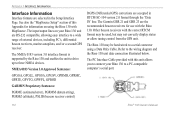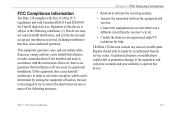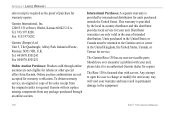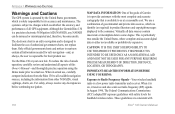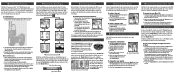Garmin RINO 130 Support Question
Find answers below for this question about Garmin RINO 130 - Hiking GPS Receiver.Need a Garmin RINO 130 manual? We have 3 online manuals for this item!
Question posted by mikejc1949 on September 12th, 2013
Repair Part For The Rino 130
Lost the left side battery spring clip for my Rino 130. Part connects the left and center battery terminals in series. Garmin does not sell. Does anyone else sell these parts.
Current Answers
Related Garmin RINO 130 Manual Pages
Similar Questions
Rino 655t Repairs
i have a 655t that recently gave me a error msg, saying something to the effect that the radio inter...
i have a 655t that recently gave me a error msg, saying something to the effect that the radio inter...
(Posted by DEANDINGWALL 5 months ago)
Just Put New Batteries In My 610 Rino Gps Radio And Now It Won't Turn On
Just put new batteries in my 610 rino gps radio and now it won't turn on
Just put new batteries in my 610 rino gps radio and now it won't turn on
(Posted by thomaslon78 2 years ago)
Battery Cover
I need to find a replacement battery cover for my rino 130
I need to find a replacement battery cover for my rino 130
(Posted by bulletk9 6 years ago)
Battery Display On Garmin G3.
I just received my G3 watch. I am charging it. The battery display only shows about 1/3 of the batte...
I just received my G3 watch. I am charging it. The battery display only shows about 1/3 of the batte...
(Posted by pennant700 9 years ago)
Garmin 120 Rino
Can I get a USB cable to do up loads for Map Source
Can I get a USB cable to do up loads for Map Source
(Posted by stuker4607 12 years ago)