Garmin Edge 305CAD - Cycle GPS Receiver Support and Manuals
Get Help and Manuals for this Garmin item
This item is in your list!

View All Support Options Below
Free Garmin Edge 305CAD manuals!
Problems with Garmin Edge 305CAD?
Ask a Question
Free Garmin Edge 305CAD manuals!
Problems with Garmin Edge 305CAD?
Ask a Question
Popular Garmin Edge 305CAD Manual Pages
Owner's Manual - Page 4


... Profile ......59 Setting Zones 60
Speed Zones 60 Heart Rate Zones 61 Data Recording 62
Appendix 64 Edge Data Fields 64 Edge Accessories 70 Viewing Heart Rate Data ..71 Training with Heart Rate Zones 71
4
Sensor Pairing 74 Training with Cadence ....76 Barometric Altimeter ........76 Tire Size and
Circumference 77 Garmin Training Center ...79 Caring...
Owner's Manual - Page 5


...Edge, review this advanced GPS-enabled computer. About This Manual
To get the most out of your Edge, including how to use the heart rate monitor and GSC10 speed and cadence sensor, and set up the Edge for choosing the Garmin® Edge™!
Training-customize alerts and create workouts and courses on your training needs. Appendix-review specifications, cleaning instructions...
Owner's Manual - Page 13
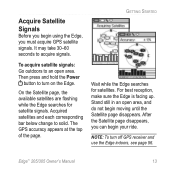
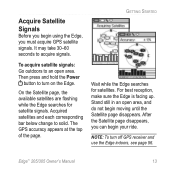
.... Edge™ 205/305 Owner's Manual
13 Acquire Satellite Signals
Before you must acquire GPS satellite...Edge, you begin your ride.
NOTE: To turn on the Edge.
The GPS accuracy appears at the top of the page. Stand still in an open area. For best reception, make sure the Edge is facing up. To acquire satellite signals: Go outdoors to turn off GPS receiver and use the Edge...
Owner's Manual - Page 52


Review-view it from the route. Remove-remove it on the map.
Viewing GPS Information
The Satellite page displays information about the GPS signals the Edge is currently receiving. Then select a point to...changes, select Navigate or press mode to access the Satellite page.
NAVIGATION
3.
Change-replace it with another point
Move-move it to confirm.
Select Navigation >...
Owner's Manual - Page 53


...
About GPS The Global Positioning System (GPS) is currently receiving signals. There are no subscription fees or setup charges to a satellite from which the Edge is a satellite-based navigation system made the system available for military applications, but in space. The number corresponds to the current position of the page. Edge™ 205/305 Owner's Manual
53 GPS was...
Owner's Manual - Page 56


... the General Setup page, select About Edge to to access the
Main Menu.
2. Select Settings > System > General > GPS.
3. Select Settings > System > General.
Select GPS Off.
To use the Edge indoors: 1. Press mode to suit your software version, GPS version, and unit ID. The next time you are using the Edge 305 with the GSC10. NOTE: When GPS is off, speed and distance...
Owner's Manual - Page 57


Press mode to access the
Main Menu.
Edge™ 205/305 Owner's Manual
57 Select Settings > System > Display.
3. CUSTOMIZING
2. Track Up-display the map with North at the top.
4.
Press mode to access the
Main .... From this page, you can also choose to show or hide User Locations on the Map page. Select Settings > System > Map.
3. To change display setup: 1. To change map...
Owner's Manual - Page 58


....
2. Select Settings > System.> Units.
3.
Select units of measure for your heart rate data. To change units setup: 1. CUSTOMIZING
To change time setup: 1. For more infomation on heart rate data, see pages 71-75. From this page, you can change the Time Format, Time Zone, and Daylight Saving Time.
58
Edge™ 205/305 Owner's Manual Press...
Owner's Manual - Page 60


...-27. Then enter a maximum speed for that zone.
60
Edge™ 205/305 Owner's Manual Edge 305 users must also select Speed Zones.
3. Speed Zones Your Edge contains several different speed zones, ranging from very slow (Climb 4) to access the
Main Menu. 2.
Select Settings > Zones.
CUSTOMIZING
Setting Zones
From the Main Menu, select Settings > Zones to set your speed alerts or use these...
Owner's Manual - Page 74


... fields can interfere with your sensor ID. After you have enabled during intial setup (see page 12) or accessories setup (see page 59). If the Edge does not find the sensor, you turn the Edge on and functioning correctly. Edge™ 205/305 Owner's Manual Upon power up, the Edge will only receive data from the source of interference...
Owner's Manual - Page 76
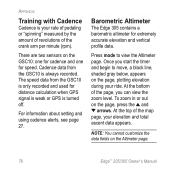
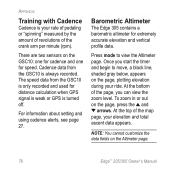
... the Altimeter page.
76
Edge™ 205/305 Owner's Manual Cadence data from the GSC10 is only recorded and used for extremely accurate elevation and vertical profile data.
Barometric Altimeter
The Edge 305 contains a barometric altimeter for distance calculation when GPS signal is weak or GPS is always recorded. There are two sensors on the page, press...
Owner's Manual - Page 81


... rechargeable, built-in, lithium-ion battery
Battery Life: 12 hours, typical use
Performance Receiver: High-sensitivity integrated GPS receiver by SiRF
Acquisition Time: Hot Start: < 1 second Warm Start: < 38 seconds Cold Start: < 45 seconds
Update Rate: 1/second, continuous
Edge™ 205/305 Owner's Manual
81 After submersion, be certain to IEC Standard 60529 IPX7. Water Immersion The...
Owner's Manual - Page 86


... navigation device, any navigation device can be used to determine ground proximity for any questions or would like additional information, please refer to use the Edge for aircraft navigation. Do not attempt to our Web site at www.garmin.com/prop65.
86
Edge™ 205/305 Owner's Manual
Owner's Manual - Page 87


... THE PRODUCT. THIS WARRANTY GIVES YOU SPECIFIC
Edge™ 205/305 Owner's Manual
APPENDIX
LEGAL RIGHTS, WHICH MAY VARY FROM STATE TO STATE. To obtain warranty service, contact your local Garmin authorized dealer or call Garmin Product Support for any components that the customer shall be made at its sole option repair or replace any transportation cost.
The unit should...
Quick Start Guide - Page 2


... cadence includes a wireless speed and cadence sensor. The heart rate icon changes from the installation disk in the heart rate
monitor. For help using a GSC10, select Sensor Mounted. Press the Reset button on the strap through the slot in the product box. Pedal to the owner's manual. Select Settings > User Profile. 3.
Quick Reference Guide
Edge™ 205/305
GPS...
Garmin Edge 305CAD Reviews
Do you have an experience with the Garmin Edge 305CAD that you would like to share?
Earn 750 points for your review!
We have not received any reviews for Garmin yet.
Earn 750 points for your review!
