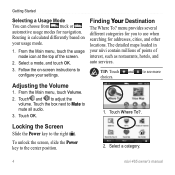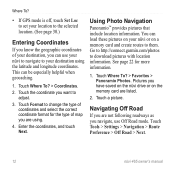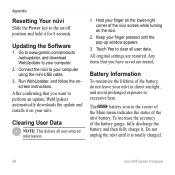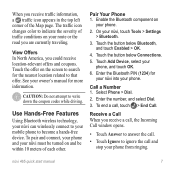Garmin Nuvi 465T - Automotive GPS Receiver Support and Manuals
Get Help and Manuals for this Garmin item
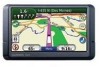
View All Support Options Below
Free Garmin Nuvi 465T manuals!
Problems with Garmin Nuvi 465T?
Ask a Question
Free Garmin Nuvi 465T manuals!
Problems with Garmin Nuvi 465T?
Ask a Question
Most Recent Garmin Nuvi 465T Questions
Garmin Nuvi 465t Will Not Boot Up
(Posted by trezambor 9 years ago)
How To Reset A Garmin 465t
(Posted by bupatl 9 years ago)
Garmin Nuvi 1450 Will Not Recognize Map On Sd Card
(Posted by kchiniy 9 years ago)
How To Display Poi Icons On The Nuvi 465t
(Posted by ginoeri 10 years ago)
How To Turn On Truck Mode On Garmin 465t
(Posted by cmosdy 10 years ago)
Garmin Nuvi 465T Videos
Popular Garmin Nuvi 465T Manual Pages
Garmin Nuvi 465T Reviews
We have not received any reviews for Garmin yet.