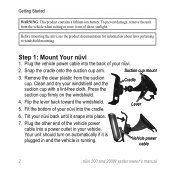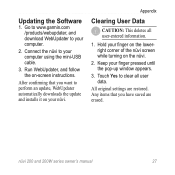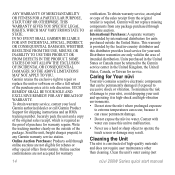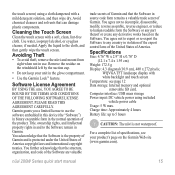Garmin Nuvi 200W - Automotive GPS Receiver Support and Manuals
Get Help and Manuals for this Garmin item

View All Support Options Below
Free Garmin Nuvi 200W manuals!
Problems with Garmin Nuvi 200W?
Ask a Question
Free Garmin Nuvi 200W manuals!
Problems with Garmin Nuvi 200W?
Ask a Question
Most Recent Garmin Nuvi 200W Questions
Order - Garmin Gps Shipped On Dec 16/13 - Not Arrived As Yet
I have contacted UPS and they tell me Costco has to start the investigation as to what happened to t...
I have contacted UPS and they tell me Costco has to start the investigation as to what happened to t...
(Posted by lstrader 10 years ago)
My Commercial Garmin Nuvi Doesn't Have My Right Coordinates For My Location
It thinks I am in Michigan, when I'm in new york. How can I change it?
It thinks I am in Michigan, when I'm in new york. How can I change it?
(Posted by Anonymous-126514 10 years ago)
Map Of Illinois
Hi, My Garmin Map keeps putting me in Illinois although I have changed my address to New York. How ...
Hi, My Garmin Map keeps putting me in Illinois although I have changed my address to New York. How ...
(Posted by sachetk 10 years ago)
How Do I Download Maps For An Gps
(Posted by jnrcrites 10 years ago)
Garmin Nuvi 200W Videos
Popular Garmin Nuvi 200W Manual Pages
Garmin Nuvi 200W Reviews
We have not received any reviews for Garmin yet.