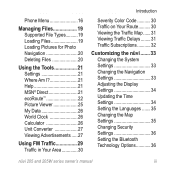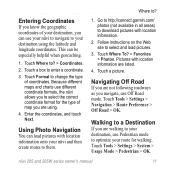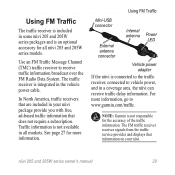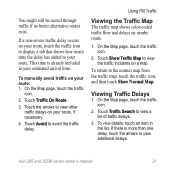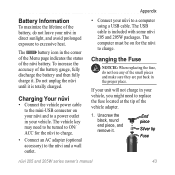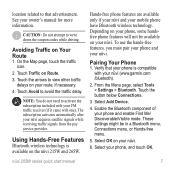Garmin Nuvi 255W - Automotive GPS Receiver Support and Manuals
Get Help and Manuals for this Garmin item

View All Support Options Below
Free Garmin Nuvi 255W manuals!
Problems with Garmin Nuvi 255W?
Ask a Question
Free Garmin Nuvi 255W manuals!
Problems with Garmin Nuvi 255W?
Ask a Question
Most Recent Garmin Nuvi 255W Questions
Where Are The Recently Found Files Located On A Garmin Nuvi 255w When You Hook
it up to your computerwhat are the recently found file extensions for my garmin nuvi 255w
it up to your computerwhat are the recently found file extensions for my garmin nuvi 255w
(Posted by jeolef 9 years ago)
How To Reset Password On Garmin Nuvi 255w
(Posted by blackkc 9 years ago)
My Garmin Nuvi 255 Wont Turn On
(Posted by mrmgh282 9 years ago)
How To Turn Off Warning Message Garmin Nuvi Can 310
(Posted by fyaldapra 9 years ago)
How To Reflash Garmin Nuvi 255w
(Posted by zsmap 9 years ago)
Garmin Nuvi 255W Videos
Popular Garmin Nuvi 255W Manual Pages
Garmin Nuvi 255W Reviews
We have not received any reviews for Garmin yet.