Garmin Nuvi 255W Support Question
Find answers below for this question about Garmin Nuvi 255W - Automotive GPS Receiver.Need a Garmin Nuvi 255W manual? We have 6 online manuals for this item!
Question posted by fyaldapra on August 15th, 2014
How To Turn Off Warning Message Garmin Nuvi Can 310
The person who posted this question about this Garmin product did not include a detailed explanation. Please use the "Request More Information" button to the right if more details would help you to answer this question.
Current Answers
There are currently no answers that have been posted for this question.
Be the first to post an answer! Remember that you can earn up to 1,100 points for every answer you submit. The better the quality of your answer, the better chance it has to be accepted.
Be the first to post an answer! Remember that you can earn up to 1,100 points for every answer you submit. The better the quality of your answer, the better chance it has to be accepted.
Related Garmin Nuvi 255W Manual Pages
Declaration of Conformity - Page 1


...
EN 50082-11997 Electromagnetic Compatibility - Authorised Representative:
GARMIN (Europe) Ltd, Liberty House, Hounsdown Business Park, Southampton, SO40 9RB, U.K.
Radio Disturbance Characteristics
EN 60950-1:2001+A11:2004 Safety of Equipment: Model Number(s):
Information Technology Equipment (Global Positioning System Receiver) NUVI 2X5 W
The undersigned does hereby declare that the...
Important Product and Saftey Information (Multilingual) - Page 2


....
• The windshield mount may present a risk of damage to the GPS device, fire, chemical burn, electrolyte leak, and/or injury.
• ...available navigation sources, including road signs, road closures, road conditions, traffic
Warning Failure to avoid the following temperature range: from -4° to 131°F (...garmin.com/prop65 for driver attentiveness and good judgement.
Important Product and Saftey Information (Multilingual) - Page 3


...of the road. Garmin does not assume any responsibility for your Garmin device in a location that obstruct the driver's vision. You must accept any interference received, including interference that...the essential requirements and other relevant provisions of Directive 1999/5/EC. Additional User-Replaceable Battery Warnings:
• Do not use a sharp object to remove the battery.
• ...
Important Product and Saftey Information (Multilingual) - Page 4


...devices comply with Industry Canada Standard RSS-310.
Securely pack the device and a...authorized Garmin service center. there is on a different circuit from the GPS unit... WARRANTIES AND REMEDIES CONTAINED
determined by turning the equipment off and on, the...receiving antenna. However,
measurement of the package. If this equipment does cause harmful completeness of map data in a
Garmin...
Important Safety and Product Information - Page 1


... See www.garmin.com/prop65 ...When navigating, carefully compare information displayed on the device to all circumstances. Health Warning This product, its packaging, and its components contain chemicals known to the State...• The windshield mount may affect safety while driving. airbag field of damage to the GPS device, fire, chemical burn, electrolyte leak, and/or injury.
• Do not leave...
Important Safety and Product Information - Page 2


...received, including In some inaccurate or incomplete data. Always mount your local waste disposal department to dispose of FM transmitters is currently illegal in compliance with part 15 of -conformity. Garmin... Garmin device in accordance with the correct replacement battery. To purchase a replacement battery, see www.garmin.com/fm-notice. Additional User-Replaceable Battery Warnings:...
Important Safety and Product Information - Page 3


... service provider of map data in this period, Garmin will, at no guarantee that interference will be determined by turning the equipment off and on a different circuit from...310.
This equipment generates, uses, and can be made by one of the following measures:
• Reorient or relocate the receiving antenna.
• Increase the separation between the equipment and the receiver...
Owner's Manual - Page 4


i myGarmin i Contact Garmin i
Getting Started 1 Step 1: Mount Your nüvi........2 Step 2: Configure Your nüvi..3 Step 3: Acquire ........ 11
Using the Map 12 Trip Computer 13 Turn List 13 Next Turn 13
Making Hands-Free Phone
Where to 6 Finding an Address 6
Setting a Home Location.......6
Calls 14 Pairing Your Phone 14
Receiving a Call 15
Go! Introduction
Table of Contents
...
Owner's Manual - Page 7
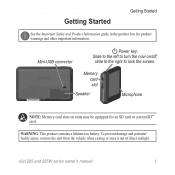
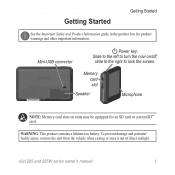
slide to the right to turn the nüvi on units may be equipped for product warnings and other important information. nüvi 205 and 205W series owner's manual
Warning: This product contains a lithium-ion battery.
Mini-USB connector
Power key: Slide to the left to lock the screen. To prevent damage and potential...
Owner's Manual - Page 20
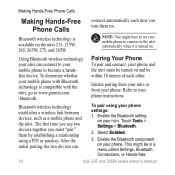
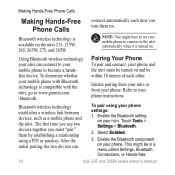
...handsfree device. This might have to www.garmin.com /bluetooth. Making Hands-Free Phone Calls
Making Hands-Free Phone Calls
connect automatically each time you must be turned on and be in a menu called ... nüvi must "pair" them on. The first time you use two devices together you turn them by establishing a relationship using your nüvi can
To pair using a PIN or passkey...
Owner's Manual - Page 35
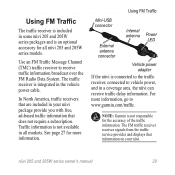
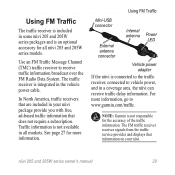
.... Note: Garmin is integrated in the vehicle power cable. nüvi 205 and 205W series owner's manual
29 Using FM Traffic
The traffic receiver is included in some nüvi 205 and 205W series packages and is an optional accessory for all markets.
Use an FM Traffic Message Channel (TMC) traffic receiver to receive traffic...
Owner's Manual - Page 42


... maps and the version of your travels. For more information, see page 41. Note that require significant operator attention and could become a distraction while driving. Garmin Lock-turn on your nüvi. Changing Security Settings
Touch Tools > Settings > Security. Restore-restore the original security settings.
Customizing the nüvi
Vehicle-touch Change...
Owner's Manual - Page 47
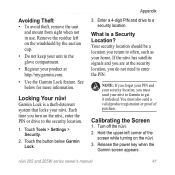
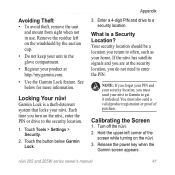
... your nüvi. NOTE: If you forget your PIN and your security location, you turn on the nüvi. 3. Locking Your nüvi
Garmin Lock is a Security Location? Touch Tools > Settings > Security.
2. Turn off the nüvi. 2. See below Garmin Lock.
Remove the residue left corner of purchase. Avoiding Theft • To avoid theft...
Owner's Manual - Page 48


... that you want to the on/off position and hold the upper-left corner of the nüvi screen while turning on your computer using the mini-USB cable.
3. Appendix
4.
Resetting Your nüvi
Depending on your nü... on the lower-right corner of the touch screen for 8 seconds. Go to www.garmin.com/products /webupdater, and download WebUpdater to hold it on the nüvi.
2.
Owner's Manual - Page 51


..., the bars turn red or clear
. nüMaps Guarantee™
To receive one free map update (if available), register your nüvi at http://my.garmin.com within 60...GPS Satellite Signals
Your nüvi must acquire GPS (Global Positioning System) satellite signals in a parking garage, your nüvi has acquired satellite signals, the signal strength bars on the Garmin Web site (www.garmin...
Owner's Manual - Page 52
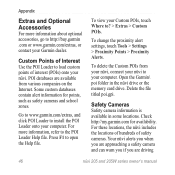
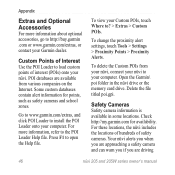
... > Proximity Points > Proximity Alerts. Your nüvi alerts you when you are approaching a safety camera and can warn you if you are available from your nüvi, connect your nüvi to your Garmin dealer. To view your computer.
POI databases are driving
46
nüvi 205 and 205W series owner's manual...
Owner's Manual - Page 57
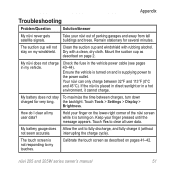
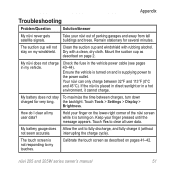
Take your finger pressed until the message appears. Remain stationary for very long. Mount the suction cup as described on my ...lower‑right corner of parking garages and away from tall buildings and trees.
the backlight. The touch screen is turning on page 2. Calibrate the touch screen as described on .
Dry with rubbing alcohol.
Touch Yes to my touches....
Owner's Manual - Page 58
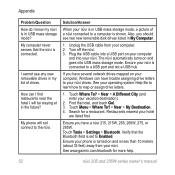
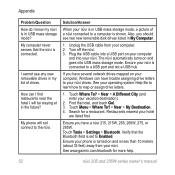
...USB mass storage mode? Also, you should see any new removable drives in the future? Turn off the nüvi. 3. If you have several network drives mapped on and is ... A Different City (and enter your operating system Help file to learn how to Enabled.
See www.garmin.com/bluetooth for a restaurant.
My computer never senses that the Bluetooth field is connected.
I will ...
Owner's Manual - Page 61


... mute
audio 5 phone call 16 My Data 26 myGarmin i
N
navigation 12 mode 33 settings 33
next turn 13 nüMaps Guarantee 45 nüvi
case 1 charging 43 cleaning 40 mounting 2, 44 protecting 40 ...navigation mode 11, 33
phone book 17 photo navigation 11-12
loading pictures 20 PIN
Bluetooth 15 Garmin Lock 41 points of interest 8 custom 46 POI loader 19 position icon 36 proximity alerts 37 proximity points...
Quick Start Manual - Page 2
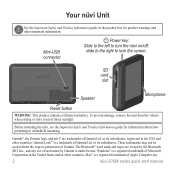
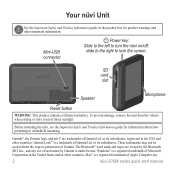
... owned by the Bluetooth SIG, Inc., and any use of such name by Garmin is a registered trademark of Garmin Ltd. Windows® is a trademark of Microsoft Corporation in Taiwan
CAN 310
17 000000 255w
BLK
W
RESET
N9
Speaker
Reset button
Microphone
Warning: This product contains a lithium-ion battery. SD card slot
Ì Ï 02
Designed...
Similar Questions
My Garmin Nuvi 255 Wont Turn On
(Posted by mrmgh282 9 years ago)
How To Set Warning To Exit Or Turn For Garmin Nuvi 50
(Posted by bwrblas 10 years ago)
Garmin Nuvi 255w Wont Turn On
(Posted by beji 10 years ago)

