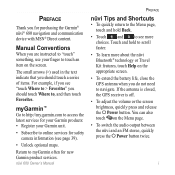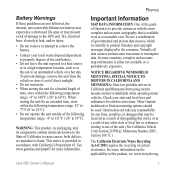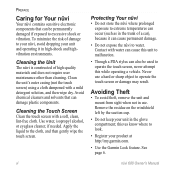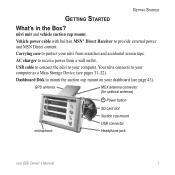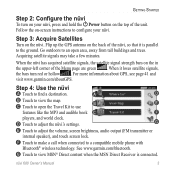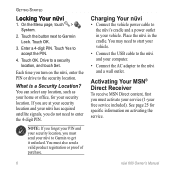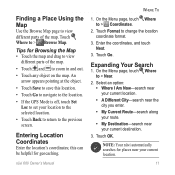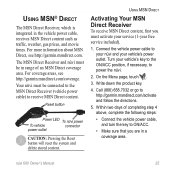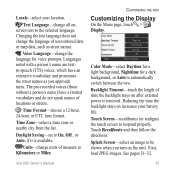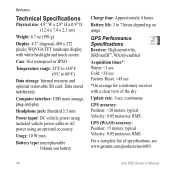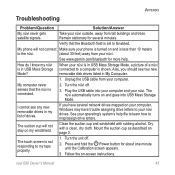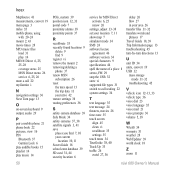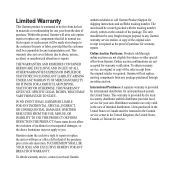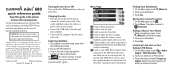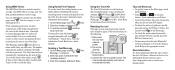Garmin nuvi 680 - Automotive GPS Receiver Support and Manuals
Get Help and Manuals for this Garmin item

View All Support Options Below
Free Garmin nuvi 680 manuals!
Problems with Garmin nuvi 680?
Ask a Question
Free Garmin nuvi 680 manuals!
Problems with Garmin nuvi 680?
Ask a Question
Most Recent Garmin nuvi 680 Questions
Garmin Nuvi 1300 Won't Stay On
(Posted by fraAth 9 years ago)
How To Reset Garmin Nuvi 680
(Posted by molea 10 years ago)
Garmin Nuvi 680 With Msn Direct Does Not Work
(Posted by ssj4ggmc8 10 years ago)
My Msn Direct Doesn't Seem To Work Anymore?
I have a lifetime MSN Direct and it seems to stop working now? My Nuvi 680 number is KH8V2-WBQJF-P9J...
I have a lifetime MSN Direct and it seems to stop working now? My Nuvi 680 number is KH8V2-WBQJF-P9J...
(Posted by houseful 12 years ago)
Garmin nuvi 680 Videos
Popular Garmin nuvi 680 Manual Pages
Garmin nuvi 680 Reviews
We have not received any reviews for Garmin yet.