Garmin nuvi 680 Support Question
Find answers below for this question about Garmin nuvi 680 - Automotive GPS Receiver.Need a Garmin nuvi 680 manual? We have 4 online manuals for this item!
Question posted by molea on April 12th, 2014
How To Reset Garmin Nuvi 680
The person who posted this question about this Garmin product did not include a detailed explanation. Please use the "Request More Information" button to the right if more details would help you to answer this question.
Current Answers
There are currently no answers that have been posted for this question.
Be the first to post an answer! Remember that you can earn up to 1,100 points for every answer you submit. The better the quality of your answer, the better chance it has to be accepted.
Be the first to post an answer! Remember that you can earn up to 1,100 points for every answer you submit. The better the quality of your answer, the better chance it has to be accepted.
Related Garmin nuvi 680 Manual Pages
Owner's Manual - Page 3
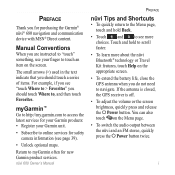
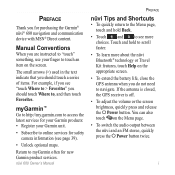
... the GPS receiver is off.
• To adjust the volume or the screen brightness, quickly press and release the Power button. Preface
Preface
Thank you for new Garmin product ...Garmin® nüvi® 680 navigation and communication device with MSN® Direct content. nüvi 680 Owner's Manual
myGarmin™
Go to http://my.garmin.com to access the latest services for your Garmin...
Owner's Manual - Page 4
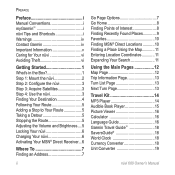
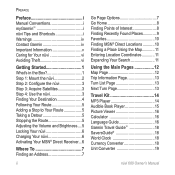
...i nüvi Tips and Shortcuts i Warnings iv Contact Garmin iv Important Information v Caring for Your nüvi vi...Brightness....5 Locking Your nüvi 6 Charging Your nüvi 6 Activating Your MSN® Direct Receiver...6
Where To 7 Finding an Address 7
ii
Go Page Options 7 Go Home 8 Finding Points of... 16 Garmin Travel Guide 18 SaversGuide 18 World Clock 18 Currency Converter 18...
Owner's Manual - Page 5
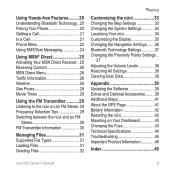
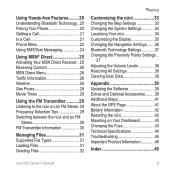
...22 Using SMS/Text Messaging 24
Using MSN® Direct 25 Activating Your MSN Direct Receiver...25 Receiving Content 26 MSN Direct Menu 26 Traffic Information 26 Weather 28 Gas Prices 28 Movie ... Software 39 Extras and Optional Accessories.........39 Additional Maps 41 About the GPS Page 41 Battery Information 42 Resetting the nüvi 42 Mounting on Your Dashboard 43 Changing the Fuse...
Owner's Manual - Page 7
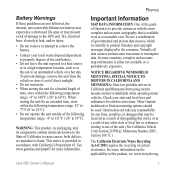
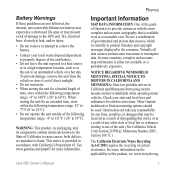
...and local laws and ordinances for similar restrictions. nüvi 680 Owner's Manual See www.garmin.com/prop65 for a limited length of
time, store within the...GPS unit, fire, chemical burn, electrolyte leak, and/or injury.
• Do not remove or attempt to the consumer. In some inaccurate or incomplete data. Preface
Important Information
Map Data Information: One of the goals of Garmin...
Owner's Manual - Page 9
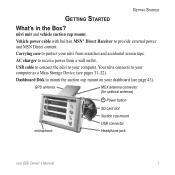
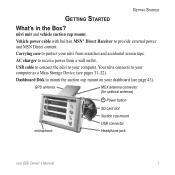
...-32). Getting Started
Getting Started
What's in MSN® Direct Receiver to receive power from scratches and accidental screen taps.
GPS antenna
MCX antenna connector (for optional antenna)
Power button
SD card slot
Suction cup mount USB connector
microphone
Headphone jack
nüvi 680 Owner's Manual
Carrying case to mount the suction cup mount...
Owner's Manual - Page 10
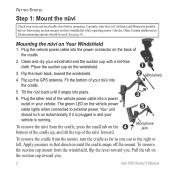
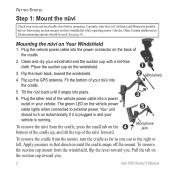
...and your vehicle. Other Garmin dashboard or friction mounting options should turn the cradle as far as you .
nüvi 680 Owner's Manual Flip ...the lever back, toward you. Currently, state laws in that direction until it is plugged in your vehicle is running.
➍ To remove the nüvi from the mount, turn on the
bottom of the cradle up the GPS...
Owner's Manual - Page 11
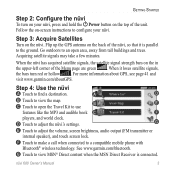
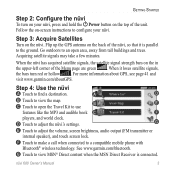
Flip up the GPS antenna on the back of the n&#...'s settings.
G Touch to view MSN® Direct content when the MSN Direct Receiver is parallel to the ground. nüvi 680 Owner's Manual
Getting Started
Step 2: Configure the nüvi
To turn red...Menu page are green .
See www.garmin.com/bluetooth.
Acquiring satellite signals may take a few minutes. For more information about...
Owner's Manual - Page 14
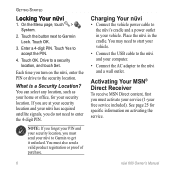
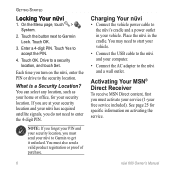
... may need to a security location, and touch Set. Activating Your MSN® Direct Receiver
To receive MSN Direct content, first you do not need to start your vehicle.
• Connect...must send your service (1-year free service included). You must activate your nüvi to Garmin to the nüvi's cradle and a power outlet in the cradle. Touch Yes to....
nüvi 680 Owner's Manual
Owner's Manual - Page 33
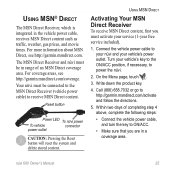
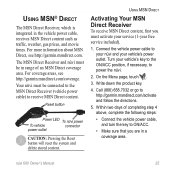
...680 Owner's Manual 25 For coverage areas, see http://garmin.msndirect.com. For more information about MSN Direct, see http://garmin.msndirect.com/coverage. Connect the vehicle power cable to receive...://garmin.msndirect.com/activate and follow the directions.
5. Reset button
Power LED To nüvi power
To vehicle
connector
power outlet
caution: Pressing the Reset button will reset ...
Owner's Manual - Page 34
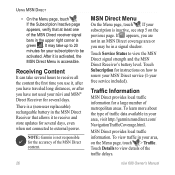
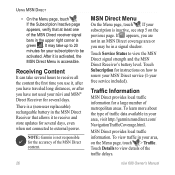
...Receiver that at least one of traffic data available in your nüvi and MSN® Direct Receiver... the MSN Direct receiver signal bars in ... touch . Note: Garmin is inactive, see..., visit http://garmin.msndirect.com/ ... the MSN Direct Receiver's battery level. ...receive and store updates for several hours to receive...Receiving Content
It can take up to external power. nüvi...
Owner's Manual - Page 47
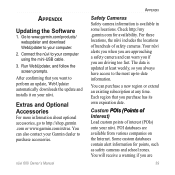
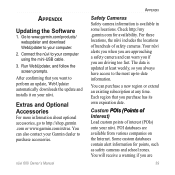
... hundreds of interest (POIs) onto your Garmin dealer to your computer using the mini-USB cable.
3. You can warn you if you are
nüvi 680 Owner's Manual 39 Run WebUpdater, and...the Software
1.
You will receive a warning if you are available from various companies on your nüvi. The data is available in some locations. Go to www.garmin.com/products/ webupdater and ...
Owner's Manual - Page 48
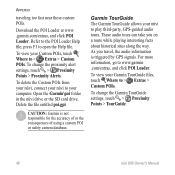
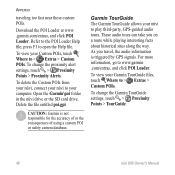
... Custom POIs. Download the POI Loader at www .garmin.com/extras, and click POI Loader. press F1 to play third-party, GPS-guided audio tours.
To delete the Custom POIs from...sites along the way.
To change the Garmin TourGuide settings, touch > Proximity Points > TourGuide.
40
nüvi 680 Owner's Manual
Garmin TourGuide The Garmin TourGuide allows your computer. Appendix
traveling ...
Owner's Manual - Page 49
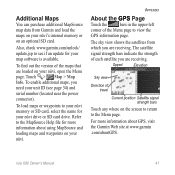
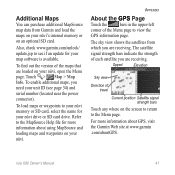
... are receiving. The satellite signal strength bars indicate the strength of the Menu page to the MapSource Help file for your nüvi.
nüvi 680 Owner's Manual 41 Refer to view the
GPS information page. Also, check www.garmin.com/... Maps
You can purchase additional MapSource map data from which you are receiving. For more information about GPS, visit the Garmin Web site at www...
Owner's Manual - Page 50
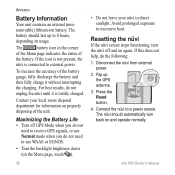
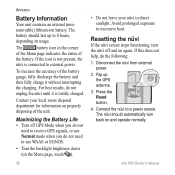
Flip up to 8 hours, depending on again. nüvi 680 Owner's Manual
Avoid prolonged exposure to a power source. Resetting the nüvi
If the nüvi screen stops functioning, ...of the Menu page indicates the status of the unit. If this does not help, do not
need to receive GPS signals, or use WAAS or EGNOS.
• Turn the backlight brightness down (on the Menu page, touch ...
Owner's Manual - Page 52
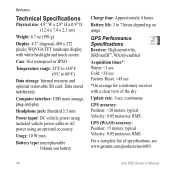
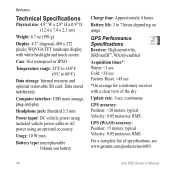
... with white backlight and touch screen
Case: Not waterproof or IPXO
Temperature range: 3 2°F to 140°F (0°C to 7 hours depending on usage
GPS Performance Specifications Receiver: High-sensitivity, SiRFstarIII™, WAAS-enabled
Acquisition times*: Warm: Appendix
Technical Specifications
Physical size: 4.9" W x 2.9" H x 0.9" D (12.4 x 7.4 x 2.3 cm)
Weight: 6.7 oz (190 g)
Display...
Owner's Manual - Page 54
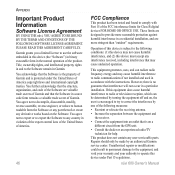
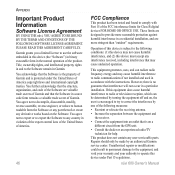
...the Software to comply with the instructions. nüvi 680 Owner's Manual You agree not to decompile, disassemble, modify... installation. This product does not contain any interference received, including interference that interference will not occur in ...GPS unit. • Consult the dealer or an experienced radio/TV
technician for Class B digital devices FOR HOME OR OFFICE USE.
Garmin...
Owner's Manual - Page 57
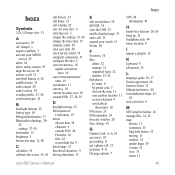
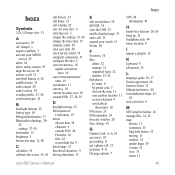
...) 10 FM stereo 29 FM transmitter 29 forecast, weather 28 fuse, change 43
G Garmin Lock vi, 6, 34 gas prices 28 geocaching 11 get a phone call 21 go home 8-11 Go page options 7
GPS 42 information 41
H hands-free features 20-24 hang up 21 headphone jack 44 home... Map Info button 33 moving 11 outlines 33 update maps 39 version 33 view 33 zoom 11
nüvi 680 Owner's Manual 49
Owner's Manual - Page 58
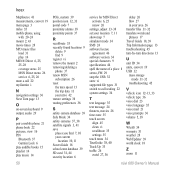
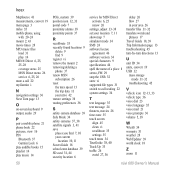
... 29
P pair a mobile phone 21 phone book 22 pictures, view 16 PIN
Bluetooth 37 Garmin Lock 6 play audible books 15 playlist 14 play music 14
50
POIs, custom 39 position ...find 9 register vi remove the mount 2 removing/deleting a phone 37 renew MSN subscription 26 reset the max speed 13 the trip data 13 your nüvi 42 restore settings 38 routing... 11
nüvi 680 Owner's Manual
Quick Reference Guide - Page 1
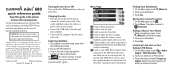
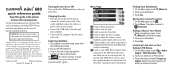
...the United States and/or other countries.
Go outdoors to find a destination. Flip up the GPS antenna.
3. Acquiring satellite signals can take a few minutes.
When the bars are green, the... nüvi 680, such as mounting, activating MSN® Direct, and other important information.
Listening to the MSN Direct Receiver and when you are trademarks of Garmin. Touch the ...
Quick Reference Guide - Page 2
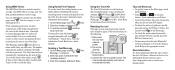
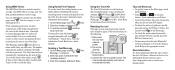
... Receiver and nüvi must be connected (paired) to the nüvi 680....To extend the battery life, close the antenna when you need GPS signals.
• To adjust the audio or brightness, quickly ...680 Owner's Manual in range of minutes the traffic will delay your route. When calculating your Garmin dealer. If you do the following:
1. Select an option to a power source. Resetting...
Similar Questions
Garmin Nuvi 1300 Won't Stay On
(Posted by fraAth 9 years ago)
How To Reset Nuvi 2555lmt To Manufacturers Default
(Posted by Jkoopgipszj 10 years ago)
Garmin Nuvi 680 With Msn Direct Does Not Work
(Posted by ssj4ggmc8 10 years ago)
My Msn Direct Doesn't Seem To Work Anymore?
I have a lifetime MSN Direct and it seems to stop working now? My Nuvi 680 number is KH8V2-WBQJF-P9J...
I have a lifetime MSN Direct and it seems to stop working now? My Nuvi 680 number is KH8V2-WBQJF-P9J...
(Posted by houseful 12 years ago)

