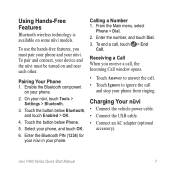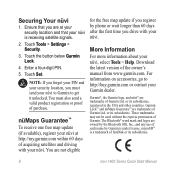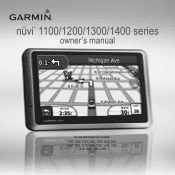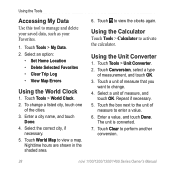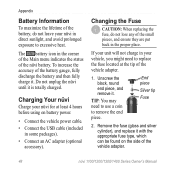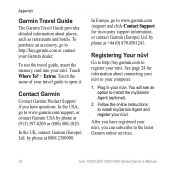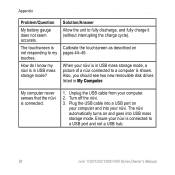Garmin nuvi 1450LMT Support and Manuals
Get Help and Manuals for this Garmin item

View All Support Options Below
Free Garmin nuvi 1450LMT manuals!
Problems with Garmin nuvi 1450LMT?
Ask a Question
Free Garmin nuvi 1450LMT manuals!
Problems with Garmin nuvi 1450LMT?
Ask a Question
Most Recent Garmin nuvi 1450LMT Questions
How To Restore Map Data?
Have reset to factory settings & gone to maps/info & screen is blank.Still says "no map data...
Have reset to factory settings & gone to maps/info & screen is blank.Still says "no map data...
(Posted by donnas5581 7 years ago)
Changing State
When I try to change the state, only Texas shows up and I'm trying to put in Tenn.
When I try to change the state, only Texas shows up and I'm trying to put in Tenn.
(Posted by hoppymj 7 years ago)
How Do I Change The Battery In My Garmin 1450?
How do I change the battery in my Garmin 1450?
How do I change the battery in my Garmin 1450?
(Posted by williamincostarica 8 years ago)
How Do I Delete Specific Addresses From My 1450 Lmt 'recently Found' List?
(Posted by pterragna 9 years ago)
How To Set Up A Garmin 1450lmt
(Posted by RANst 9 years ago)
Garmin nuvi 1450LMT Videos
Popular Garmin nuvi 1450LMT Manual Pages
Garmin nuvi 1450LMT Reviews
We have not received any reviews for Garmin yet.