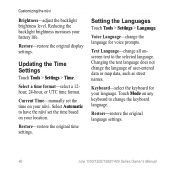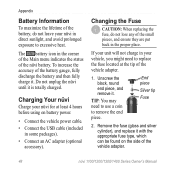Garmin nuvi 1450LMT Support Question
Find answers below for this question about Garmin nuvi 1450LMT.Need a Garmin nuvi 1450LMT manual? We have 4 online manuals for this item!
Question posted by williamincostarica on January 18th, 2016
How Do I Change The Battery In My Garmin 1450?
How do I change the battery in my Garmin 1450?
Current Answers
Answer #1: Posted by TommyKervz on January 19th, 2016 4:45 AM
Follow the instructions on the video from this link https://www.youtube.com/watch?v=SkfujctopKQ.
Related Garmin nuvi 1450LMT Manual Pages
Similar Questions
How To Completely Erase Items From Favorites Garmin Gps Nuvi Remove Battery
1450lmt
1450lmt
(Posted by rwocheese 10 years ago)
How Do I Check Battery Life In My Garmin Nuvi 1450
(Posted by twmjmimsy 10 years ago)
Garmin Gps Nuvi 2555
I saw a posting that the Garmin Gps Nuvi 2555 was great untill you update it then there is problems ...
I saw a posting that the Garmin Gps Nuvi 2555 was great untill you update it then there is problems ...
(Posted by steaming 12 years ago)