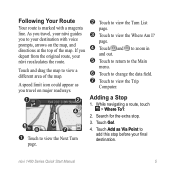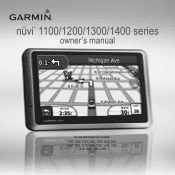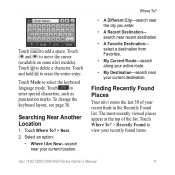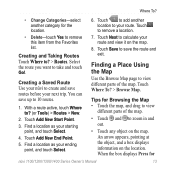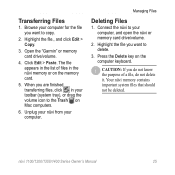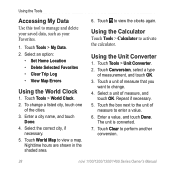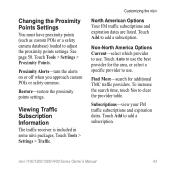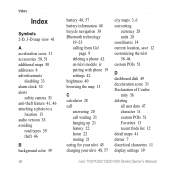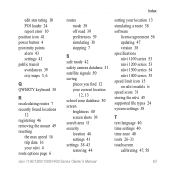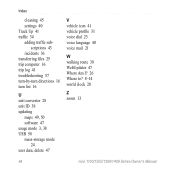Garmin nuvi 1450LMT Support Question
Find answers below for this question about Garmin nuvi 1450LMT.Need a Garmin nuvi 1450LMT manual? We have 4 online manuals for this item!
Question posted by pterragna on March 25th, 2015
How Do I Delete Specific Addresses From My 1450 Lmt 'recently Found' List?
The person who posted this question about this Garmin product did not include a detailed explanation. Please use the "Request More Information" button to the right if more details would help you to answer this question.
Current Answers
Answer #1: Posted by TechSupport101 on March 28th, 2015 6:36 AM
There is sadly no way. Only the below steps which clear the entire listTouch Where to? Touch Recently Found Touch Clear at the bottom of the page Touch Yes to confirm that you want to clear the list
Related Garmin nuvi 1450LMT Manual Pages
Similar Questions
Can You Delete An Individual Location In Recently Saved Using The Nuvi 40
(Posted by Darreoskar7 10 years ago)
How Do I Delete An Address From Favorites On My Garmin Gps?
(Posted by Parulola6 10 years ago)